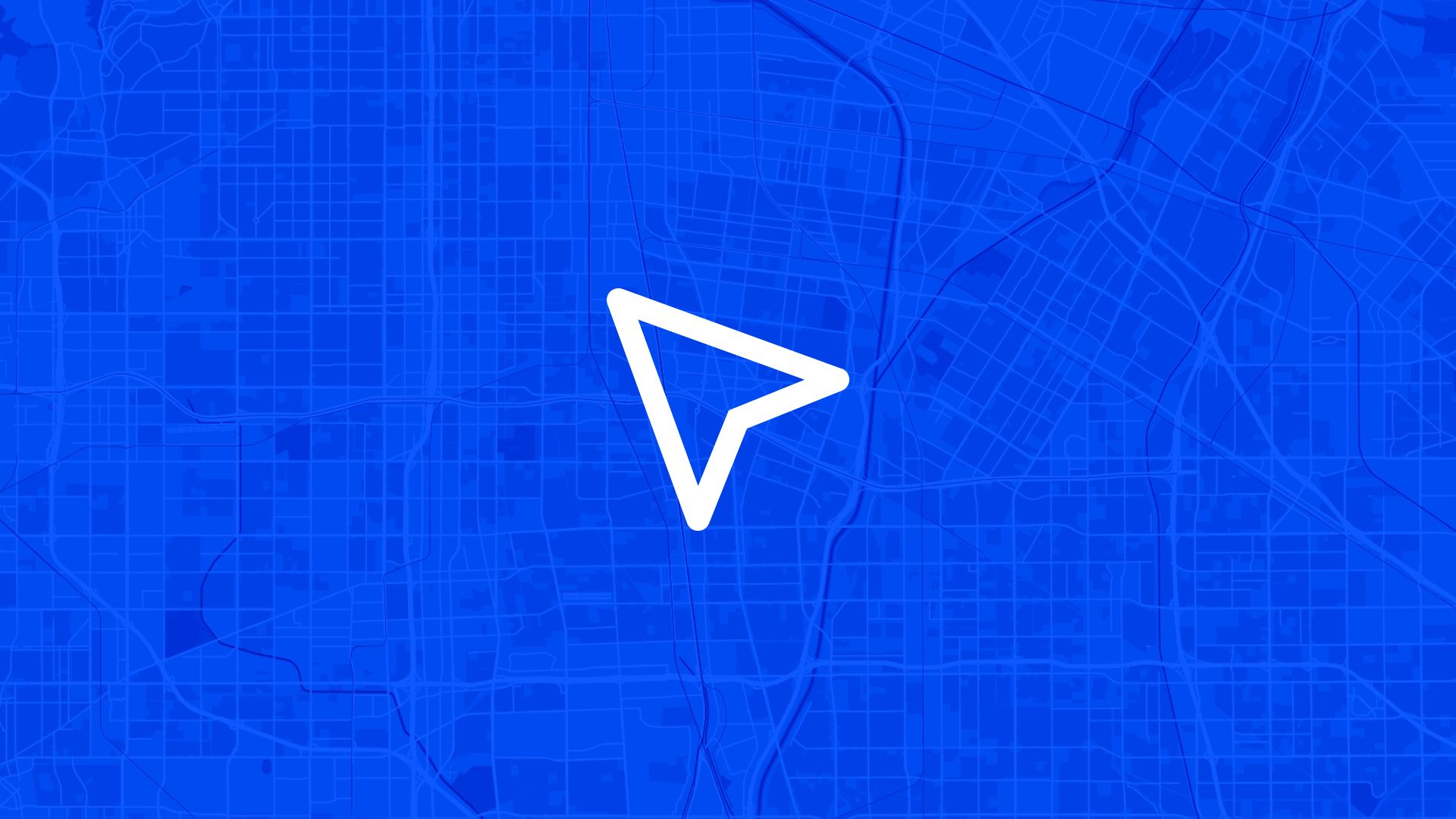The most accessible communities start with comprehensive mapping of public services that helps residents easily find the services they need and enables government to identify service gaps and equity issues.
If your public service information relies only on printed directories, scattered websites, or departmental lists that lack geographic context and service filtering, you're creating barriers that prevent residents from accessing essential services. That's why forward-thinking service coordinators ask: can we map all public service locations with filters by type so residents can easily find what they need and we can analyze service accessibility across our community?
With Atlas, you can create comprehensive public service maps that combine location information with filtering capabilities and community feedback for continuous service improvement. No scattered service directories, no uncertainty about service locations, no barriers to understanding public service accessibility. Everything starts with clear geographic service mapping and meaningful accessibility analysis.
Here's how to set it up step by step.
Why Public Service Mapping with Filters Matters for Community Access
Mapping public service locations with type filters enables better resident access and more effective service delivery planning.
So public service mapping with filters isn't just convenient resource information—it's essential community planning that creates more accessible, equitable service delivery through better geographic understanding and resident feedback.
Step 1: Map All Public Service Locations with Complete Information
Atlas makes it easy to create comprehensive public service mapping:
- Upload service facility locations showing exact addresses and geographic positions for all public services across your community
- Add service type categories including health services, social programs, educational resources, government offices, and community programs
- Import service accessibility information highlighting transportation access, parking availability, and disability accommodations
- Include service area boundaries showing which neighborhoods and populations each service location is designed to serve
Once configured, your public service map provides the geographic foundation for accessible service discovery and equity analysis.
Step 2: Create Comprehensive Service Filtering and Search Capabilities
Next, design filtering systems that help residents find exactly the services they need:
You can create filters for different service categories:
- Health and medical services including clinics, hospitals, mental health facilities, substance abuse programs, and specialized medical care
- Social services and support covering food assistance, housing programs, employment services, childcare, and family support programs
- Educational and workforce resources showing schools, libraries, job training programs, adult education, and skill development opportunities
- Government services including licensing offices, courts, social security, veterans services, and municipal departments
- Community and recreation programs highlighting senior centers, youth programs, recreational facilities, and community organizations
- Emergency and safety services showing police stations, fire departments, emergency shelters, and crisis support facilities
Each filter enables residents to quickly find specific types of services and understand what's available in their area.
Step 3: Display Detailed Service Information and Accessibility Features
To help residents understand service options and accessibility:
- Create comprehensive service profiles showing hours, contact information, eligibility requirements, and services provided at each location
- Add accessibility information including public transit access, parking availability, wheelchair accessibility, and language services
- Include service capacity details showing wait times, appointment requirements, and service availability for resident planning
- Display service area information helping residents understand which locations serve their neighborhood or address
- Configure service connection mapping showing how different services work together and which resources complement each other
Service information becomes comprehensive and actionable for residents seeking public services and support.
Step 4: Enable Community Feedback on Service Access and Quality
To collect resident input on public service accessibility and effectiveness:
- Create feedback areas at each service location where residents can share their experience with service access, quality, and barriers
- Set up accessibility reporting allowing community members to identify transportation barriers, facility problems, or service gaps
- Add service gap identification enabling residents to indicate where additional services are needed or where existing services don't meet community needs
- Include service quality feedback collecting resident input on service effectiveness, staff helpfulness, and program outcomes
- Configure improvement suggestions allowing community members to recommend service enhancements, new programs, or better coordination
Community engagement becomes part of continuous service improvement and accessibility enhancement.
Step 5: Analyze Service Distribution and Accessibility Patterns
To use service mapping for equity analysis and improvement planning:
- Generate service accessibility reports showing which neighborhoods have good service access and which areas have gaps or barriers
- Create transportation analysis identifying residents who have difficulty accessing services due to distance, transit limitations, or mobility challenges
- Set up equity assessment analyzing how service distribution affects different demographic groups and identifying disparities in service access
- Design capacity analysis showing which services are overburdened and which areas need additional service locations or expanded programs
- Configure community priority mapping using resident feedback to identify service expansion opportunities and improvement needs
Step 6: Support Service Planning and Community Development with Mapping Data
Now that comprehensive service mapping and community feedback are established:
- Export service gap analysis for integration with social service planning, grant applications, and resource allocation decisions
- Create service coordination support showing how different agencies and programs can work together more effectively based on geographic proximity
- Set up expansion planning using service mapping data to guide new facility location decisions and program development
- Design policy development support informing service delivery policies, transportation planning, and community development with accessibility data
- Generate funding application materials providing evidence-based service gap analysis for grant applications and program funding requests
Your public service mapping becomes part of comprehensive community development and service delivery improvement that creates more accessible, equitable services.
Use Cases
Mapping public service locations with filters by type is useful for:
- Social service agencies improving service coordination and helping residents access comprehensive support through better service discovery
- Municipal governments analyzing service distribution and planning service expansion to address gaps and improve community equity
- Health departments coordinating public health services and ensuring accessible healthcare options across diverse community populations
- Community organizations supporting resident navigation of public services and advocating for improved service accessibility and coordination
- Transportation agencies understanding service access patterns and planning transit routes that connect residents to essential services
It's essential for any community where public service accessibility and equity matter for resident wellbeing and community development.
Tips
- Update service information regularly ensuring that hours, contact information, and service availability reflect current conditions
- Include service navigation support providing residents with guidance on how to access services and what to expect during service visits
- Create service pathway mapping showing residents how different services connect and which combinations of support are most effective
- Partner with service providers ensuring that service information is accurate and that feedback reaches the appropriate agencies for improvement
- Use data for advocacy documenting service gaps and accessibility barriers to support funding requests and policy improvements
Mapping public service locations with filters by type in Atlas enables comprehensive service accessibility and community-responsive service planning.
No separate service directory systems needed. Just map service locations, create filtering capabilities, and build the accessibility analysis that connects resident needs with better public service delivery.
Planning and Public Feedback with Atlas
When you're planning projects that affect communities, the challenge isn't just creating good technical solutions—it's making sure those solutions work for the people who will live with them.
Atlas gives you the tools to make planning truly participatory: one map for proposals, community input, and transparent decision-making.
Share Plans and Collect Location-Specific Input
You can:
- Upload planning proposals with clear visual context and project details
- Enable public comments tied to specific geographic locations and planning elements
- Moderate and organize community feedback for meaningful analysis and response
Also read: Create a Public Feedback Map for a Project
Build Transparent, Responsive Planning Processes
Atlas lets you:
- Show how public input influences planning decisions and proposal modifications
- Create comprehensive engagement records for planning commission review and public accountability
- Export community feedback for integration with planning workflows and decision documentation
That means no more disconnected public input, and no more questions about whether community voices actually matter in planning decisions.
Plan Better with Community Knowledge
Whether you're updating comprehensive plans, reviewing development proposals, or planning infrastructure improvements, Atlas helps you tap into local knowledge that makes plans work better for everyone.
It's community-centered planning—designed for genuine public participation.
Boost Your Planning Process with the Right Tools
Planning moves fast, but communities need time to understand and respond to proposals. Whether you're collecting input, analyzing feedback, coordinating stakeholders, or making decisions—clarity and participation matter.
Atlas gives you both.
In this article, we covered how to map public service locations with filters by type, but that's just one of many things you can do with Atlas.
From project visualization to community engagement, stakeholder coordination, and transparent development, Atlas makes complex project planning accessible and participatory. All from your browser. No project management expertise needed.
So whether you're launching development projects, infrastructure improvements, or community initiatives, Atlas helps you move from "announcing projects" to "engaging communities" faster.
Sign up for free or book a walkthrough today.