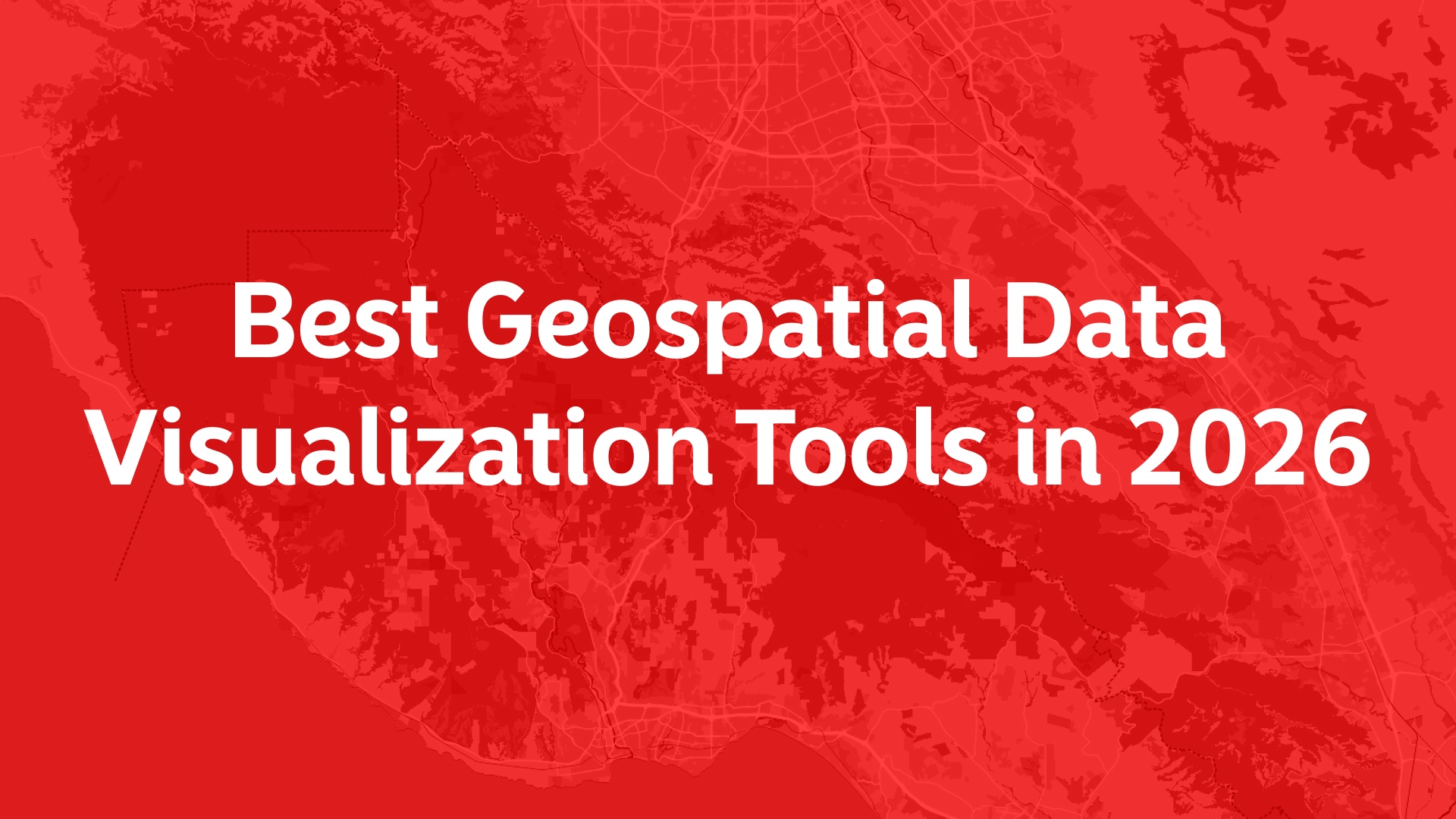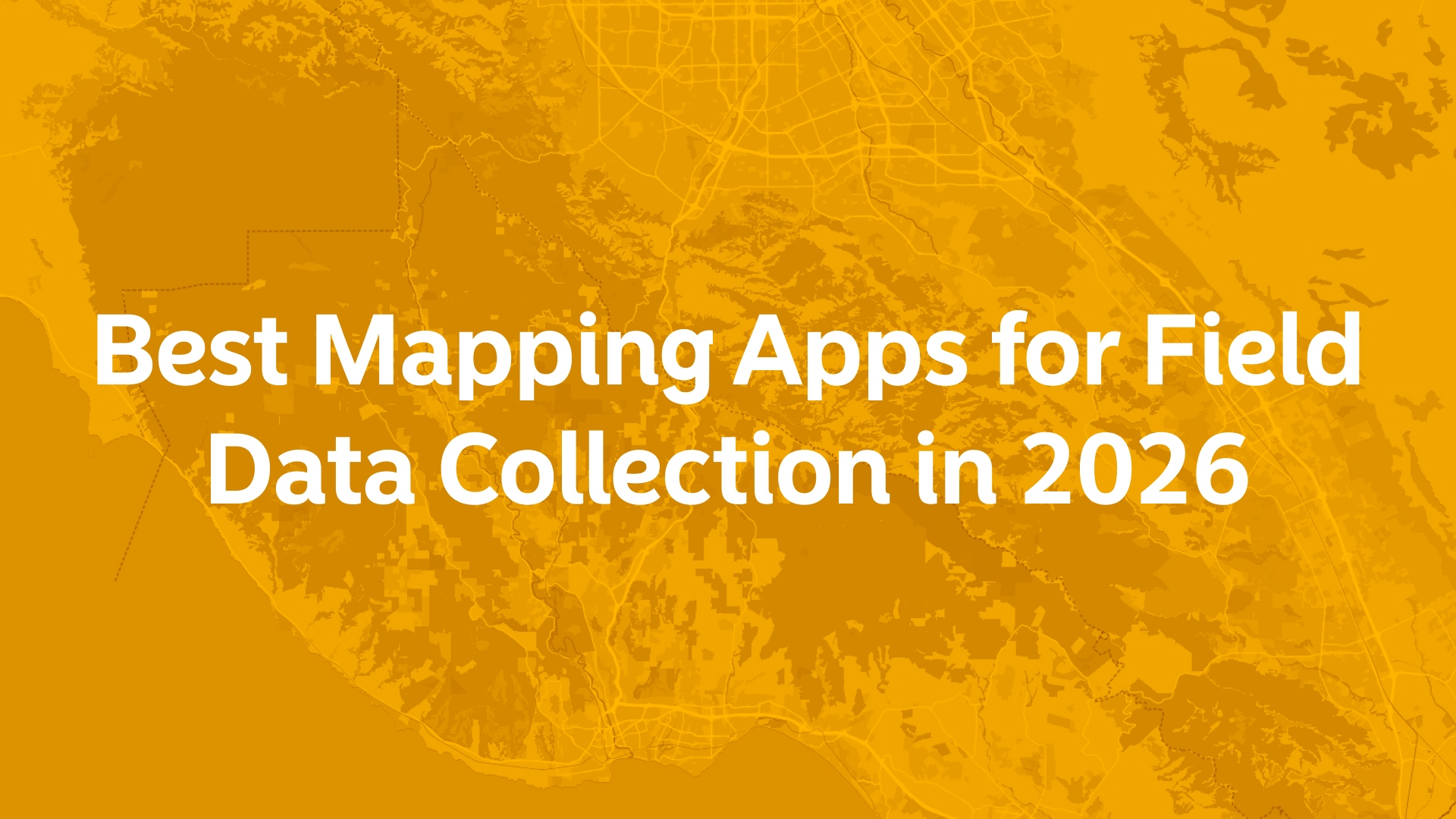The most efficient geographic data processing starts with intelligent geocoding that automatically understands your location data—regardless of format, structure, or how messy the addresses are.
If your geocoding process relies only on perfectly formatted address fields, manual data cleaning, or rigid column requirements that force you to spend hours preparing spreadsheets before mapping, you're wasting time on data preparation instead of analysis. That's why data-driven teams ask: can we implement AI geocoding that automatically recognizes location information in any format and converts it to map-ready geographic data without manual preprocessing?
With Atlas, you can leverage AI geocoding that intelligently identifies location attributes, handles messy data, and supports multiple geometry formats for instant mapping. No manual column matching, no data formatting requirements, no barriers to transforming location data into geographic intelligence. Everything starts with uploading your data and letting AI figure out the rest.
Here's how to leverage AI geocoding for effortless location data processing.
Why AI Geocoding Matters for Geographic Data Workflows
Intelligent geocoding with artificial intelligence eliminates data preparation barriers and accelerates the path from raw location data to actionable maps.
So AI geocoding isn't just convenient technology—it's essential data processing infrastructure that removes the technical barriers between location data and geographic visualization, enabling faster analysis and better spatial intelligence.
Step 1: Upload Location Data Without Manual Preparation
Atlas makes it easy to geocode any location data with AI-powered automatic processing:
- Upload spreadsheets with address columns in any format—full addresses, separate street/city/state fields, or mixed address styles
- Add coordinate data including latitude/longitude, UTM coordinates, or other coordinate reference systems without specifying formats
- Import specialized geometry formats like Well-Known Text (WKT), H3 hexagonal indexes, or GeoJSON geometries directly
- Include incomplete or messy data with partial addresses, inconsistent formatting, or missing components that traditional geocoders can't handle
Once uploaded, AI geocoding analyzes your data structure and automatically identifies the location information without requiring manual column mapping.

Step 2: Let AI Automatically Detect Location Attributes
Next, Atlas's intelligent geocoding engine analyzes your dataset to identify geographic information:
The AI geocoder automatically recognizes:
- Address components identifying columns containing street addresses, cities, states, postal codes, and countries regardless of column names
- Coordinate pairs detecting latitude/longitude columns even when they're labeled inconsistently or contain mixed formats
- Alternative geometries recognizing WKT strings, H3 indexes, UTM coordinates, and other spatial data formats in your dataset
- Contextual clues using surrounding columns and data patterns to disambiguate which fields contain location information
- Multiple geometry types supporting tabular addresses, coordinate pairs, UTM coordinates, WKT geometries, H3 cells, and custom geometry formats
- Implicit location data finding location references in business names, descriptions, or other text fields that contain geographic information
AI attribute detection eliminates the manual column mapping that wastes time in traditional geocoding workflows.
Step 3: Handle Messy and Imperfect Location Data
To process real-world data that doesn't fit perfect geocoding templates:
- Accept incomplete addresses geocoding locations even when some address components are missing or unclear
- Understand variations recognizing different address formats, abbreviations, and international address structures automatically
- Resolve ambiguities using contextual data to determine which "Springfield" or which "Main Street" is correct
- Parse unstructured text extracting location information from free-text fields that mix addresses with other information
- Handle mixed formats processing datasets where different rows use different location data types or address structures
AI geocoding transforms messy real-world data into clean geographic locations without requiring manual data cleaning or standardization.
Step 4: Support Multiple Geometry Types and Coordinate Systems
To work with diverse spatial data formats seamlessly:
- Process tabular addresses converting traditional street, city, state, zip format into precise map coordinates
- Handle coordinate pairs accepting latitude/longitude in decimal degrees, degrees-minutes-seconds, or other coordinate notations
- Import UTM coordinates processing Universal Transverse Mercator coordinates with automatic zone detection and projection
- Read WKT geometries parsing Well-Known Text format for points, lines, polygons, and complex spatial features
- Convert H3 indexes transforming H3 hexagonal cell indexes into displayable map locations and boundaries
- Accept custom formats recognizing organization-specific location codes, grid references, or proprietary spatial identifiers
Geometry format diversity becomes an asset rather than an obstacle because AI geocoding handles all formats automatically.

Atlas supports multiple geometry types including Tabular addresses, Coordinates, UTM, WKT, H3, and custom Geometry formats—all detected automatically.
Step 5: Verify and Refine Geocoding Results
To ensure AI-generated locations are accurate and appropriate:
- Review geocoding confidence seeing which locations matched precisely and which need verification or manual adjustment
- Visualize results immediately displaying geocoded data on maps to spot obvious errors or mismatches through geographic context
- Adjust ambiguous matches reviewing locations where multiple possible matches exist and selecting the correct interpretation
- Export geocoded data saving processed location data with added coordinates for use in other systems or future analysis
- Iterate on problem records identifying patterns in geocoding failures and refining source data or providing additional context
- Validate against known locations comparing geocoded results with authoritative data sources or ground-truth information
Step 6: Integrate AI Geocoding into Data Workflows
Now that intelligent geocoding is streamlining location data processing:
- Automate regular imports setting up recurring geocoding for datasets that update frequently without manual intervention
- Build data pipelines incorporating AI geocoding into ETL processes that transform raw data into map-ready intelligence
- Create standardized outputs generating consistent geographic datasets from diverse input sources through automated geocoding
- Support data integration combining location data from multiple systems and formats into unified geographic databases
- Enable self-service mapping allowing non-technical users to create maps from location data without GIS expertise or data preparation
- Scale geocoding operations processing thousands or millions of addresses automatically without geographic data management overhead
Your AI geocoding capability becomes organizational infrastructure that democratizes geographic data processing and accelerates spatial analysis.
Use Cases
AI geocoding is useful for:
- Data analysts transforming customer databases, sales records, and operational data into geographic visualizations without manual address formatting
- Operations teams mapping field locations, service addresses, and asset locations from spreadsheets without GIS expertise
- Research organizations geocoding survey responses, study locations, and data collection points from diverse sources and formats
- Business intelligence teams adding location dimensions to analytics by geocoding transaction data, customer records, and operational information
- Emergency responders quickly mapping incident addresses, resource locations, and response areas from dispatch data and field reports
It's essential for any organization where location data comes in various formats and manual geocoding preparation creates barriers to geographic analysis.
Tips
- Start with raw data uploading location information as-is rather than spending time reformatting before you see what AI geocoding can handle
- Review match quality checking geocoding confidence scores to identify where manual verification adds value versus where AI is certain
- Provide context columns including additional fields like city, state, or facility names that help AI disambiguate similar addresses
- Batch process efficiently geocoding all data at once rather than row-by-row to leverage AI pattern recognition across the entire dataset
- Document custom formats noting any organization-specific location codes or identifiers so you can provide AI with pattern examples
Implementing AI geocoding in Atlas enables effortless location data processing and instant geographic visualization.
No manual data preparation needed. Just upload location data in any format, let AI detect and process geographic attributes, and transform addresses, coordinates, and spatial references into map-ready intelligence.
Sign up for free or book a walkthrough today.