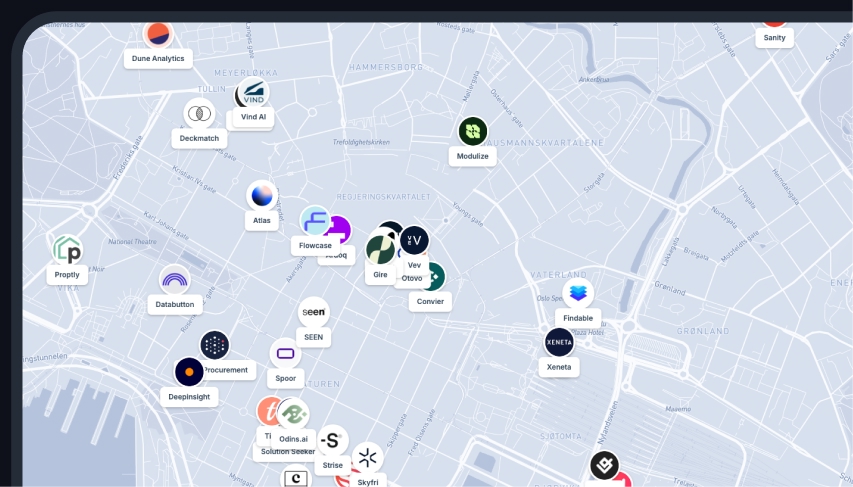Clip
What is Clip?
Clip is a spatial analysis tool used to trim features of a dataset using a specified boundary. Employing this tool enables users to refine data layers by extracting only the portions of a dataset that fall within a set boundary. This process is vital for creating datasets that are manageable in size and relevant for specific analyses.When would you use Clip?
The Clip tool is typically used when there is a need to focus on a specific geographic area within a larger dataset. This can be particularly useful when analyzing data for urban planning, environmental studies, or any scenario where only certain parts of the dataset are relevant. By clipping the data, users can minimize processing time, enhance dataset relevance, and improve the efficiency of spatial analyses.Work faster with spatial data
Easily import data, automate analysis and build spatial apps for the web, all within a single software.