Shapefile
A popular vector data format developed by ESRI for geographic information system (GIS) software.
The Shapefile format is a common and extensively used data standard in Geographic Information System (GIS) software utilized for storing map-able geographical features and associated attribute data. This format was initially developed by Environmental Systems Research Institute, also known as ESRI.
The Shapefile format contains geo-spatial vector data, which can represent point, line, or polygon features. Each of these types can be used individually or together, permitting the representation of versatile geographical phenomena. Point shapefiles can symbolize specific landmarks, line shapefiles can represent road networks or rivers, while polygon shapefiles can denote areas like lakes, city boundaries among other zones.
The characteristic feature of the Shapefile format is that it is composed of not just one file but a collection of files with the same prefix but different extensions. These files work together to characterize the geometric data and its related attributes.
The Shapefile format always comprises at least three mandatory files. These are:
- SHP - The main file that saves the geometry itself.
- SHX - An index file that supports direct access to the geometry of features permitting faster retrieval.
- DBF - A dBASE format file that contains the attribute data for shapes.
In addition to these primary files, there can be several optional files like – PRJ (projection file describing the coordinate system), XML (metadata), SBN/SBX (spatial index), and others, that aid in the optimal usage of shapefile data.
Work faster with spatial data
Easily import data, automate analysis and build spatial apps for the web, all within a single software.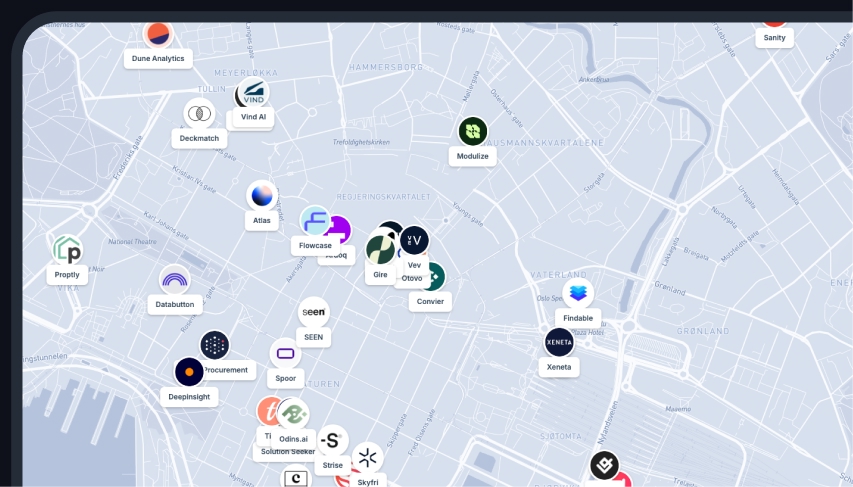
One of the reasons behind the popularity of the Shapefile format is its simplicity and its compatibility. This format is widely recognized by a broad range of GIS software applications, allowing easy sharing and exchange of geographical information across numerous platforms.
The Shapefile format is binary, ensuring efficient storage and fast access, but it also means that it cannot be easily read or edited as a text file. To manipulate or edit a Shapefile, specialized GIS software tools or libraries are required.
However, despite its widespread utility, the Shapefile format has certain limitations. One restriction is that it can handle only one type of geometric feature (point, line, or polygon) in a single shapefile. For instance, if a user wants to mix points and lines in a single file, that is not possible in a Shapefile.
Secondly, the DBF file, which contains attribute data, is limited by its dBASE format, which imposes constraints on the length of field names and the number of fields.
Finally, the Shapefile does not natively support the storage of NULL values, which can cause problems when handling missing or incomplete data.
Despite these drawbacks, the Shapefile remains a critical component of many GIS projects due to its simplicity, compatibility, and prevalent use. Therefore, having a deep understanding of this vector data format can assist professionals and researchers in the field of GIS to deliver more efficient and effective projects.
