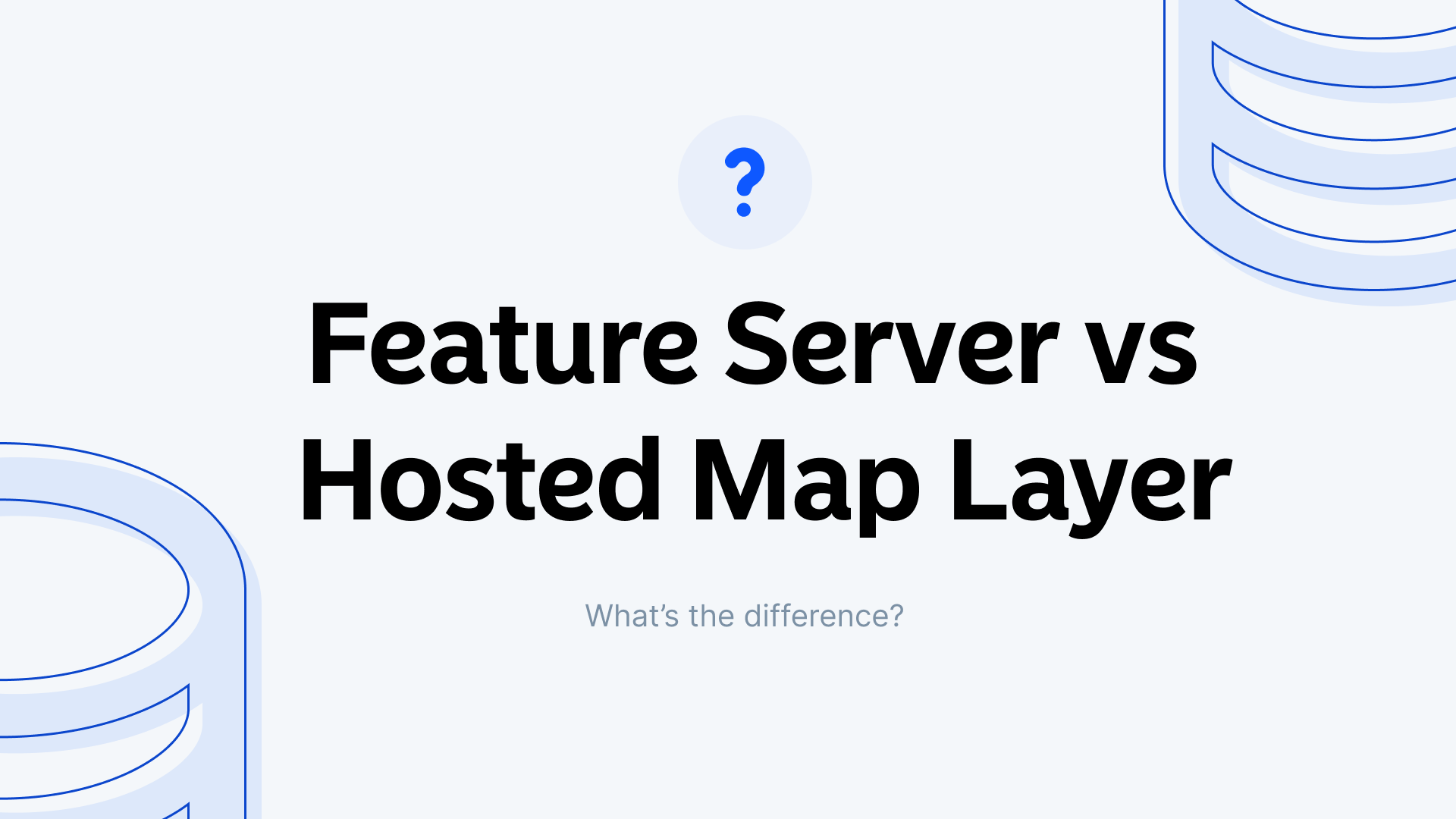When working with GIS platforms, you often encounter terms like Feature Service and Hosted Feature Layer. Both are crucial for sharing and using spatial data, but they serve different purposes. Let's break down the key differences and what they mean in practice.
What is a Feature Service?
A Feature Service is a service that allows access to spatial data over the web. It makes geographic data available for viewing and interaction through maps and applications. Think of it as the mechanism that connects your data to users in real time.
How Feature Services Work
- Data Storage: Typically links directly to a database or GIS server.
- Access: Allows users to query, edit, and interact with spatial features.
- Usage: Ideal for enterprise setups where data needs to be live and up-to-date.
Feature Services are often tied to high-performance systems designed for real-time collaboration. They ensure that changes made in the database are instantly reflected in applications and maps.
What is a Hosted Feature Layer?
A Hosted Feature Layer is a layer of spatial data that is uploaded and stored in a GIS platform, often in the cloud. It's essentially a way to share data without needing an external database or server.
How Hosted Feature Layers Work
- Data Storage: Stored directly within the GIS platform’s cloud environment.
- Access: Provides user-friendly tools for sharing and collaborating on data.
- Usage: Best for teams or individuals without dedicated server resources.
Hosted Feature Layers are typically created when you upload data (like a shapefile or CSV) to ArcGIS Online. They are easy to manage and excellent for simpler, smaller-scale applications.
Key Differences
| Feature | Feature Service | Hosted Feature Layer |
|---|---|---|
| Storage | On a dedicated database or GIS server | In the cloud, managed by the GIS platform |
| Setup | Requires server or database configuration | No setup—data is uploaded directly |
| Performance | Optimized for high-performance applications | Suitable for smaller-scale projects |
| Data Updates | Reflects real-time updates from the database | Updates need to be made manually |
| Collaboration | Enterprise-grade for large teams | Easy sharing and collaboration for all users |
| Customization | Fully customizable with advanced tools | Limited to the platform’s interface and tools |
When to Use Each
Feature Service
- Use when working with large datasets that need real-time updates.
- Ideal for organizations with dedicated GIS servers and infrastructure.
- Suitable for scenarios like real-time asset tracking or emergency response.
Hosted Feature Layer
- Use when simplicity and ease of sharing are priorities.
- Perfect for teams without technical expertise in server management.
- Great for project-based work, like creating maps for a specific study or presentation.
Practical Examples
-
City Planning: A municipal GIS team might use a Feature Service to manage and update zoning data in real time. Changes to zoning are instantly reflected in public-facing maps and internal dashboards.
-
Collaborative Research: A group of researchers might use a Hosted Feature Layer to upload a dataset of wildlife sightings. They can easily share this layer with collaborators worldwide without worrying about server setups.
-
Public Engagement: An NGO might use Hosted Feature Layers to share interactive maps with the public, showing regions where environmental conservation efforts are underway.
How to Choose
The choice between Feature Service and Hosted Feature Layer depends on your project's needs:
- Do you need real-time data and high performance? Go with Feature Service.
- Do you want something easy to set up and share? Hosted Feature Layer is the way to go.
Platforms like Atlas streamline spatial data management by abstracting the complexities of server configurations. Users can focus on their data without worrying about the underlying infrastructure, making GIS more accessible to everyone.
By understanding these distinctions, you can select the option that best fits your project's needs, ensuring efficient and effective use of spatial data.
Ready to simplify GIS? Try Atlas for free today.