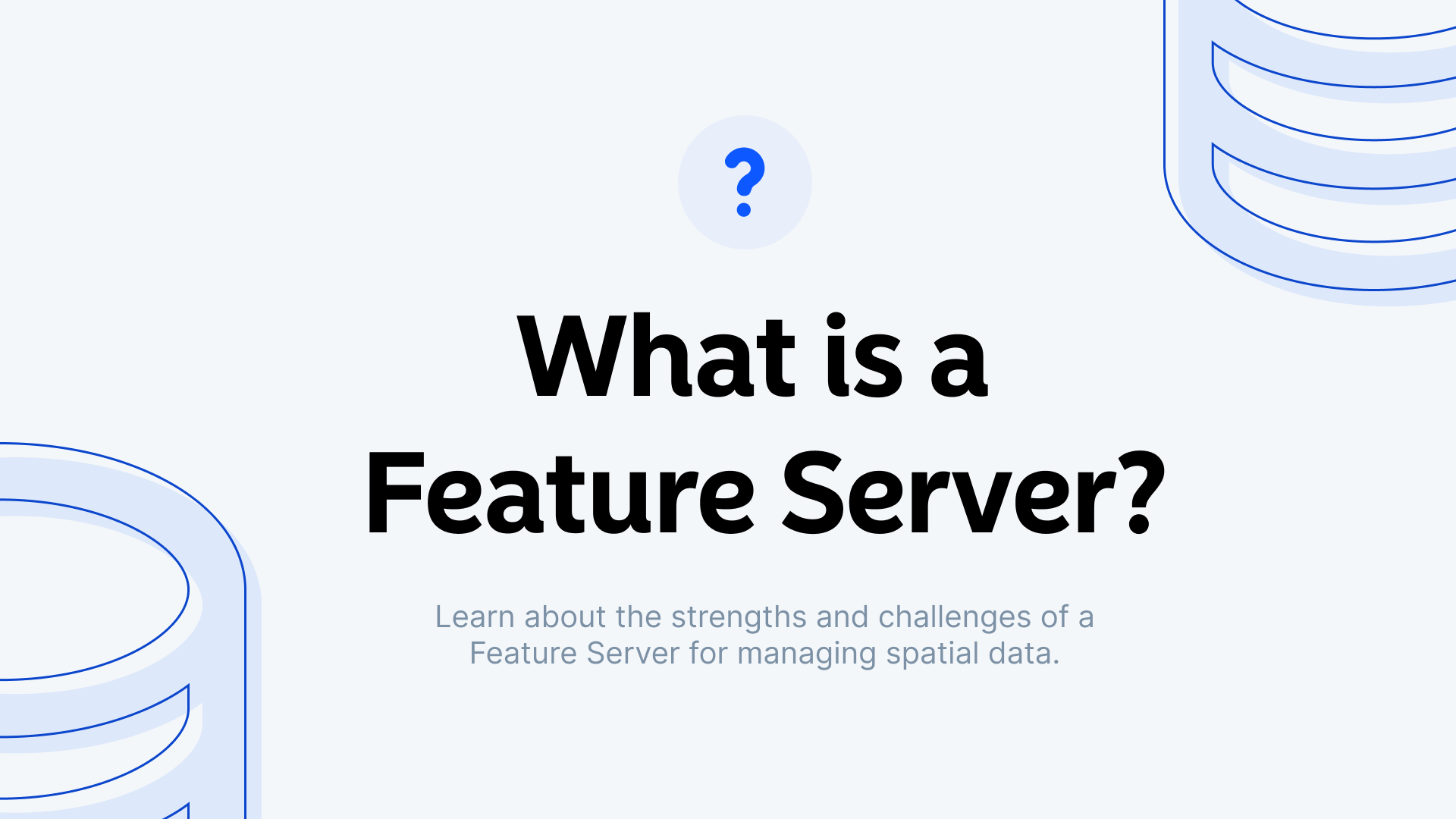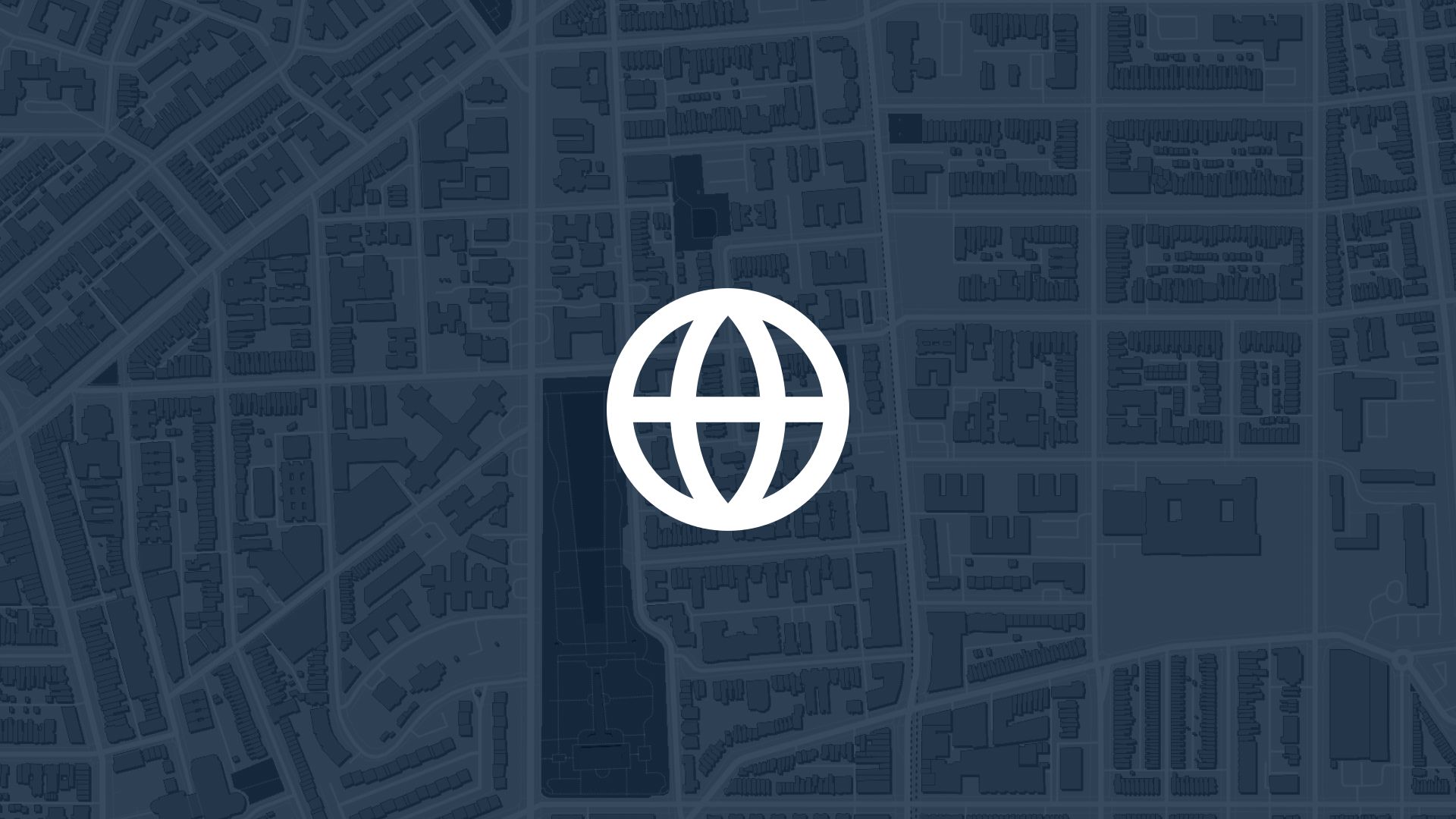A feature service allows you to share geographic features over the internet, complete with their symbology for display. It enables users to access, query, and edit features stored in a database. It enables users to access, query, and edit geographic features stored in a database through the web.
Here’s a closer look at what a Feature Server is.
The Basics of a Feature Server
At its core, a Feature Server serves geographic data—features such as points, lines, and polygons—over the web. These features represent real-world objects like buildings, roads, and lakes. Unlike static map layers, the data served by a Feature Server is dynamic, meaning it can be queried, edited, and updated.
How It Works
A Feature Server communicates using APIs (Application Programming Interfaces), typically following standards like REST (Representational State Transfer). Users or applications send requests to the server, such as:
- Querying data: Retrieving features within a specific area or meeting certain criteria.
- Editing features: Adding, modifying, or deleting geographic features.
- Performing spatial analysis: Running calculations or operations on spatial data.
The server processes these requests and returns responses, often in formats like GeoJSON, which is compatible with various mapping platforms, including browser-based GIS tools like Atlas.
Feature Server vs. Map Server
While both serve geographic data, a Feature Server provides editable, queryable data, whereas a Map Server often delivers pre-rendered, static map images. If you need interactivity and the ability to manipulate spatial data, a Feature Server is the way to go.
Key Features and Capabilities
1. Real-Time Data Interaction
Feature Servers enable users to interact with geographic data in real time. For example, urban planners can update zoning maps collaboratively or emergency responders can add real-time updates to a disaster map.
2. Query and Filtering
With a Feature Server, you can query data based on attributes or location. For instance, you could request only the roads within a certain city or buildings over a certain height.
3. Editing and Updating
Users can edit features directly through applications connected to the server. This is essential for maintaining up-to-date datasets in dynamic environments like utility management or traffic monitoring.
4. Integration with GIS Platforms
Feature Servers work seamlessly with GIS platforms like ArcGIS Online, QGIS, or browser-based solutions such as Atlas. This allows users to visualize and analyze data on maps while leveraging the server’s dynamic capabilities.
Use Cases for Feature Servers
Urban and Regional Planning
Urban planners use Feature Servers to manage zoning data, infrastructure maps, and development projects. These tools ensure all stakeholders have access to the latest information and can contribute updates.
Emergency Response
During disasters, Feature Servers provide up-to-date maps showing affected areas, evacuation routes, and resource locations. Responders can collaborate in real time to add new data as situations evolve.
Environmental Monitoring
Feature Servers are used to track changes in natural resources, monitor pollution, and analyze land use. For instance, researchers can upload field data and share it instantly with a global team.
Transportation and Logistics
In transportation, Feature Servers support route optimization, infrastructure monitoring, and traffic analysis. Logistics teams use them to adjust routes dynamically based on current conditions.
Public Participation
Governments use Feature Servers to engage with citizens by allowing them to view and edit public datasets. Examples include reporting potholes or proposing changes to community plans.
Advantages of Using Feature Servers
Accessibility
Feature Servers make spatial data accessible from any device with internet access. This is especially valuable for distributed teams and public projects.
Collaboration
By allowing multiple users to edit and query data simultaneously, Feature Servers foster teamwork. Browser-based GIS platforms like Atlas further simplify this by removing technical barriers.
Scalability
Feature Servers can handle datasets of varying sizes, from a few hundred points to millions of features, scaling to meet the needs of both small teams and large organizations.
Customization
Developers can build applications tailored to specific needs by leveraging the APIs provided by Feature Servers. For instance, a real estate company might create an app to display and edit property listings.
Getting Started with Feature Servers
Choose the Right Platform
Start by selecting a platform that supports Feature Server capabilities. Popular options include Esri’s ArcGIS Online or for simplicity and browser-based collaboration, consider platforms like Atlas.
Upload Your Data
Prepare your data in a compatible format, such as Shapefiles. Import it into the chosen platform and configure it to be served via the Feature Server.
Enable Collaboration
Set permissions to allow team members or the public to access and interact with the data. For example, Atlas enables easy sharing and real-time collaboration on maps.
Leverage Analysis Tools
Use the server’s query and analysis capabilities to extract insights from your data. This could involve running proximity analyses, generating heatmaps, or calculating areas.
The Challenges of Feature Servers
While Feature Servers are essential for managing geospatial data in enterprise organizations and government projects, setting them up can be complex and time-consuming.
Enterprise-grade Feature Servers often require significant technical expertise, dedicated IT infrastructure, and ongoing maintenance. Organizations need to manage user access, ensure data security, and scale server capabilities as datasets grow. This makes Feature Servers ideal for environments where precision and control are prioritized, like city planning, public utilities, or national defense.
However, in fast-paced industries—such as startups, event management, or web development—this complexity can be a bottleneck. Teams need rapid deployment, minimal setup, and tools that allow instant collaboration. That’s where Atlas stands out.
Atlas eliminates the need for dedicated server infrastructure while offering dynamic mapping, real-time collaboration, and spatial analysis directly in the browser. It’s a lightweight, agile alternative that fits perfectly into workflows requiring speed and simplicity.
Ready to leave the complexities behind? Sign up for free today to experience how Atlas can streamline your geospatial projects. With no downloads, no setup, and powerful tools at your fingertips, Atlas is built to help you move faster.