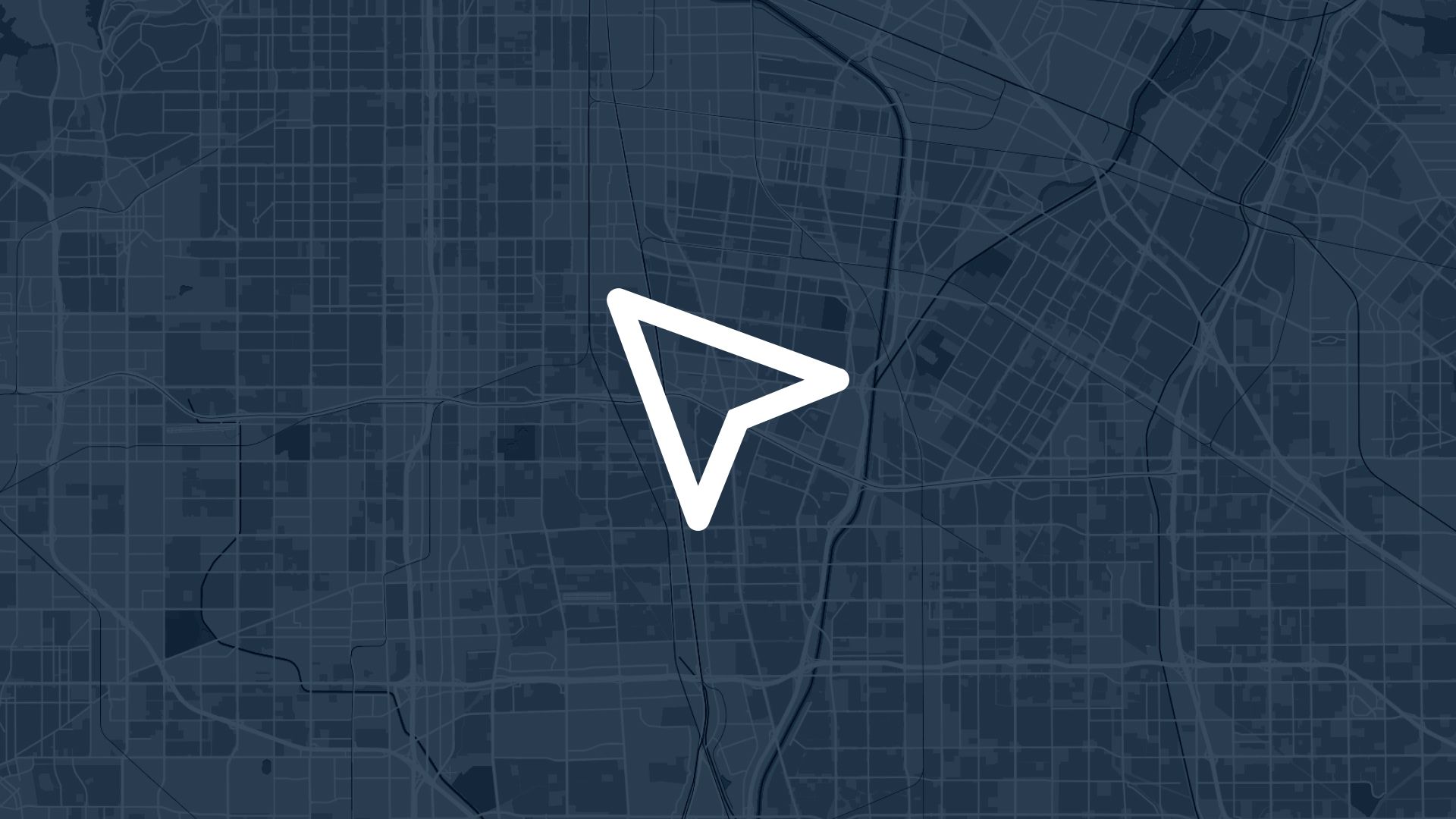Artificial intelligence is transforming geospatial analysis, making sophisticated spatial workflows accessible to non-specialists while enabling experts to work faster and tackle more complex challenges than ever before.
If you're exploring GeoAI capabilities or looking to implement AI-driven spatial analysis in your organization, understanding the landscape of available tools helps you choose solutions that match your needs, technical capabilities, and use cases. That's why geospatial professionals ask: what are the best GeoAI tools available today, and how do they differ in capabilities, accessibility, and applications?
From agentic AI assistants that build spatial applications through conversation to cloud platforms that process planetary-scale imagery, the GeoAI tool ecosystem offers diverse approaches to intelligent geospatial analysis. No single tool fits every need, but understanding your options enables informed decisions about which GeoAI capabilities will create the most value for your organization.
Here are the top 5 GeoAI tools transforming spatial analysis and mapping today.
1. Navi - Agentic AI Assistant from Atlas
Navi represents a new approach to geospatial work: an agentic AI assistant that switches seamlessly between building applications, editing data, and performing spatial analysis through natural language conversation.
What Makes Navi Different
While many AI coding assistants can generate code, they often produce unreliable results for production business applications and struggle with spatial data's unique characteristics. Navi is built specifically for geospatial work, combining AI-driven app building with solid, production-ready spatial components.
Navi is designed for the 99% who can't use traditional GIS software. When the cost of building applications drops close to zero through AI assistance, exponentially more spatial tools get created—but only if they're reliable enough for actual business operations.
Building Spatial Applications Through Conversation
Navi enables users to describe the geospatial application they need in plain English, and the AI assistant builds it automatically:

Navi understands natural language descriptions of spatial applications and builds complete, functional tools automatically.
Example request: "Create an app for managing city tree inspections. Show a summary dashboard with tree health. Make it mobile-friendly, since teams will use it in the field."
Navi:
- Understands the requirements and spatial context
- Designs appropriate data structures for tree inspection records
- Creates map visualizations showing tree locations
- Builds dashboard interfaces with health summaries
- Configures mobile-responsive layouts
- Produces a complete, operational application
This makes custom geospatial application development accessible to domain experts who understand their needs but lack programming skills.
Beyond App Building: Multi-Modal Spatial Intelligence
Navi goes beyond simple app generation to provide comprehensive spatial intelligence:
Data editing and management - Modifying spatial datasets, cleaning location data, and managing geographic information through conversational commands.
Spatial analysis - Performing buffer analysis, spatial joins, proximity calculations, and complex geospatial operations without knowing GIS terminology.
Pattern discovery - Finding insights across spatial data by asking questions like "what patterns exist in our service area performance?" and getting analyzed answers.
Workflow automation - Chaining together multiple AI steps with human workflows to create complete operational AI systems rather than thin wrappers around AI calls.
Orchestrating AI at Scale
What makes Navi particularly powerful is the ability to orchestrate and automate AI work as part of ongoing business operations:

Navi orchestrates multi-step spatial workflows, chaining AI operations with human input for scalable geospatial intelligence.
Example use case: Research every parcel in a list of 10,000 potential properties using the same analytical prompt. As new parcels are added to the list, automatically trigger AI analysis as part of an existing workflow.
This requires more than a chat interface—it needs applications that can orchestrate, automate, and scale AI work as part of business operations. Navi provides:
- Workflow builders that combine AI steps with human decision points
- Automation triggers based on data changes or schedules
- Scalable processing of thousands of spatial features
- Integration with existing business processes and systems
Production-Ready Spatial Infrastructure
Navi builds on Atlas's proven geospatial infrastructure:
Collaborative - Multiple team members can work together on spatial data and applications with managed permissions and access control.
Scalable - Handles enterprise-scale spatial datasets and processing workloads without performance degradation.
Visual - Users can see what's happening under the hood with their data and logic, not just a black box AI interface.
Secure - Enterprise-grade security and reliability for production business applications, not experimental AI prototypes.
Production-ready - Spatial components are tested, reliable, and suitable for operational use, not just demonstrations.
This combination of AI-driven accessibility with enterprise-grade reliability makes Navi suitable for business-critical geospatial applications.
Who Navi Is For
Navi serves organizations and individuals who need geospatial capabilities but face barriers with traditional GIS:
- Business analysts building location intelligence dashboards without learning GIS software
- Operations teams creating field data collection apps without hiring developers
- Planners analyzing spatial scenarios through conversation rather than technical commands
- Domain experts who understand their spatial problems but lack technical GIS or programming skills
- Enterprises needing production-ready spatial applications built quickly and reliably
Learn more: Atlas with Navi AI Assistant
2. GeoWGS84.ai
GeoWGS84.ai provides AI-powered geospatial analysis and mapping tools focused on making spatial intelligence accessible through machine learning.
Key Capabilities
Automated feature extraction - Using computer vision to identify and classify geographic features in satellite imagery and aerial photography automatically.
Spatial prediction models - Building machine learning models that forecast spatial patterns, risks, and opportunities based on geographic data.
Data enrichment - Automatically augmenting spatial datasets with relevant contextual information from multiple sources.
Pattern recognition - Identifying spatial clusters, anomalies, and relationships across complex geographic datasets.
Best For
GeoWGS84.ai works well for organizations needing automated spatial analysis capabilities, particularly for imagery analysis and predictive modeling applications.
Learn more: GeoWGS84.ai
3. Picterra
Picterra specializes in AI-powered geospatial imagery analysis, enabling users to train custom computer vision models for specific feature detection needs without machine learning expertise.
Key Capabilities
Custom model training - Users annotate examples of features they want to detect, and Picterra trains AI models to find those features across imagery.
Multi-source imagery support - Works with satellite imagery, drone photography, and aerial imagery from various sources and resolutions.
Change detection - Automatically identifying where changes have occurred between different time periods of imagery.
Large-scale processing - Analyzing imagery covering extensive geographic areas efficiently through cloud processing.
API integration - Embedding trained models into workflows and applications through developer-friendly APIs.
Best For
Picterra excels for organizations that need to detect specific features in imagery at scale—from infrastructure monitoring to agricultural assessment to environmental monitoring—without building machine learning expertise in-house.
Learn more: Picterra
4. Google Earth Engine
Google Earth Engine provides a cloud-based platform for planetary-scale geospatial analysis, combining massive satellite imagery archives with distributed computing power.
Key Capabilities
Massive data catalog - Petabytes of satellite imagery and geospatial datasets available for analysis without downloading or managing data locally.
Distributed processing - Running complex spatial analysis across large areas using Google's computational infrastructure.
Machine learning integration - Applying TensorFlow and other ML frameworks to geospatial data for classification, prediction, and pattern recognition.
Time series analysis - Analyzing how landscapes change over years or decades using historical imagery archives.
JavaScript and Python APIs - Programming geospatial analysis workflows in familiar languages with extensive documentation and community support.
Best For
Google Earth Engine serves researchers, scientists, and organizations needing to analyze environmental changes, land use patterns, or other phenomena at regional, continental, or global scales.
Learn more: Google Earth Engine
5. HEAVY.AI
HEAVY.AI (formerly OmniSci) provides GPU-accelerated analytics and visualization for massive spatial datasets, enabling interactive exploration of billions of location records.
Key Capabilities
GPU acceleration - Using graphics processing units to achieve speeds 100x faster than traditional databases for spatial queries and analytics.
Real-time visualization - Creating interactive maps and dashboards that update instantly even with billions of data points.
Spatial SQL - Querying geographic data using familiar SQL with spatial extensions for proximity analysis, joins, and geometric operations.
Machine learning integration - Building and deploying predictive models on large-scale spatial datasets with GPU acceleration.
Streaming data - Analyzing real-time location data streams from IoT sensors, vehicles, or mobile devices as data arrives.
Best For
HEAVY.AI suits organizations working with massive spatial datasets—telecommunications, logistics, smart cities, defense—where traditional tools become too slow for interactive analysis.
Learn more: HEAVY.AI
Choosing the Right GeoAI Tool
Selecting among GeoAI tools depends on several factors:
Technical Expertise
Low technical barrier: Navi's conversational interface requires no GIS or programming knowledge, making it accessible to domain experts and business users.
Moderate technical skill: Picterra and GeoWGS84.ai provide user-friendly interfaces but benefit from some spatial analysis understanding.
High technical capability: Google Earth Engine and HEAVY.AI require programming skills and geospatial technical knowledge for effective use.
Scale and Performance
Small to medium datasets: Most tools handle typical organizational spatial data volumes effectively.
Large-scale processing: Google Earth Engine and HEAVY.AI excel at planetary-scale imagery analysis or billions of location records.
Real-time requirements: HEAVY.AI's GPU acceleration enables interactive exploration of massive datasets; Navi supports operational workflows with real-time updates.
Use Case Focus
Application building: Navi creates complete spatial applications through conversation, not just analysis.
Imagery analysis: Picterra and Google Earth Engine specialize in extracting intelligence from satellite and aerial imagery.
Big data analytics: HEAVY.AI handles massive spatial datasets requiring extreme performance.
General spatial analysis: GeoWGS84.ai and Navi provide broad geospatial capabilities across multiple use cases.
Deployment and Integration
Cloud-based platforms: Most tools operate as cloud services, eliminating infrastructure management.
API availability: Integration capabilities vary; consider whether you need to embed GeoAI in existing applications.
Enterprise features: Security, access control, and compliance requirements may favor certain platforms for business-critical applications.
Cost Considerations
Pricing models vary significantly:
- Subscription-based access with usage tiers
- Per-analysis or per-feature pricing
- Enterprise licensing for large organizations
- Open access (Google Earth Engine for research)
Evaluate total cost including licenses, training, infrastructure, and ongoing operational expenses.
The Future of GeoAI Tools
Several trends are shaping GeoAI tool evolution:
Increased accessibility - Continuing reduction in technical barriers through natural language interfaces and automated workflows, making spatial intelligence available to non-specialists.
Multi-modal capabilities - Tools that understand text, imagery, and spatial data together for comprehensive geospatial intelligence.
Agentic AI - Systems that can plan, execute, and adapt complex spatial workflows autonomously rather than requiring step-by-step human direction.
Real-time intelligence - Processing streaming location data and satellite imagery for immediate insights and automated responses.
Democratization - GeoAI capabilities becoming accessible to smaller organizations and individual users, not just large enterprises with specialized resources.
Integration depth - Better embedding of GeoAI into business applications, operational systems, and domain-specific tools beyond standalone platforms.
Also read: LLM Spatial Workflows: Large Language Models for Geographic Analysis
Getting Started with GeoAI
To begin leveraging GeoAI tools effectively:
- Define specific use cases - Identify concrete problems where AI-enhanced spatial analysis creates measurable value
- Assess technical capacity - Match tool complexity with your team's current capabilities and learning capacity
- Start with pilots - Test tools on small projects before committing to large-scale implementation
- Consider total cost - Evaluate not just licensing but training, integration, and operational expenses
- Plan for scaling - Choose tools that can grow with your organization's geospatial intelligence needs
Use Cases
The top GeoAI tools serve different organizational needs:
- Business operations needing custom spatial applications without GIS expertise benefit from Navi's conversational app building
- Environmental monitoring requiring large-scale imagery analysis leverages Google Earth Engine's planetary computing capabilities
- Infrastructure management detecting specific features in imagery uses Picterra's custom model training
- Telecommunications and logistics analyzing billions of location records rely on HEAVY.AI's GPU-accelerated performance
- General spatial intelligence across multiple use cases benefits from GeoWGS84.ai's broad AI-powered capabilities
It's about matching tool strengths to organizational challenges and technical capacity.
Tips
- Evaluate with real data testing tools on your actual spatial datasets and use cases rather than demonstrations
- Consider integration needs ensuring chosen tools connect with existing business systems and workflows
- Assess learning curves accounting for time and resources needed to become proficient with different platforms
- Start where barriers are highest implementing GeoAI first where traditional approaches create the most friction or limitation
- Combine tools strategically using different platforms for different spatial intelligence needs rather than forcing one tool to do everything
Understanding the top GeoAI tools enables informed decisions about which artificial intelligence capabilities will create the most value for your organization's spatial intelligence needs.
No single tool fits every need. Choose based on your use cases, technical capacity, scale requirements, and organizational goals to maximize the value of AI-enhanced geospatial analysis.
Sign up for free or book a walkthrough today.