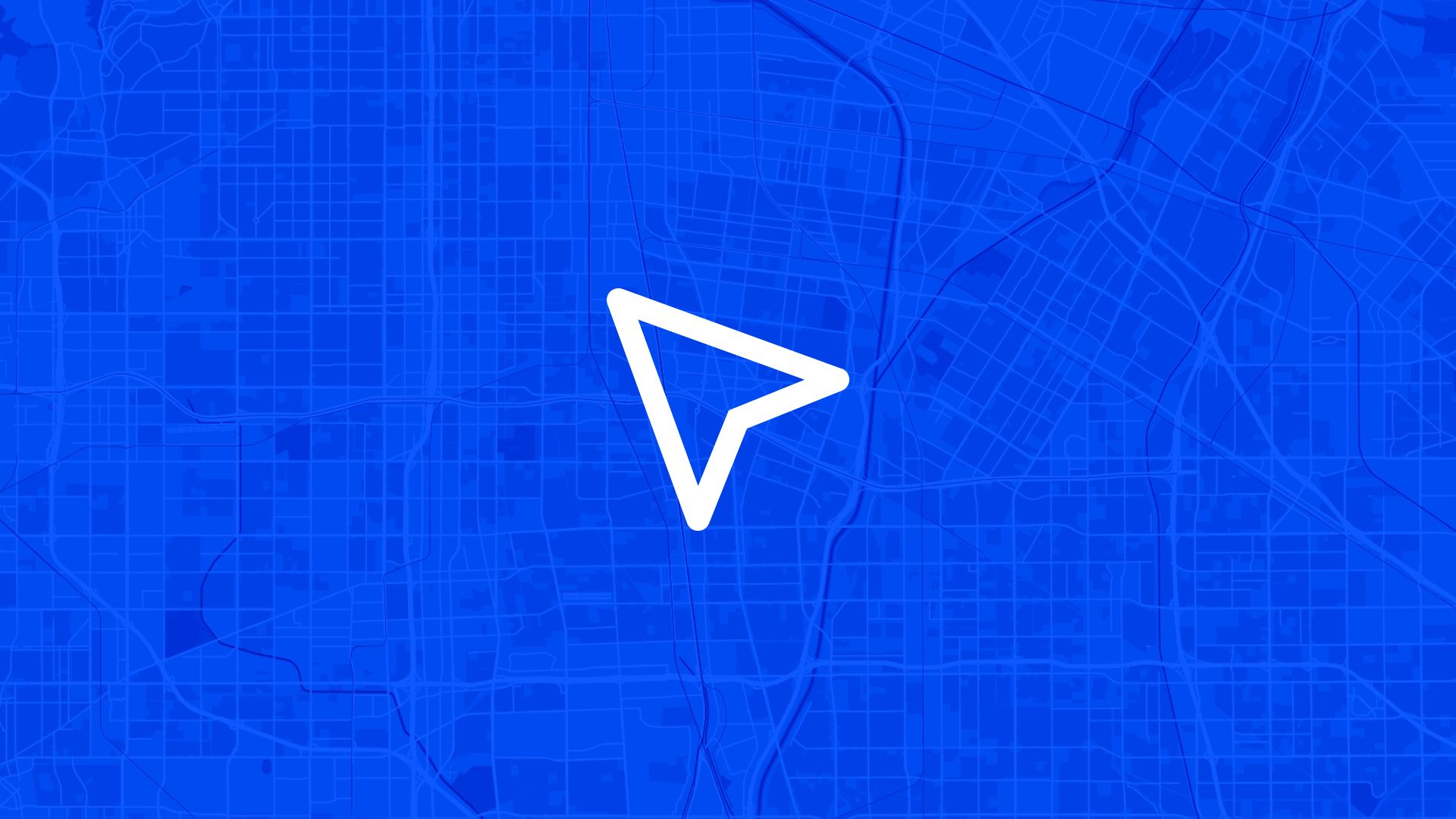Top 11 Salesforce Maps Alternatives 2025
Looking for a sleek, simple alternative to Salesforce Maps? Here’s a streamlined roundup of the top 10 tools.
1. Atlas (Browser-Based GIS Platform)
Atlas is a browser-based GIS platform built for simplicity and power.
- Works in your web browser—no installs, no high learning curve.
- Organizes and shows your CRM data on the map clearly.
- Helps teams visualize territories, plan routes, and locate key accounts without fuss.
- Flexible and integrates nicely with your workflows.
2. Ascendix Search
- Affordable pricing with free trial and nonprofit discounts—around $15/user/month.
- Lets you draw on the map, run radius or polygon searches, visualize data in maps, charts, tables, and export reports. Integrates with Mailchimp too.
3. Geopointe
- Displays your Salesforce data on Google Maps.
- Offers route planning, territory creation, and built-in Salesforce data sync.
4. Esri ArcGIS
- Full-featured GIS solution with powerful spatial analysis, global integrations, and developer toolkits.
- Heavy and complex—best for seasoned GIS users.
5. eSpatial
- Web-based mapping that’s easy to use.
- Lets you import your data, build customizable maps, run buffer or heat‑map analyses, and share visuals.
6. SalesRabbit
- Tailored for door‑to‑door or field sales.
- Manages leads, optimizes routes, tracks sales reps via GPS, and ties into CRM.
7. Badger Maps
- Strong route optimization with real‑time traffic, territory design, and mobile mapping.
- Syncs with CRM and helps sales reps be more efficient on the road.
8. Maptive
- Cloud-based and intuitive.
- Lets you import data from sheets or CRMs, tailor maps, and collaborate in real time.
9. SPOTIO
- Sales intelligence for field teams.
- Includes route tools, territory mapping, lead tracking, competitor insights, mobile access, and gamified dashboards.
10. Maptitude
- Desktop-first GIS and route toolkit with heat mapping and territory planning.
- More affordable than some, but less mobile-friendly.
11. Mapbox
- Developer-focused API for creating branded, interactive maps.
- Offers geocoding, routing, high customization—but costs can grow fast, and offline work is limited.
Summary Table (Quick at-a-glance)
| Tool Name | Best For | Standout Feature |
|---|---|---|
| Atlas | Easy browser-based mapping | Simplicity + integration |
| Ascendix Search | Budget-friendly Salesforce mapping | Radius & polygon search, exports |
| Geopointe | Salesforce data on Google Maps | Built-in routing & territory |
| Esri ArcGIS | Advanced GIS users | Full spatial analytics toolset |
| eSpatial | Simple online mapping | Heat maps, collaborative sharing |
| SalesRabbit | Door-to-door field sales | GPS tracking + route optimization |
| Badger Maps | Mobile route & territory planning | CRM sync + traffic-aware routes |
| Maptive | Cloud map customization | Real-time collaboration |
| SPOTIO | Sales field intelligence | Gamified dashboards, lead insight |
| Maptitude | Desktop mapping + logistics | Cost-effective territory toolkit |
| Mapbox | Developers needing custom maps | APIs, maps styling, routing |
Atlas sits at the top—clean, easy, browser-native, and built for teams that want mapping without fuss. No installs. No steep learning curves.
Sign up for free or book a walkthrough today.