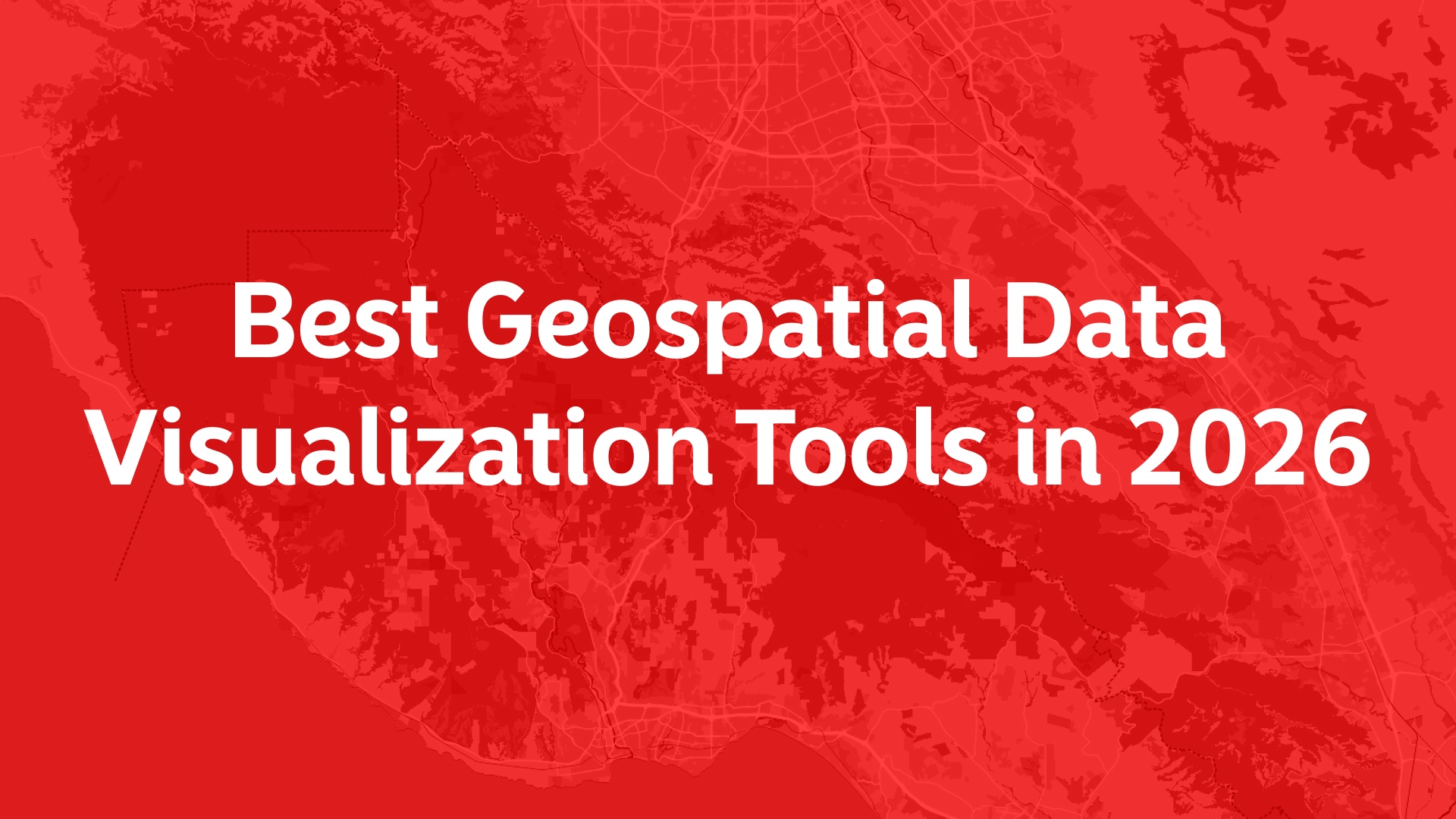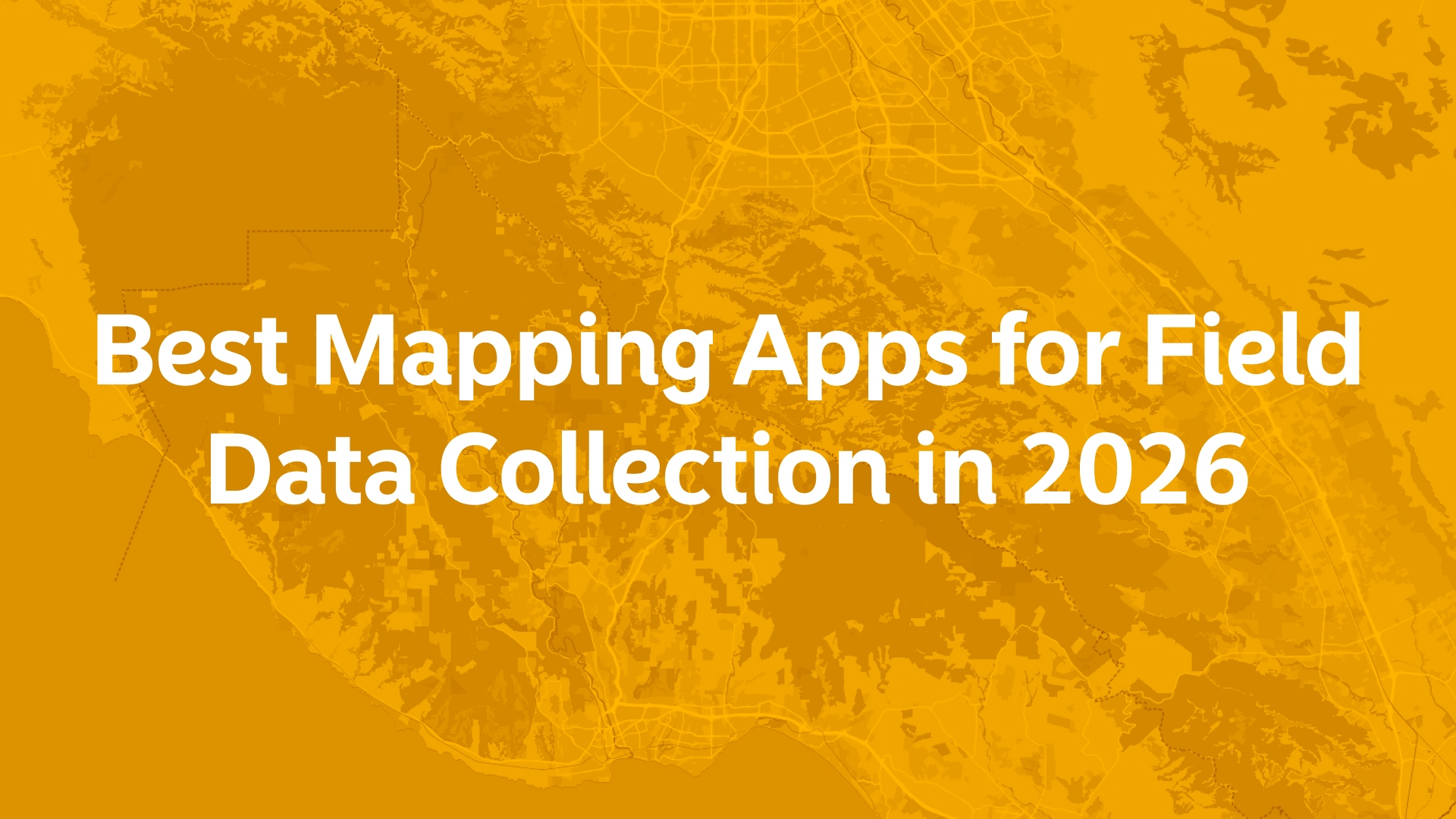This month, we’ve been heads down on polishing the platform. Most of the work has gone into bug fixes and behind-the-scenes improvements, things that make Atlas feel faster, smoother, and easier to use every day. But we also shipped a few features that stand out.
Here’s the full breakdown:
New Features
Mobile navigation with multiple sections
We’ve overhauled the mobile navigation experience. Now you can access multiple sections directly, without jumping around. Quick, clean, and built for smaller screens.
Auto-sync for Google Sheets and Feature Server
Connections to Google Sheets and Feature Server can now auto-sync.
You decide the interval — every hour, every month, or anything in between.
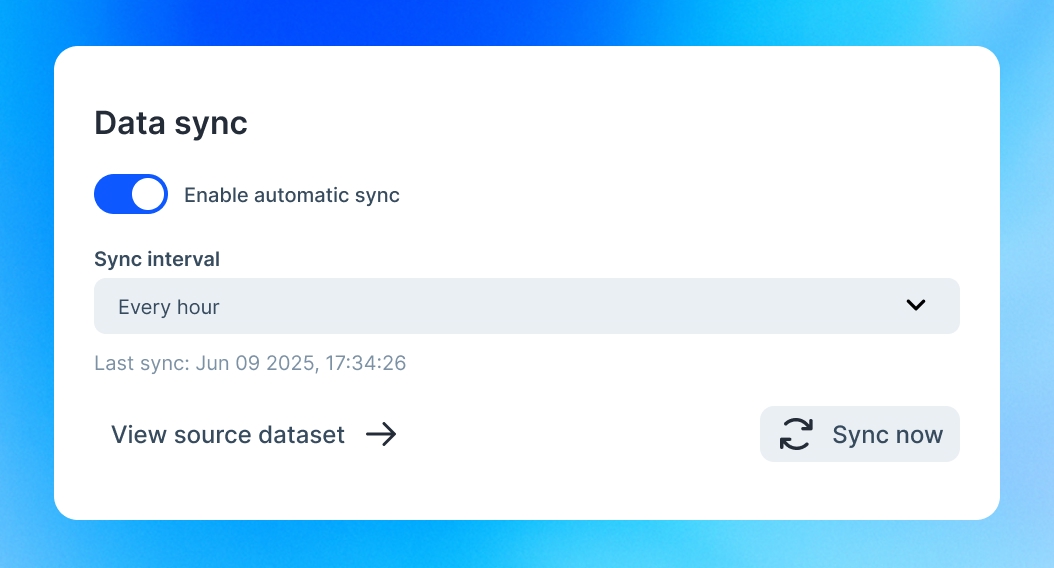
Lasso select tool
Selecting multiple features just got easier. Use the new lasso select tool to grab exactly what you need from the map.
Add features to existing geocoded datasets
Already geocoded a dataset? Now you can keep adding new features to it. No need to re-upload or reprocess.
Preview changes in the data table
Before you hit save, see exactly what’s changing. The new data table preview gives you confidence to edit freely.
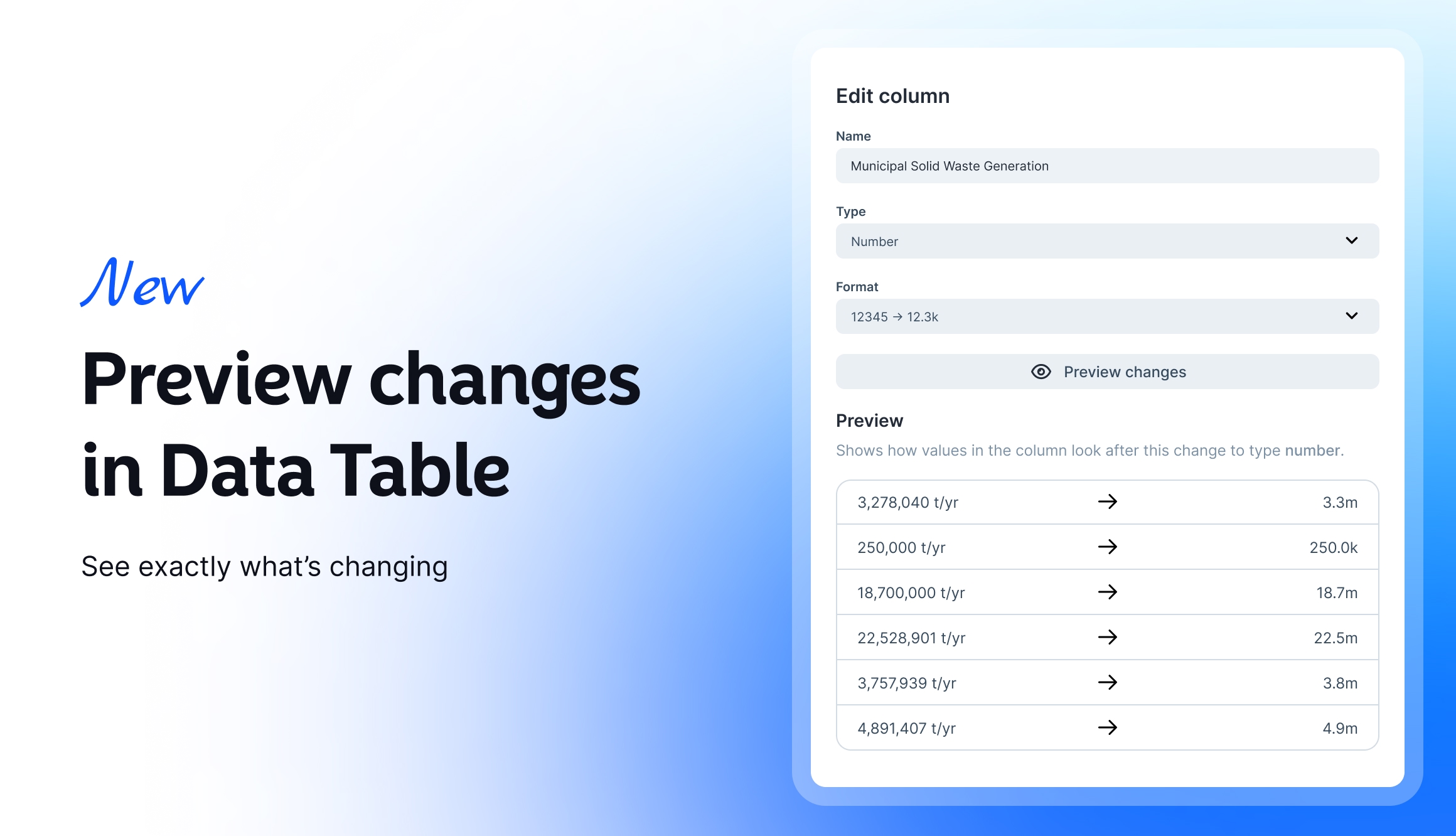
Fixes and Improvements
Downloads and Display
- Shared datasets can now be downloaded reliably.
- Fixed bounding box padding when zooming to bookmarks.
Mobile UI Fixes
- Bottom drawer in the feature list now behaves properly on mobile.
- The project title won't show on mobile if toggled off.
- Branding and search widgets now render correctly on small screens.
Forms
- No more infinite loops on form creation.
- Right panel stays open when opening a form.
- Selected layer is used for pre-fill values in forms.
- We now show selectable users inside forms.
- User field in a form no longer auto-focuses when it shouldn’t.
Widgets
- Button widget sizes are now correct.
- Fixed padding across all widgets.
- Category widget now shows correct Y-axis labels.
Performance and Display
- Increased performance for WMS requests.
- Data table no longer stays open for raster datasets.
- Edits in the data table are now smoother.
- Max 3D pitch value was adjusted to stop rendering glitches.
- Lookup columns now behave better during form use.
- Fixed container height for custom icons.
- Map pin marker added to “Find my location”.
- Currency prefixes now display as expected.
- Speed up dataset loading.
Access and Invitations
- Users without project access will no longer see a white screen.
- Email invite input now handles multiple pasted emails correctly.
Feedback
Improving Atlas is our top priority right now. We’re fully focused on making things faster, smoother, and more reliable — both in the small details and the bigger workflows. If you’ve hit a bug, felt stuck, or thought “this could be better”… we want to hear it.
We’ve set up a dedicated Feedback portal where you can report issues, suggest improvements, or request features — all in one place. It goes straight to the engineering team. Every submission helps us make Atlas better for everyone.