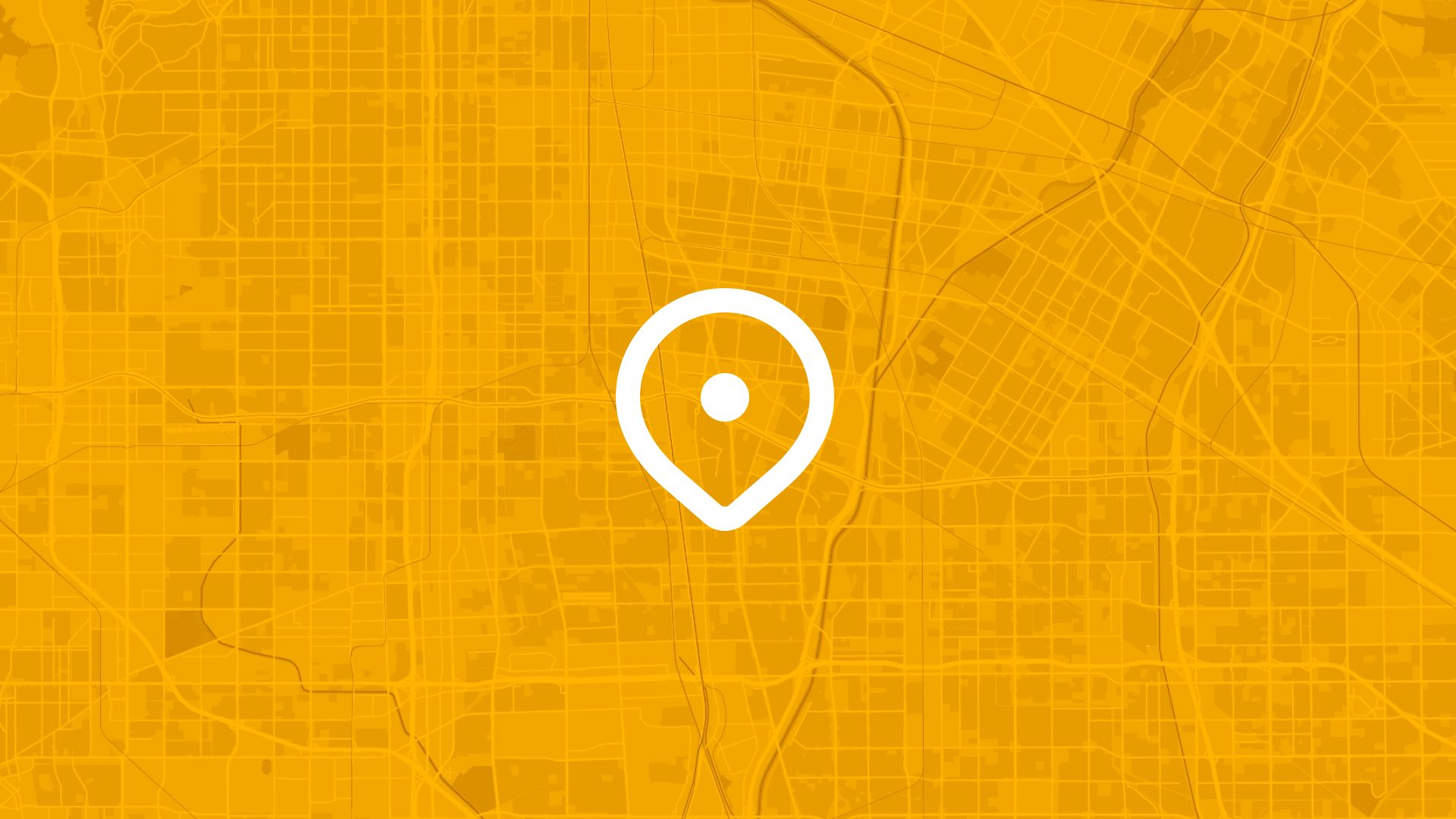One of the biggest challenges in field operations is knowing where your equipment actually is.
If you're managing construction sites, maintaining field assets, or coordinating equipment across multiple locations, scattered spreadsheets and phone calls waste time and create confusion. That's why smart operations teams start every day with one question: where is our equipment right now?
With Atlas, you can track equipment locations on a map in minutes. You don't need expensive asset management software or complex tracking systems. Everything happens visually, directly on your map.
Here's how to do it step by step.
Why Equipment Location Tracking Matters
Equipment visibility drives operational efficiency. When you can see where assets are, you can deploy them faster and avoid costly downtime.
So mapping this isn't just organization—it's operational efficiency.
Step 1: Upload Your Equipment Data
Atlas supports multiple ways to get your equipment information onto the map:
- Upload a CSV file with equipment IDs, descriptions, and current locations
- Import asset management exports containing equipment status and coordinates
- Add GPS tracking data from field devices or telematics systems
- Connect maintenance records with equipment locations and service history
Once uploaded, Atlas will automatically plot your equipment locations on the map with their associated details.
Step 2: Add Site and Project Boundaries
Next, load your project sites and operational areas to provide context for equipment locations:
You can use:
- Project site boundaries from your project management system
- Job site polygons drawn using Atlas's drawing tools
- Service area boundaries showing where equipment is typically deployed
- Facility locations like warehouses, shops, or staging areas
This gives you the geographic framework to understand equipment distribution across your operations.
Step 3: Style Equipment by Type and Status
Now you're ready to visualize your equipment inventory:
- Click on your equipment layer to open styling options
- Choose Style by Attribute and select equipment type or status
- Use different icons for different equipment types (excavators, generators, trucks)
- Apply color coding based on status (available, in-use, maintenance, offline)
- Adjust icon sizes to show equipment value or importance
This makes it easy to see your entire equipment fleet and status at a glance.
Step 4: Add Equipment Details and Status
To make your tracking more useful, add relevant equipment information:
- Click on any equipment marker to open its details panel
- Add custom fields like model, serial number, and last maintenance date
- Include status notes about current deployment, condition, or availability
- Set alert conditions for equipment due for maintenance or inspection
- Track utilization data like hours operated or days since last use
Also read: Draw and Label Sites for Ongoing Monitoring
Step 5: Create Equipment Movement History
To understand deployment patterns and optimize allocation:
- Track equipment moves between sites and projects
- Create movement logs showing equipment deployment history
- Identify high-demand locations that frequently need equipment
- Analyze travel patterns to optimize equipment staging locations
This helps you make data-driven decisions about equipment positioning and procurement.
Step 6: Set Up Alerts and Monitoring
Now that your equipment is mapped:
- Create geofences around secure areas to alert when equipment moves unexpectedly
- Set up maintenance reminders based on equipment location and usage
- Monitor utilization rates to identify underused or overworked assets
- Track compliance with equipment location requirements or restrictions
Export equipment location reports and status summaries for management and clients.
Use Cases
Tracking equipment locations on maps is useful for:
- Construction companies managing equipment across multiple job sites
- Rental companies tracking asset locations and availability
- Maintenance teams scheduling service based on equipment location and usage
- Event companies coordinating equipment deployment for venue setups
- Utility companies managing field equipment and emergency response assets
It's one of the first steps in professional asset management.
Tips
- Include equipment photos in your data to help field teams identify assets quickly
- Use real-time GPS feeds for high-value equipment to prevent theft
- Create equipment clusters to show density at major sites or staging areas
- Export location reports for insurance documentation and compliance
- Set up automated alerts for equipment that hasn't moved in specified timeframes
Tracking equipment locations in Atlas is visual and practical.
No complex asset management needed. Just upload your equipment data, map locations and status, and keep your field operations running smoothly.
Asset and Site Management with Atlas
When you manage a portfolio of sites, the challenge isn't just knowing where things are—it's keeping everything up to date, shared, and clear.
Atlas gives you a spatial layer for asset intelligence: one map for locations, inspections, boundaries, and notes.
Upload, Tag, and Visualize Sites
You can:
- Import parcels, points, or lines from your internal datasets
- Label assets by status, type, owner, or any field you choose
- Color or filter by attribute to highlight what needs attention
Also read: Draw and Label Sites for Ongoing Monitoring
Enable Field-to-Office Collaboration
Atlas lets remote teams:
- Add notes or comments on the map
- Drop points for recent site visits or findings
- Share annotated views without screenshots
That means no more spreadsheets for site status, and no more confusion over which map is current.
Manage Smarter, Not Slower
Whether you're tracking new installations, checking compliance, or prepping for reporting, Atlas keeps everything visible and centralized.
It's spatial asset management—minus the learning curve.
Boost Your Equipment Management with the Right Tools
Equipment management moves fast. Whether you're tracking locations, scheduling maintenance, coordinating deployments, or preventing loss—visibility and control matter.
Atlas gives you both.
In this article, we covered how to track equipment locations on a map, but that's just one of many things you can do with Atlas.
From asset tracking to site management, maintenance planning, and field coordination, Atlas makes complex equipment operations simple and visual. All from your browser. No asset management expertise needed.
So whether you're managing construction equipment, coordinating field assets, or optimizing equipment utilization, Atlas helps you move from "searching" to "knowing" faster.
Sign up for free or book a walkthrough today.