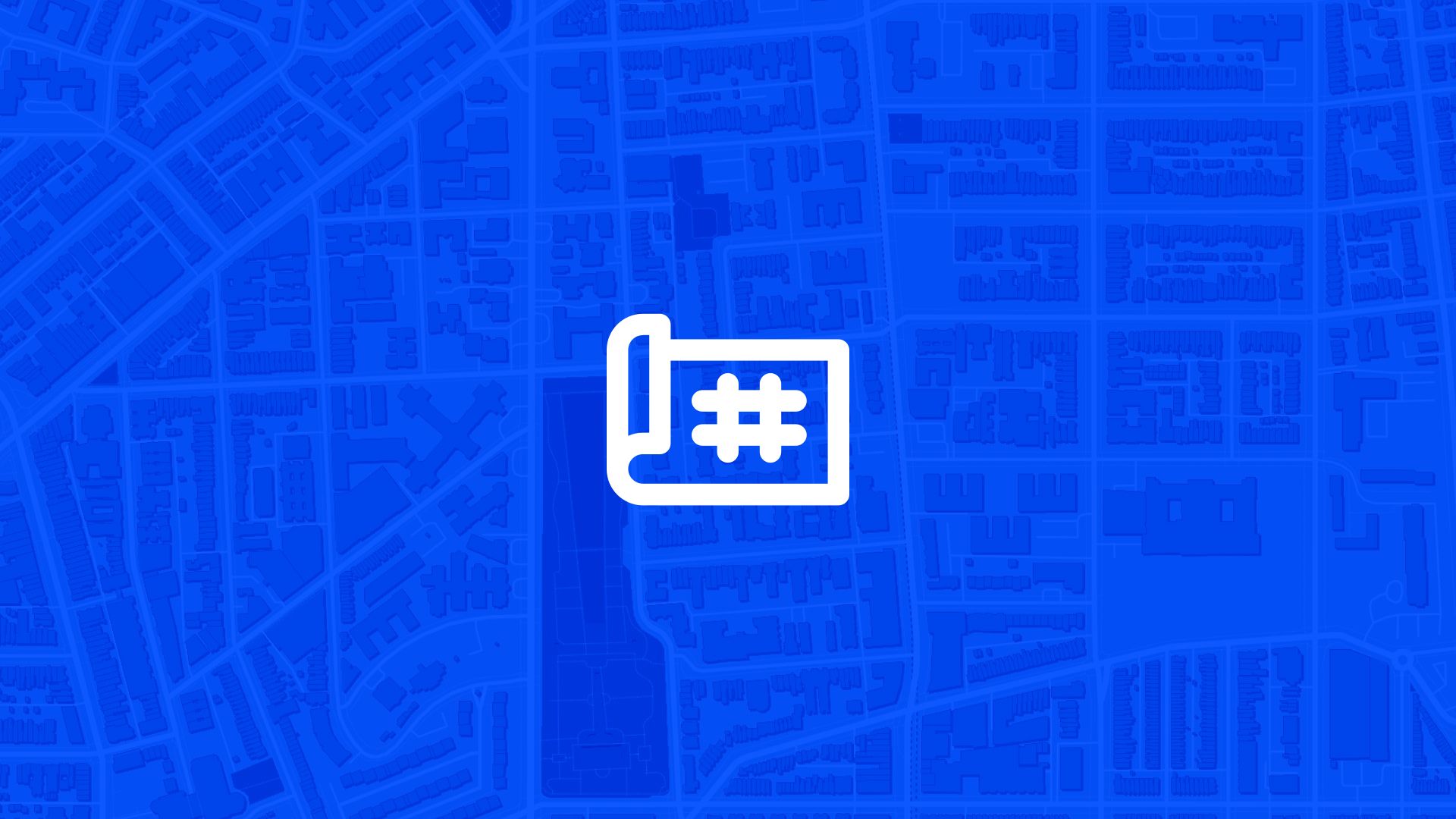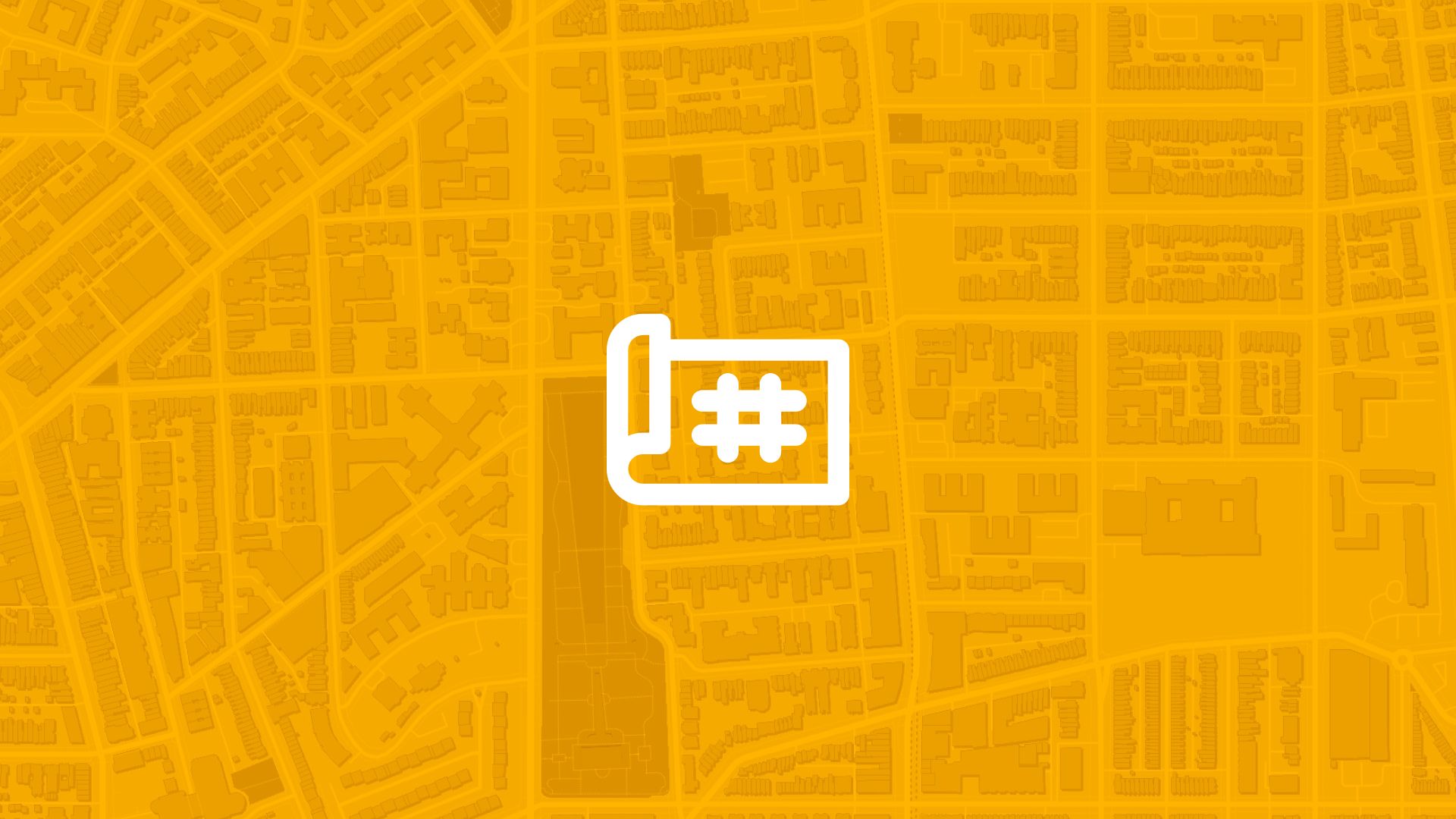Sometimes you need to merge two or more polygons into one.
Maybe it’s two neighboring zones that should be treated as a single area.
Or maybe it’s cleanup—removing internal boundaries that no longer matter.
In GIS, this is often called a “dissolve” operation.
Here’s how to do it easily in Atlas, a browser-based GIS platform.
What does “merge polygons” mean?
Merging polygons means combining their shapes into a single feature.
It removes the boundary between them and treats them as one unit.
This is useful when:
- Two parcels become one
- A category applies to several areas
- You want to simplify your data
You keep the geometry, and optionally, the attributes.
How to merge polygons in Atlas
Atlas makes this process fast and simple.
Here’s what to do:
-
Load your layer Upload or open your layer with the polygons you want to merge.
-
Select the polygons Click the Select tool and choose the features you want to merge. You can click them one by one by holding
SHIFT, or draw a box to select multiple. -
Open vector operations With the features selected, click the Vector Operations icon in the toolbar.
-
Choose “Dissolve” From the list of tools, select Dissolve.
-
Run the operation Atlas will merge the selected polygons into one new feature.
That’s it.
You now have a single polygon in place of the selected ones.
What happens to the attributes?
By default, Atlas keeps the geometry and assigns new attributes to the merged feature.
If the original features had different values, you’ll see:
- The first value kept
- Or a blank field if there’s a conflict
You can edit the new feature in the Data Table after the merge.
Why use Dissolve?
The Dissolve tool is helpful when you want to:
- Simplify complex datasets
- Clean up overlapping or duplicate features
- Group areas by category
- Prepare data for analysis or export
In traditional desktop GIS, this takes multiple steps.
In Atlas, it’s a few clicks.
Tips for merging
- Make sure you’re working on the right layer before selecting
- Use the filter in the Data Table to narrow down which features to select
- You can undo the operation if needed
- You can always rename or reassign attributes after merging
Merge polygons online
You don’t need to install anything or write any code.
Just open your browser, load your data into Atlas, and use Dissolve.
It’s the easiest way to merge polygons online.
Whether you're preparing a map, fixing messy data, or just organizing your shapes—this tool does the job quickly.