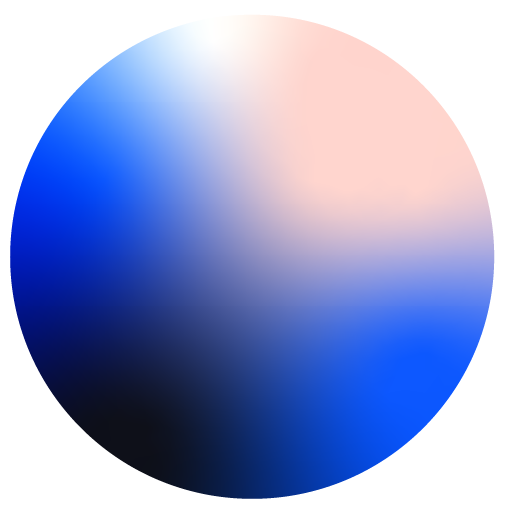Getting started with GIS (Geographic Information Systems) can feel overwhelming, especially for beginners. The steepness of the learning curve depends heavily on the platform you choose. Two popular options, Atlas and QGIS, approach GIS with vastly different philosophies.
Atlas is designed for ease of use and accessibility, while QGIS provides advanced capabilities but requires more effort to master. In this article, we’ll compare the learning curves of these two platforms to help you decide which one suits your needs.
The Basics: How Beginners Approach GIS
For beginners, simplicity and clarity are essential. A platform with a user-friendly interface and minimal technical jargon makes it easier to grasp core GIS concepts.
Atlas: Built for New Users
Atlas prioritizes accessibility with a clean, browser-based interface and intuitive tools. Even users with no prior GIS experience can create maps and perform basic analyses within minutes.
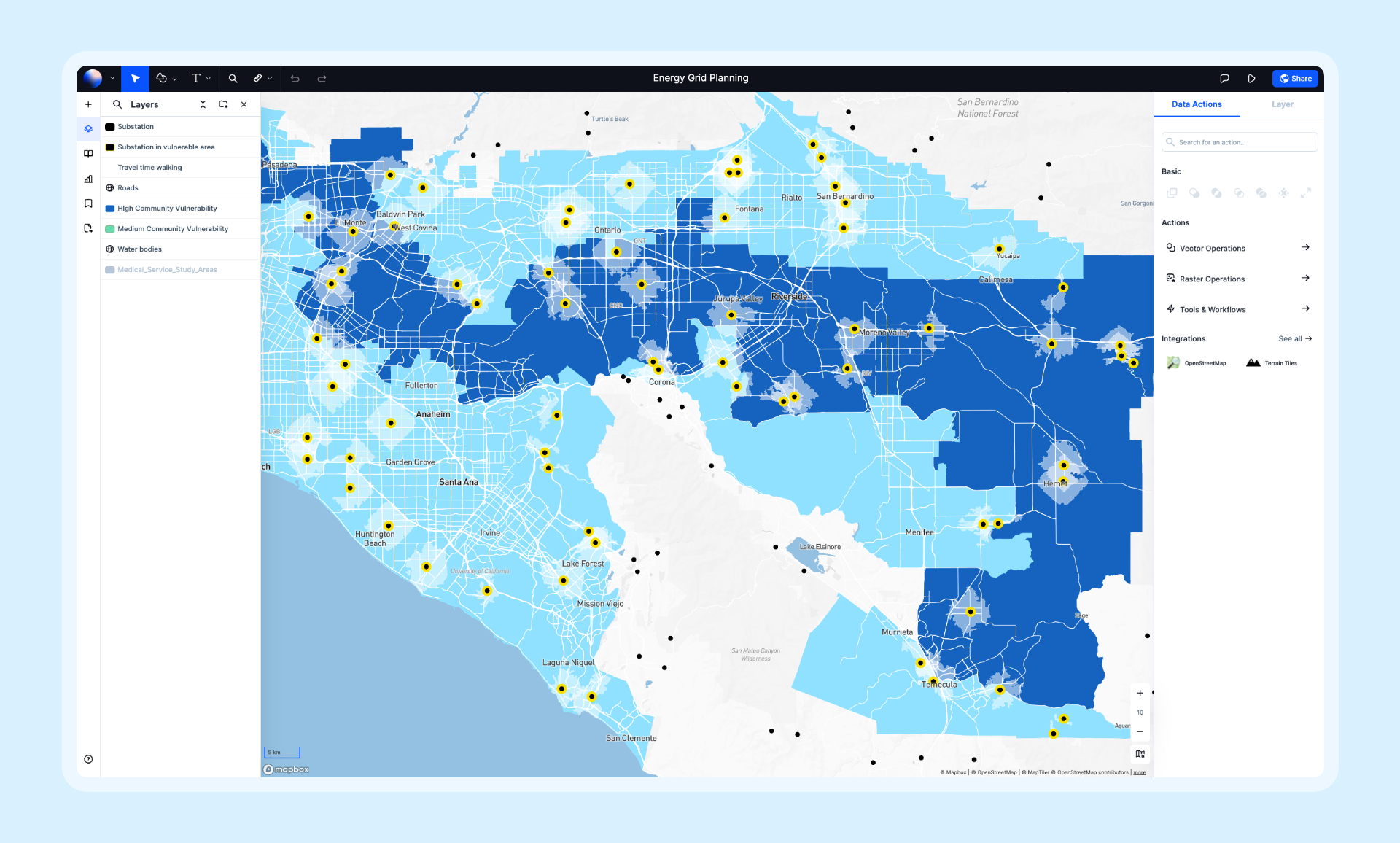
Key beginner-friendly features of Atlas:
- No Installation Required: Works directly in a web browser.
- Pre-Built Templates: Simplifies map creation with ready-to-use designs.
- Guided Tutorials: Step-by-step prompts guide users through their first projects.
QGIS: Advanced Capabilities, Steeper Start
QGIS offers powerful GIS tools, but its feature-rich interface can feel overwhelming to beginners. It’s better suited for users who are ready to invest time in learning GIS concepts and tool functionalities.
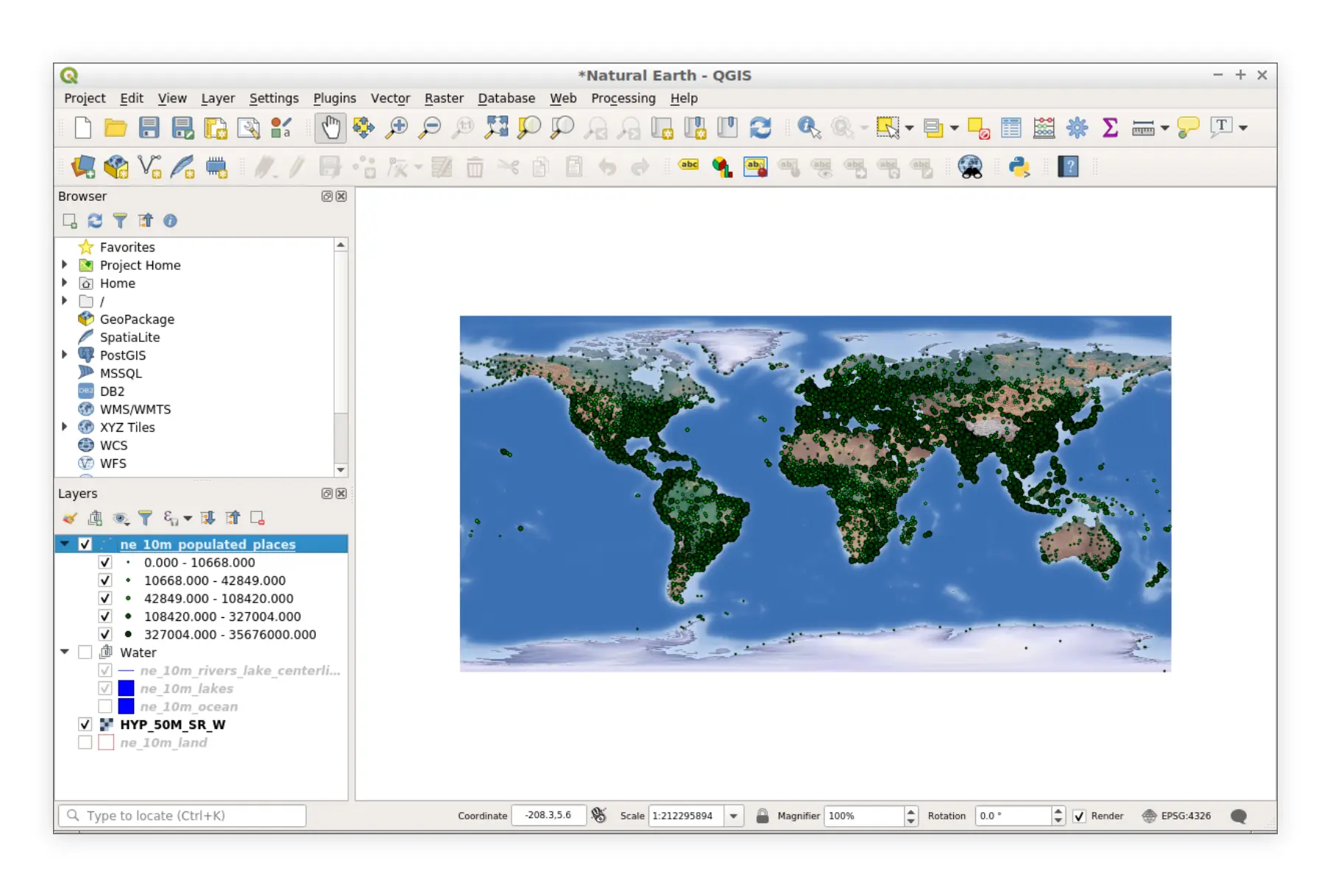
Challenges for beginners in QGIS:
- Installation Process: Requires downloading the software and ensuring compatibility with your operating system.
- Complex Interface: Packed with tools, menus, and options that require exploration to understand.
- Limited Onboarding Guidance: Beginners need to rely on community tutorials or external resources to get started.
Which is Easier?
Atlas wins for its simplicity and immediate usability, while QGIS requires more effort upfront.
Core Features for Beginners
Atlas: Simplified Core Tools
Atlas focuses on the essentials, allowing beginners to:
- Import data with drag-and-drop functionality.
- Visualize datasets with pre-designed templates and styles.
- Perform basic geospatial analyses, such as heatmaps or buffer zones, using clear and easy-to-access tools.
QGIS: Comprehensive but Complex
QGIS provides a full suite of GIS tools, including advanced geoprocessing, 3D mapping, and plugin support. While these features are powerful, they often go beyond what a beginner needs and add to the learning curve.
Common beginner struggles in QGIS:
- Navigating the wide range of tools.
- Understanding GIS-specific terminology, like shapefiles, projections, or attribute tables.
- Configuring the workspace for specific workflows.
Which is Easier?
Atlas simplifies the process by focusing on core features most relevant to beginners. QGIS offers more capabilities but requires significant exploration to use them effectively.
Training and Resources
Atlas: Built-In Learning Tools
Atlas includes built-in resources tailored for beginners:
- Interactive Tutorials: Hands-on guides that teach users step-by-step.
- Clean Documentation: Simple instructions covering common tasks.
- Minimal Training Needed: Most users can create functional maps after their first session.
QGIS: Community-Supported Learning
QGIS relies on its strong open-source community for training materials:
- Extensive Tutorials: Available for free online, covering basic to advanced topics.
- Active Forums: A supportive community ready to answer questions.
- Books and Courses: Comprehensive learning resources, but they often require a time commitment.
Which is Easier?
Atlas reduces the need for external resources, making it quicker for beginners to start creating maps. QGIS offers abundant learning materials but demands more time to navigate and apply them.
Interface and Navigation
Atlas: Clean and Minimalist
Atlas’s interface is designed to be intuitive. Buttons, menus, and labels are simple and easy to understand, even for non-technical users. New users won’t feel overwhelmed by unnecessary options.
Key highlights:
- Logical workflows with minimal distractions.
- Straightforward tools for map styling, data analysis, and sharing.
- Guided navigation for first-time users.
QGIS: Feature-Rich but Overwhelming
QGIS’s interface is dense with features, which can confuse beginners. The sheer number of tools, icons, and menus requires time to explore and configure.
Key challenges:
- Identifying the right tool for specific tasks.
- Learning how to customize toolbars and menus for ease of use.
- Managing multiple layers and datasets in a busy workspace.
Which is Easier?
Atlas offers a beginner-friendly interface that simplifies navigation, while QGIS demands patience and effort to learn.
Collaboration and Sharing
Atlas: Collaborative by Design
Atlas integrates collaboration into the mapping process, even in its free plan. Beginners can:
- Share maps via links or embed them into websites with a single click.
- Collaborate with teammates in real-time, with no version control issues.
- Adjust permissions for view-only or editing access.
QGIS: Manual Sharing
QGIS lacks built-in collaboration tools. Beginners must export maps as static files or data formats and share them manually. This process can be time-consuming and confusing for users new to GIS.
Which is Easier?
Atlas makes sharing maps seamless and beginner-friendly. QGIS’s manual workflows require additional knowledge and effort.
Learning Curves at a Glance
| Feature | Atlas | QGIS |
|---|---|---|
| Setup | Browser-based, no installation needed | Requires download and installation |
| Ease of Use | Intuitive, simple for beginners | Complex, feature-dense interface |
| Training Resources | Built-in tutorials and guides | Community-driven, external resources |
| Core Features | Focuses on essential tools | Comprehensive but overwhelming |
| Collaboration | Built-in real-time sharing | Requires manual workflows |
Final Thoughts: Which GIS is Better for Beginners?
Choose Atlas If:
- You want a tool that is easy to use and requires minimal training.
- Collaboration and quick sharing are important to your workflow.
- You’re new to GIS and need a platform that prioritizes simplicity.
Choose QGIS If:
- You are ready to invest time in learning advanced GIS capabilities.
- You need a free tool with extensive functionality.
- You have technical experience or support to guide you.
Both platforms have their strengths, but Atlas stands out as the ideal choice for beginners due to its intuitive design and quick learning curve. Try Atlas for free to start creating maps today. For those ready to dive deeper into GIS’s technical aspects, QGIS offers unmatched flexibility and power.