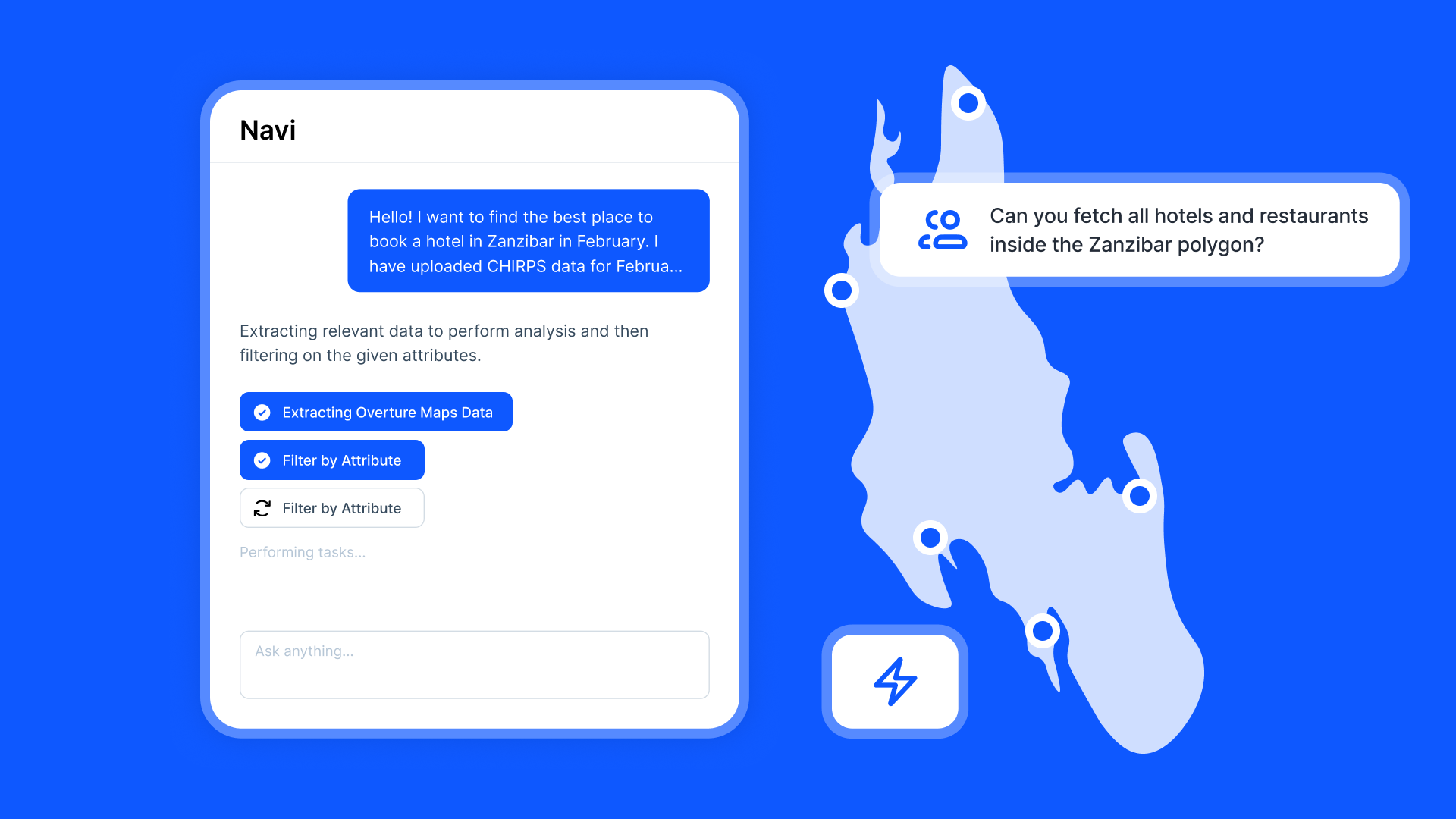Teams working with geospatial data often need to transform raw datasets into meaningful, interactive web apps. Both Atlas and ArcGIS Instant Apps provide tools to make this possible. But how do these platforms compare, especially for collaborative teams?
Let’s break it down.
Atlas: Browser-Based GIS Simplified
Atlas is a browser-based GIS platform built for accessibility and collaboration. It’s ideal for users with varying levels of technical expertise.
Why Choose Atlas?
-
Ease of Use
- Designed with simplicity in mind, Atlas allows users to create interactive maps and apps without coding.
- Its clean interface makes it beginner-friendly.
-
Built for Teams
- Atlas supports real-time collaboration, meaning multiple users can edit and interact with maps simultaneously. Changes sync instantly across devices.
- Teams can share maps via links or embed them on websites.
-
Interactive Web Apps
- The Builder mode lets users go beyond static maps. Teams can create fully interactive web apps, such as real estate directories or event guides, with drag-and-drop tools.
- No coding is required, making it accessible for non-developers.
-
Cost and Accessibility
- As a cloud-based platform, Atlas is affordable with free and paid plans.
- It’s accessible from any device with a browser, eliminating the need for powerful hardware.
-
Customization
- Offers a range of tools for styling layers, customizing maps, and adding interactivity like pop-ups and filters.
ArcGIS Instant Apps: Advanced GIS for Professionals
ArcGIS Instant Apps is part of the Esri ecosystem. It’s designed for users who need advanced GIS capabilities alongside app creation tools.
Why Choose ArcGIS Instant Apps?
-
Advanced GIS Features
- ArcGIS provides robust GIS tools for spatial analysis, such as network analysis and terrain modeling. This makes it suitable for industries like environmental management and urban planning.
- It integrates seamlessly with other ArcGIS tools, like StoryMaps and Dashboards.
-
Templates for Quick App Creation
- Instant Apps offers pre-built templates, allowing users to create apps for specific use cases quickly.
- Templates include public information viewers, data explorers, and comparison tools.
-
Team Collaboration
- Collaboration features allow users to share maps and data securely within organizations.
- However, ArcGIS requires an organizational account, which can be a barrier for smaller teams.
-
Custom Development Options
- For teams with developers, ArcGIS supports advanced customization using APIs and SDKs.
-
Pricing
- ArcGIS Instant Apps requires an ArcGIS Online subscription. While it offers comprehensive features, the pricing is higher compared to Atlas.
Feature Comparison
| Feature | Atlas | ArcGIS Instant Apps |
|---|---|---|
| Ease of Use | Beginner-friendly; no coding needed | Beginner-friendly; no coding needed |
| Collaboration | Real-time collaboration with live sync. Option for password protection | Secure sharing within organizations. A license is required for collaborators. |
| Customization | Drag-and-drop tools for customization | Difficult to customize. Advanced tools for developers |
| Cost | Free and affordable paid plans | Higher cost; requires subscription |
| Interactive Apps | Fully interactive apps, no coding | Pre-built templates, advanced options |
| Analysis Tools | Basic tools and 100+ advanced GIS analysis tools | Limited GIS analysis tools |
Which Is Best for Your Team?
Choose Atlas If:
- Your team values simplicity and collaboration.
- You need to create interactive apps quickly, without coding.
- Budget is a concern, or you’re looking for an accessible platform for non-GIS professionals.
Choose ArcGIS Instant Apps If:
- You already use Esri products and need seamless integration.
- You have developers who can leverage custom APIs and SDKs.
Both Atlas and ArcGIS Instant Apps empower teams to turn geospatial data into interactive web experiences. While Atlas focuses on accessibility and collaboration, ArcGIS Instant Apps caters to teams needing high-level GIS features. Evaluate your team’s needs to decide which platform suits you best.
Get started with Atlas today: app.atlas.co/login