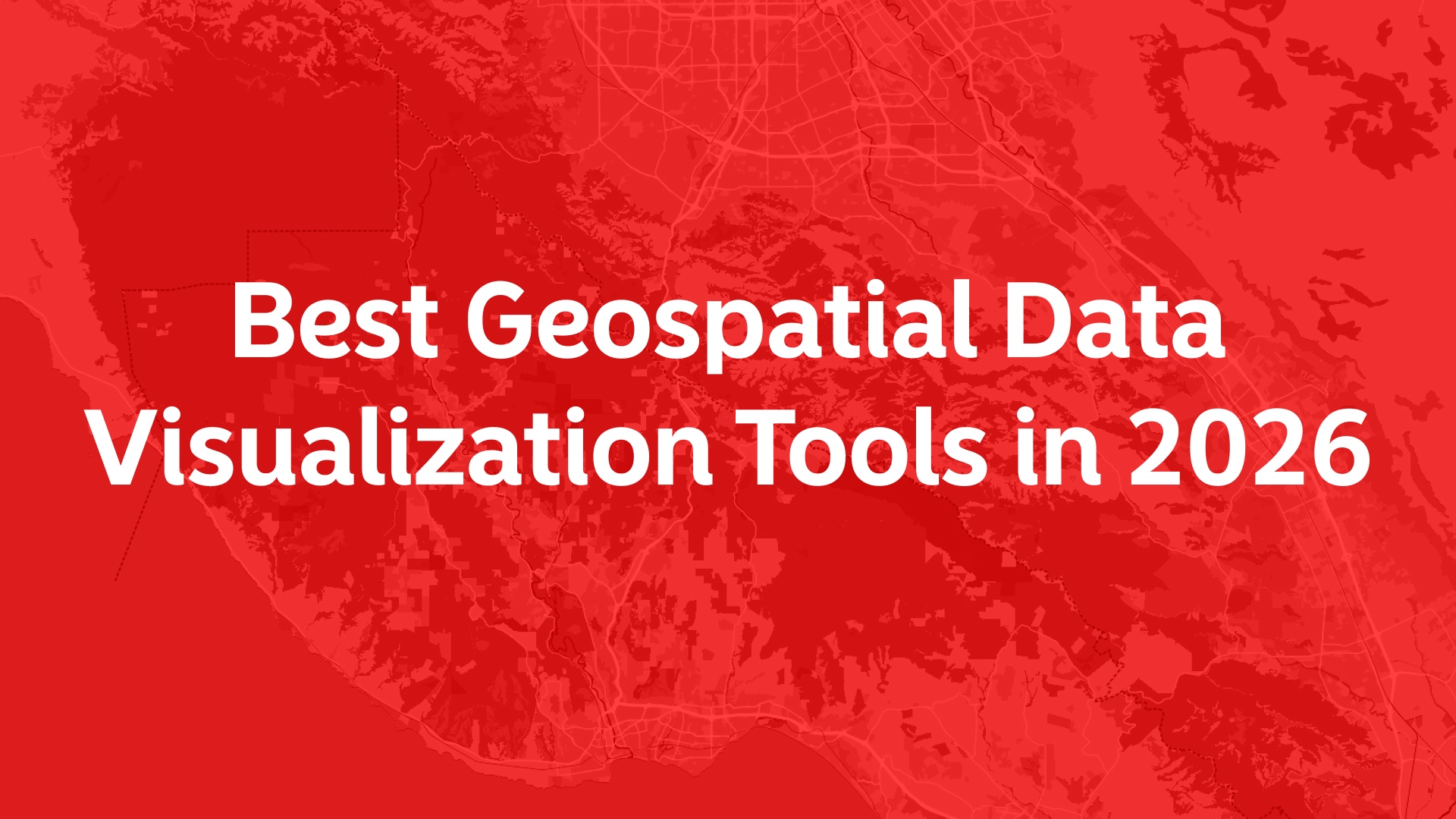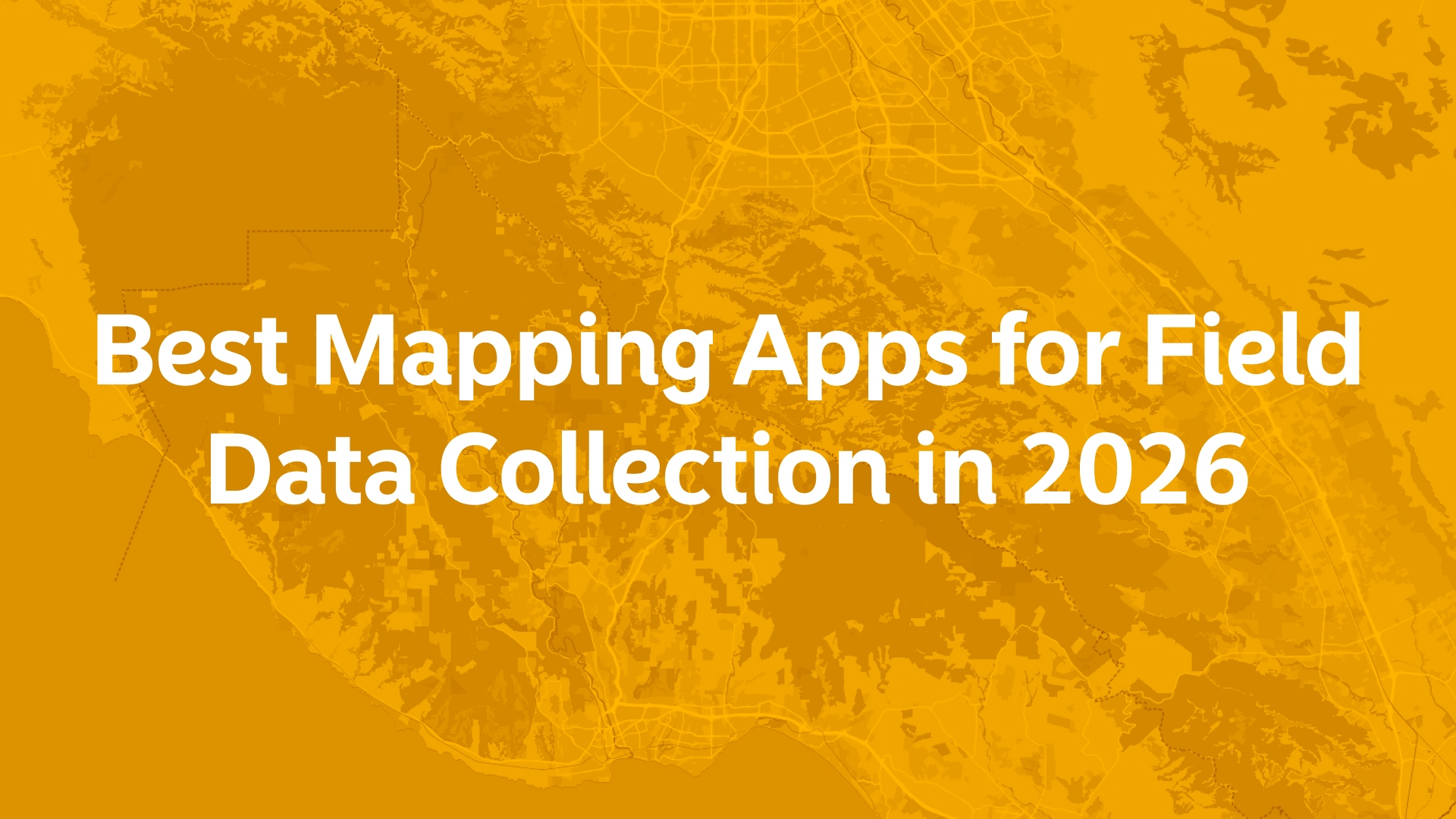The most effective asset inspections happen when field teams can document everything they see exactly where they see it.
If your inspection teams are using paper forms, generic mobile apps, or separate data entry systems that aren't connected to asset locations, you're losing accuracy, speed, and the spatial context that makes inspections valuable. That's why smart asset managers ask: can we create custom inspection forms that work directly on the map for location-specific asset documentation?
With Atlas, you can create custom inspection forms that appear directly on your map at each asset location. No separate apps, no paper forms, no disconnected data entry. Everything happens spatially and immediately where the assets actually exist.
Here's how to set it up step by step.
Why Map-Based Inspection Forms Matter
Custom inspection forms integrated with map locations create standardized, location-aware documentation that improves data quality and operational efficiency.
So map-based inspection forms aren't just convenience—they're the foundation for reliable, location-aware asset management and maintenance planning.
Step 1: Set Up Your Asset Map with Inspection Points
Atlas makes it easy to create comprehensive asset inspection systems:
- Upload your asset locations as points with unique identifiers and asset type classifications
- Import existing asset data including specifications, installation dates, and maintenance history
- Add inspection zones or service areas to group related assets for efficient inspection routes
- Create asset hierarchies showing relationships between systems, components, and individual items
Once configured, every asset becomes an inspection point with its own custom form.
Step 2: Design Custom Inspection Forms for Different Asset Types
Next, create inspection forms tailored to specific asset categories and requirements:
You can design forms with:
- Asset-specific checklists covering critical inspection points for each equipment type
- Condition rating scales (excellent, good, fair, poor, critical) with standardized criteria
- Photo upload fields for visual documentation of asset conditions and issues
- Text areas for detailed observations, recommendations, and follow-up actions
- Date and time stamps that automatically record when inspections are completed
- Required fields to ensure critical safety or compliance information is always captured
Each asset type gets inspection forms designed for its specific requirements and regulatory needs.
Step 3: Configure Form Logic and Conditional Fields
To make inspection forms efficient and intelligent:
- Set up conditional logic so additional questions appear based on initial responses
- Create validation rules that prevent incomplete or inconsistent data entry
- Design branching workflows for different inspection outcomes (pass, fail, requires follow-up)
- Add automatic calculations for scores, ratings, or priority classifications
- Configure required approvals for critical findings or safety-related issues
Forms become smart, guiding inspectors through the right questions for each situation.
Step 4: Enable Mobile Field Access and Offline Capabilities
To make inspection forms practical for field use:
- Share inspection maps via mobile-friendly links that work on phones and tablets
- Test offline functionality so inspections can continue in areas with poor connectivity
- Optimize form layouts for small screens and touch-based data entry
- Create GPS verification to ensure inspectors are at the correct asset location
- Set up photo compression to handle image uploads efficiently on mobile networks
Step 5: Build Inspection Workflows and Quality Control
To ensure inspection data quality and follow-through:
- Create inspection schedules showing which assets need inspection and when
- Set up notification systems for overdue inspections or critical findings
- Design review processes for quality control and supervisor approval
- Configure automatic reports that summarize inspection results and trends
- Establish follow-up procedures for assets requiring maintenance or further investigation
Inspection forms become part of comprehensive asset management workflows.
Step 6: Integrate with Maintenance and Operations Systems
Now that custom inspection forms are operational:
- Connect to work order systems so inspection findings automatically generate maintenance requests
- Generate compliance reports for regulatory requirements and audit documentation
- Create trend analysis showing asset condition changes and deterioration patterns
- Set up performance metrics tracking inspection completion rates and finding resolution
- Export inspection data for integration with CMMS, ERP, or asset management platforms
Your custom inspection forms become part of integrated asset intelligence and maintenance planning.
Use Cases
Creating custom forms for asset inspection on the map is useful for:
- Facility managers conducting routine building system inspections and compliance documentation
- Utility companies performing equipment inspections and safety assessments across service territories
- Manufacturing operations tracking production equipment conditions and maintenance requirements
- Environmental consultants documenting site conditions and regulatory compliance status
- Public works departments inspecting infrastructure assets and maintaining service quality standards
It's essential for any operation where standardized, location-aware inspection documentation drives asset management decisions.
Tips
- Start with one asset type to perfect form design before expanding to comprehensive inspection systems
- Use clear, specific language in form fields so different inspectors interpret requirements consistently
- Test forms extensively in field conditions to ensure usability and data quality
- Create inspector training materials covering both technical procedures and form completion requirements
- Set up data backup procedures to prevent inspection data loss during mobile operations
Creating custom forms for asset inspection on the map in Atlas enables standardized, location-aware asset documentation.
No separate inspection apps needed. Just design custom forms, configure inspection workflows, and create the integrated documentation system that connects asset locations with inspection intelligence.
Asset and Site Management with Atlas
When you manage a portfolio of sites, the challenge isn't just knowing where things are—it's keeping everything up to date, shared, and clear.
Atlas gives you a spatial layer for asset intelligence: one map for locations, inspections, boundaries, and notes.
Upload, Tag, and Visualize Sites
You can:
- Import parcels, points, or lines from your internal datasets
- Label assets by status, type, owner, or any field you choose
- Color or filter by attribute to highlight what needs attention
Also read: Draw and Label Sites for Ongoing Monitoring
Enable Field-to-Office Collaboration
Atlas lets remote teams:
- Add notes or comments on the map
- Drop points for recent site visits or findings
- Share annotated views without screenshots
That means no more spreadsheets for site status, and no more confusion over which map is current.
Manage Smarter, Not Slower
Whether you're tracking new installations, checking compliance, or prepping for reporting, Atlas keeps everything visible and centralized.
It's spatial asset management—minus the learning curve.
Boost Your Field Operations with the Right Tools
Field operations move fast. Whether you're collecting data, updating status, coordinating teams, or making decisions—speed and accuracy matter.
Atlas gives you both.
In this article, we covered how to create custom forms for asset inspection on the map, but that's just one of many things you can do with Atlas.
From inspection workflows to compliance documentation, maintenance planning, and quality control, Atlas makes complex asset inspection simple and location-aware. All from your browser. No inspection app expertise needed.
So whether you're managing facility systems, utility infrastructure, or manufacturing equipment, Atlas helps you move from "paper forms and separate systems" to "integrated, location-aware inspection intelligence" faster.
Sign up for free or book a walkthrough today.