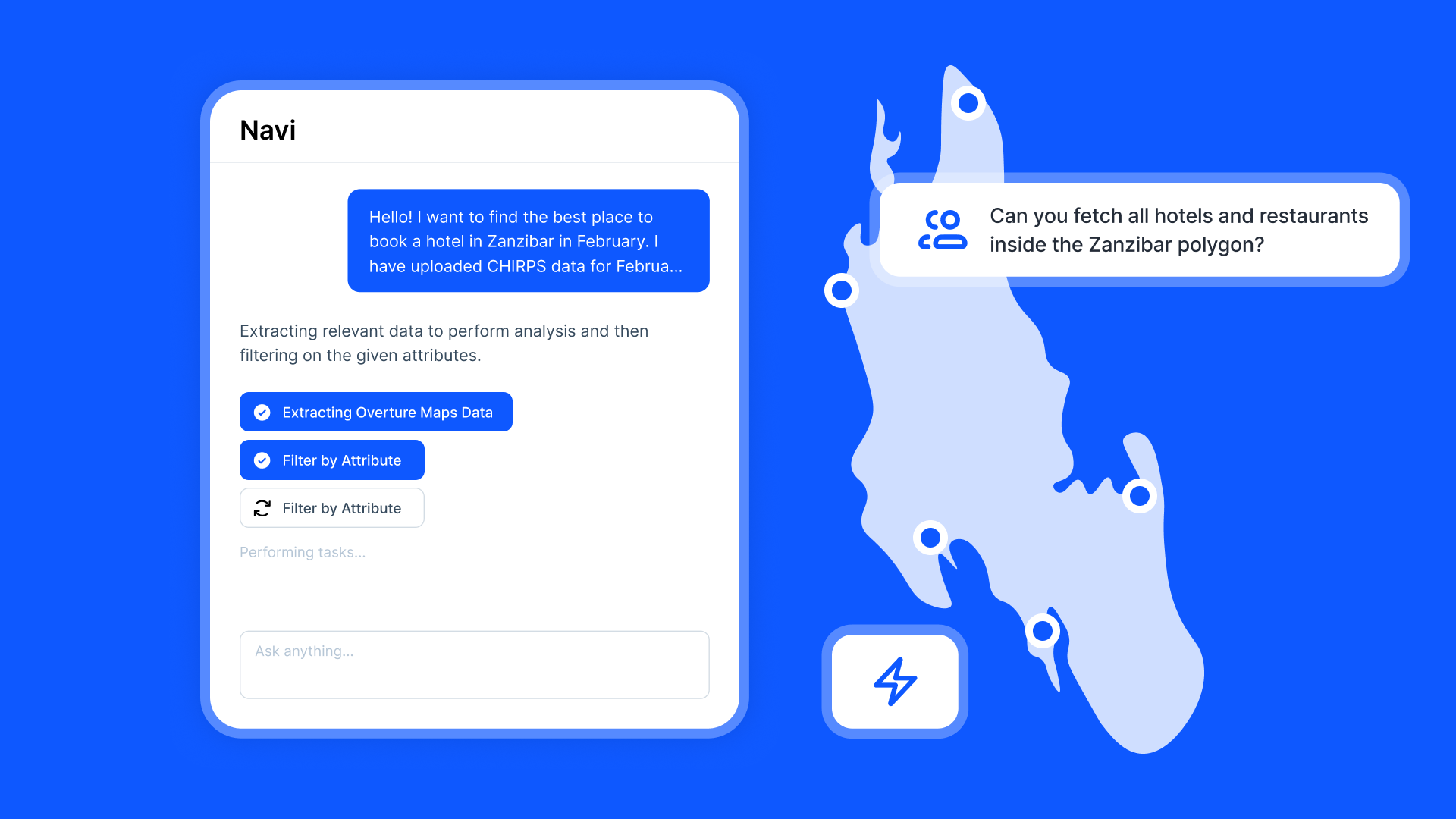Choosing the right site starts with comparing the options.
Maybe you’re evaluating five parcels. Maybe it’s fifty. Either way, putting them all on one map helps you see what matters: which land fits your needs, and which doesn’t.
Atlas makes this easy. You can import site boundaries, overlay key data, and visually compare them—side by side, in the same map view. You’ll go from “here’s the list” to “here’s the one” faster and with more clarity.
Here’s how to compare multiple land sites on one map using Atlas.
Why Site Comparison Is Key
No two sites are the same.
Some are closer to the grid. Some have a better slope. Others are cheap—but in a flood zone. Mapping all your options on one screen lets you spot strengths and weaknesses early—before spending time or money on the wrong one.
And with Atlas, you can do it without switching tools or writing code.
Step 1: Upload or Draw Your Sites
Start by adding your land sites.
You can:
- Upload a file with multiple parcels (CSV, shapefile, GeoJSON)
- Draw each site manually with the polygon tool
- Combine both if needed
Each shape will become a layer item you can label, color, and work with.
Name each site clearly (e.g. “Site A”, “Lot 3”, “Parcel East”).
Step 2: Style Each Site for Clarity
Once the sites are on the map, give them distinct styles.
You can:
- Use different colors for each site
- Adjust outline thickness to make borders stand out
- Add labels so each site is easy to identify
This makes it easy to visually track which site is where—especially when you zoom in and out.
Step 3: Add Layers for Evaluation
Now it’s time to bring in your comparison data.
Think about the factors that matter for your project, such as:
- Slope or elevation (DEM or slope analysis)
- Flood zones
- Proximity to power lines or substations
- Zoning or land use
- Soil type, road access, or solar potential
You can import these as layers, use built-in integrations (like OpenStreetMap or Global Wind Atlas), or generate them using Atlas tools.
Now each site sits within the same context—making comparison possible.
Also read: How to Map Slope for Site Planning
Step 4: Run Queries and Measurements
With everything on the map, you can start making calls.
Use Atlas tools to:
- Query each site for values like slope or flood zone presence
- Measure area, distance to grid, or elevation range
- Intersect sites with constraint layers to flag issues
- Add comments or tags to note advantages or concerns
You can also create a summary table (outside Atlas) based on what you see—ranking sites by criteria like size, access, or exposure.
Step 5: Share or Export the Comparison
Once you’ve compared the sites:
- Export the map as an image or PDF
- Download the data with relevant site attributes
- Share a live map link with stakeholders or decision makers
Everyone sees the same view, and decisions get made faster.
Use Cases
Teams use Atlas to compare sites in many contexts:
- Solar and wind developers choosing between parcels
- Consultants delivering shortlists to clients
- Real estate teams reviewing land deals
- Planners comparing potential expansion zones
Whatever the reason, seeing it all on one map helps.
Tips
- Use layer grouping to keep things organized
- Combine labeling and coloring for max clarity
- Create saved views with different layer toggles for specific meetings
- Add notes to explain what’s good or bad about each site
The goal isn’t just to map the sites—it’s to help make a choice.
Site Search and Evaluation with Atlas
Like most GIS platforms, Atlas can help you look at maps. But when it comes to site search and evaluation, Atlas goes much further.
It’s built specifically for people who need to spot the right land, fast.
Whether you’re scouting for renewable energy projects, industrial expansions, new retail locations, or land investment opportunities—Atlas gives you the tools to compare parcels, overlay key data, and share results with your team.
This isn’t just about seeing what’s on a map. It’s about making a decision.
Let’s break down how Atlas helps you find and evaluate sites more efficiently.
Bring Your Own Data or Start From What’s Built In
Sometimes you already have a list of parcels. Other times you’re starting from scratch.
Atlas works well in both cases.
Upload a CSV with parcel data, or drop in shapefiles from your GIS team. You can also use drawing tools to sketch out potential sites manually. Each shape becomes a layer you can click, label, and filter.
But if you don’t have data, no problem.
Layer Key Data to Evaluate Site Potential
This is where Atlas stands out.
Instead of flipping between different platforms to compare slope, access, zoning, and flood risk—you just layer it all on the same map.
You can:
- Add flood zone shapefiles
- Import elevation and run Slope Analysis
- Draw buffers around power lines or roads
- Overlay wind speed rasters and compare to parcels
- Tag constraints like wetlands or protected areas
Each layer is styled visually—so you can color, label, and toggle visibility depending on what you need to see.
That means less time guessing, and more time seeing.
Also read: Best Way to Map Flood Risk for Development
Style, Filter, and Compare Sites Fast
Atlas makes it easy to surface the parcels that matter.
Need to find all land within 1km of a substation and outside the flood zone and with a slope under 10%?
No problem.
You can filter by overlap, intersect layers, or use visual styling (like heatmaps or range coloring) to compare sites at a glance. This helps you narrow down dozens or hundreds of parcels into a shortlist—based on your actual criteria.
It’s the kind of analysis that would take hours in traditional GIS tools. In Atlas, it’s built in.
Save Views, Share Maps, and Move Quickly
Once you’ve identified viable sites, you don’t want to waste time copying screenshots into slides.
Just share a live map.
Atlas lets you save views with specific layers turned on, annotate them with labels or comments, and export the results as PDFs, images, or shareable links. Your team sees exactly what you see.
Clients, engineers, or investors can explore the map in real-time—without needing a login or software.
Real Teams Use It This Way Every Day
Atlas is used by solar developers, land acquisition teams, consultants, and manufacturers across industries.
They’re using it to:
- Evaluate wind and solar potential
- Compare parcels for land deals
- Screen out sites with slope, flood, or zoning issues
- Plan for infrastructure access
- Report site findings to partners and clients
In short, if your job involves picking land or comparing locations—Atlas makes it easier.
Smarter Site Search Starts with the Right Tools
You don’t need to be a GIS expert to evaluate land like one.
Atlas takes the tools that used to be hidden behind complicated software and makes them available right in the browser.
So whether you’re screening 10 parcels or 1,000, you can see the data clearly, layer what matters, and share results in minutes—not days.
Flood zones? Check. Slope? Done. Proximity to grid? Covered. Team visibility? One link.
That’s what modern site evaluation looks like in Atlas.
Boost Your Workflow with the Right Tools
Site planning moves fast. Whether you're checking slope, flood zones, proximity to power lines, or wind potential—speed and clarity matter.
Atlas gives you both.
In this article, we covered how to compare land sites, but that’s just one of many things you can do with Atlas.
From overlaying data to running analysis, styling layers, and sharing maps with your team, Atlas makes complex site evaluation tasks simple and visual. All from your browser. No GIS experience needed.
So whether you're screening parcels, comparing risk, or narrowing down locations, Atlas helps you move from "just looking" to "let’s go" faster.
Sign up for free or book a walkthrough today.