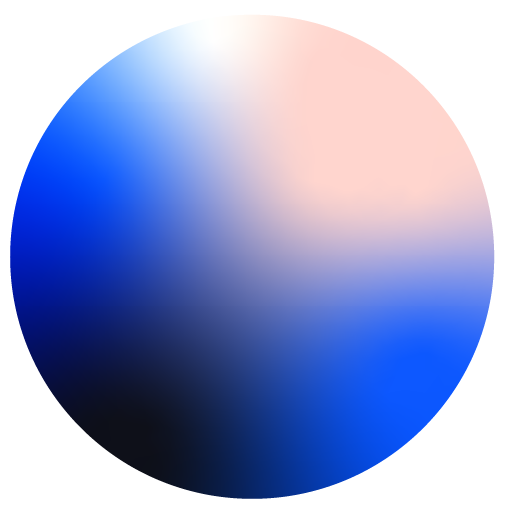Geographic Information Systems (GIS) are essential tools for analyzing spatial data. Atlas and GRASS GIS are two platforms that serve different purposes but overlap in functionality. Here’s a comparison to help you decide which one might suit your needs better.
What is Atlas?
Atlas is a browser-based GIS platform designed for simplicity and collaboration. It eliminates the steep learning curve typical of traditional GIS tools.
Key features of Atlas:
- User-Friendly Interface: Accessible to beginners and experts alike.
- Browser-Based: No downloads or installations required. Everything runs in the cloud.
- Real-Time Collaboration: Multiple users can edit and analyze maps simultaneously.
- Zero Coding Required: Build interactive maps and apps without technical skills.
- Customizable: Offers various styles, labels, and interactivity options to tailor maps for specific needs.
Atlas focuses on accessibility, teamwork, and speed. It’s perfect for businesses, planners, and educators who value ease of use and seamless sharing.
What is GRASS GIS?
GRASS GIS is a powerful, open-source GIS software primarily used for spatial modeling, geoprocessing, and environmental analysis.
Key features of GRASS GIS:
- Advanced Spatial Analysis: Offers sophisticated tools for processing raster and vector data.
- Customization: Users can create custom scripts and plugins for specific tasks.
- Extensive Toolset: Includes over 400 functions for tasks like hydrological modeling, terrain analysis, and image processing.
- Open-Source Flexibility: Completely free, with the ability to modify and distribute.
GRASS GIS is ideal for researchers, developers, and GIS professionals who need extensive analytical capabilities and are comfortable with a steeper learning curve.
Atlas vs GRASS GIS: Feature Comparison
| Feature | Atlas | GRASS GIS |
|---|---|---|
| Ease of Use | Intuitive, no technical expertise required | Requires training or GIS background |
| Setup | Browser-based, no installation needed | Desktop application, installation required |
| Collaboration | Real-time, cloud-based | Limited to desktop users, no real-time sync |
| Interactivity | Build interactive maps and apps easily | Focused on data analysis, not app building |
| Analysis Tools | Basic to intermediate | Advanced analytical and modeling tools |
| Code-Free Option | Yes | No, scripting often necessary |
| Cost | Free with paid plans for advanced features | Completely free |
| Target Audience | Beginners, businesses, and collaborative teams | Researchers, developers, and GIS experts |
When to Use Atlas?
Atlas is best when:
- You need to quickly create maps without prior GIS knowledge.
- Collaboration is a priority, especially across different locations.
- You want to build interactive maps or applications for web embedding.
- Time-to-market is crucial, and simplicity matters.
When to Use GRASS GIS?
GRASS GIS excels in:
- Advanced geospatial analysis and scientific research.
- Custom projects requiring scripting or programming.
- Long-term projects where complex processing is necessary.
- Working with large datasets in environments like environmental management and urban planning.
Complementary or Competitive?
While both platforms fall under GIS, they serve different audiences. Atlas is about accessibility, speed, and collaboration. GRASS GIS is for in-depth analysis and high customization. They can complement each other in workflows where Atlas manages the collaboration and visualization, and GRASS GIS handles the intensive computations.
Deciding between them depends on your project’s needs, team skills, and desired outcomes. Both platforms bring unique strengths to the world of GIS.
While both platforms fall under GIS, they serve different audiences. Atlas is about accessibility, speed, and collaboration. GRASS GIS is for in-depth analysis and high customization. They can complement each other in workflows where Atlas manages the collaboration and visualization, and GRASS GIS handles the intensive computations.
Deciding between them depends on your project’s needs, team skills, and desired outcomes. Both platforms bring unique strengths to the world of GIS.
Ready to enhance your GIS workflows with Atlas? Sign up today and experience the future of GIS collaboration and accessibility.