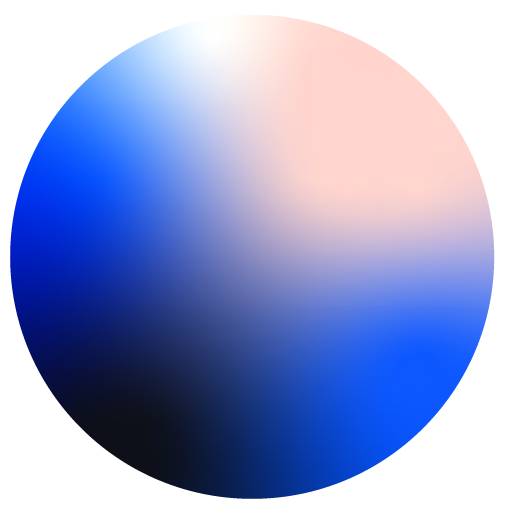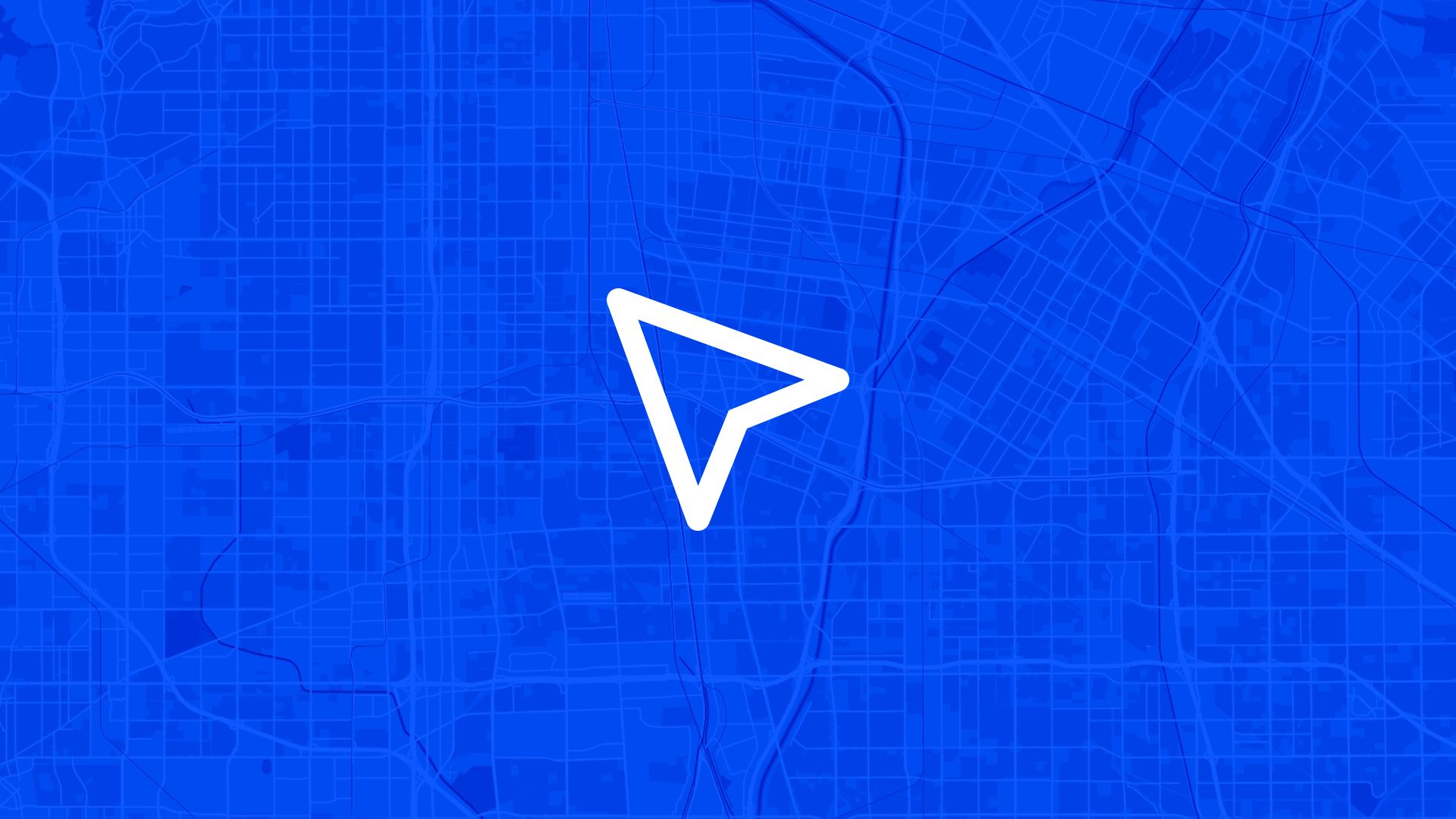Atlas vs. ArcGIS Instant Apps: Which Tool is Right for You?
If you’re exploring quick ways to create interactive web applications from spatial data, two names often come up: Atlas and ArcGIS Instant Apps. While both platforms help users turn geospatial data into functional applications, they cater to slightly different audiences and needs.
Here’s a breakdown of their key features to help you decide which tool fits your workflow.
What is Atlas?
Atlas is a browser-based GIS platform designed to make mapping and spatial analysis accessible to everyone. Its Builder Mode allows users to create interactive map applications without coding. Built with simplicity and collaboration in mind, it is a top choice for teams needing to create, edit, and share maps quickly and effectively.
Why Choose Atlas?
- Ease of Use: No GIS background? No problem. Atlas focuses on an intuitive user experience with zero coding required.
- Collaboration: Teams can work in real-time on the same map, streamlining workflows.
- Browser-Based: No software installation needed; all you need is a browser and an internet connection.
- Customizable Map Apps: Tailor map interactions to suit use cases like real estate listings, event guides, or logistics planning.
What is ArcGIS Instant Apps?
ArcGIS Instant Apps is a feature of Esri’s larger ArcGIS ecosystem. It enables users to build web applications from their ArcGIS maps quickly. This tool is best for those already familiar with the ArcGIS platform and looking to extend their maps' functionality through interactive apps.
Why Choose ArcGIS Instant Apps?
- Integration with ArcGIS: Works seamlessly with other ArcGIS tools like StoryMaps and dashboards.
- Pre-Built Templates: Choose from various templates optimized for specific use cases, such as data exploration or photo surveys.
- Advanced GIS Features: Leverage ArcGIS’s robust spatial analysis and mapping capabilities to power your apps.
Key Comparisons
1. Ease of Use
- Atlas: Focuses on simplicity, offering drag-and-drop tools and pre-configured widgets for app creation. Great for beginners or non-technical users.
- ArcGIS Instant Apps: Requires some familiarity with ArcGIS Online. The interface is user-friendly, but the learning curve can be steeper for those new to GIS.
2. Collaboration
- Atlas: Designed for teams. Real-time collaboration ensures all users see and edit the latest version of the map.
- ArcGIS Instant Apps: While collaborative in the broader ArcGIS ecosystem, Instant Apps doesn’t emphasize simultaneous team edits like Atlas.
3. Customization
- Atlas: Offers flexible customization for app interactivity, with a focus on visual design and user-friendly controls. Ideal for tailored industry-specific solutions.
- ArcGIS Instant Apps: Provides ready-made templates but limits in-depth customization unless paired with ArcGIS Experience Builder, which requires more technical expertise.
4. Coding Requirements
- Atlas: No coding skills needed. All tools are designed for ease of use.
- ArcGIS Instant Apps: Generally no coding needed for Instant Apps, but integrating with other ArcGIS tools might require more technical know-how.
5. Accessibility
- Atlas: Fully browser-based, accessible from any device with an internet connection.
- ArcGIS Instant Apps: Also browser-based but works best within the ArcGIS ecosystem, which often requires additional software or licenses.
6. Cost
- Atlas: Free to start, with paid plans for advanced features.
- ArcGIS Instant Apps: Requires a subscription to ArcGIS Online, which can be costlier depending on your organization’s needs.
Which Tool is Best for You?
Choose Atlas if:
- You want a straightforward, browser-based GIS tool.
- Collaboration and simplicity are key priorities.
- Your team includes users with varying GIS experience.
- You need quick customization without coding.
Choose ArcGIS Instant Apps if:
- You’re already using ArcGIS Online or other Esri products.
- You need advanced GIS analysis integrated into your apps.
- Templates and pre-defined workflows fit your project requirements.
Both Atlas and ArcGIS Instant Apps simplify web app creation from geospatial data, but the choice depends on your project goals, budget, and technical expertise. Start with Atlas if you're seeking a lightweight, collaborative solution. For users deeply embedded in the ArcGIS ecosystem, Instant Apps may be the natural choice. Get started today for free with [Atlas] (https://app.atlas.co/login).