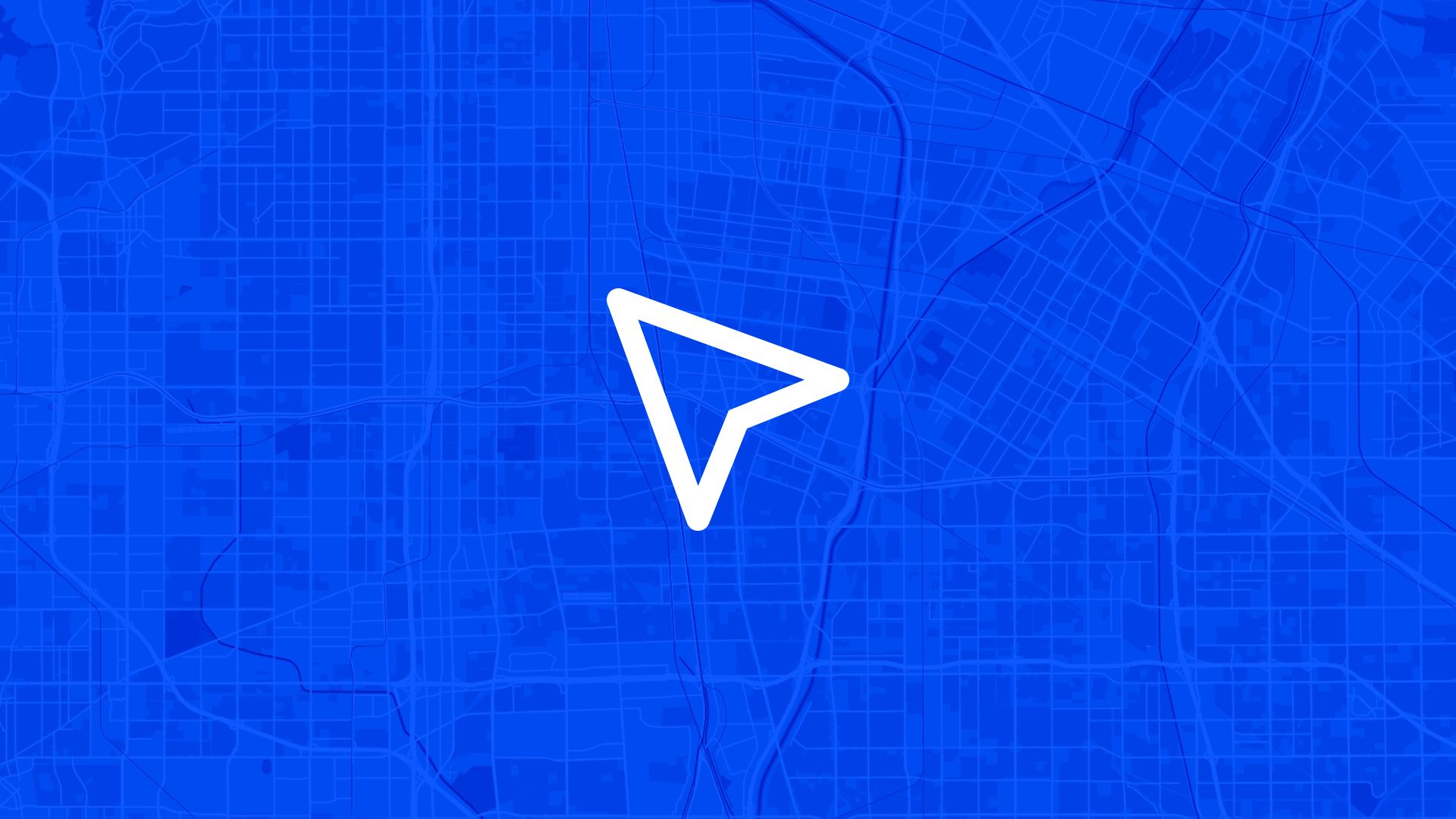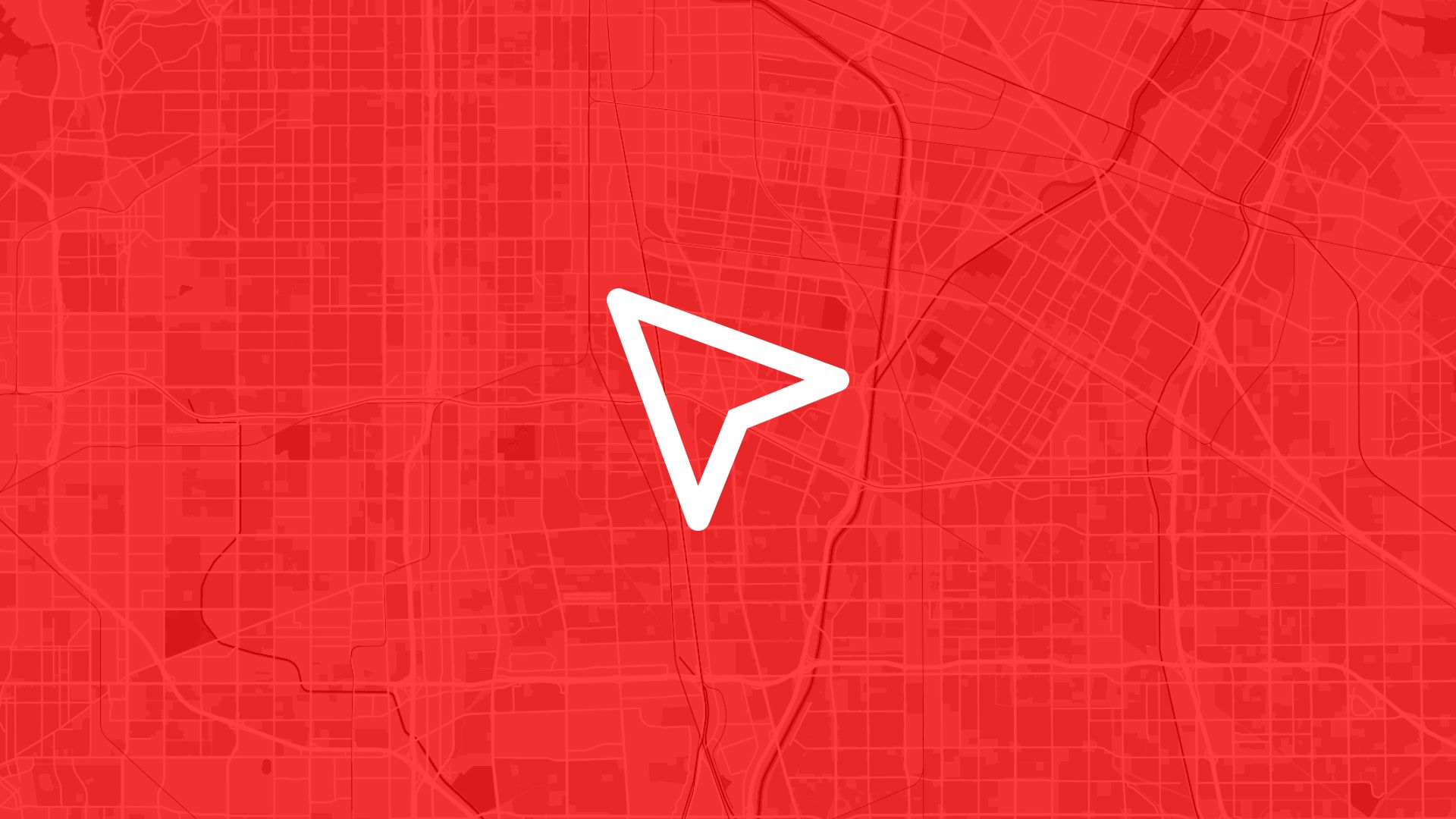One of the most effective ways to maximize sales productivity is to combine lead quality with geographic territory planning.
If you're managing field sales teams, optimizing territory assignments, or trying to focus efforts on the highest-value prospects, lead scoring on a map reveals exactly where your best opportunities are located. That's why smart sales teams start every territory review with one question: where are our highest-scoring leads concentrated?
With Atlas, you can add lead scoring to your sales territory map in minutes. You don't need complex CRM integrations or expensive sales analytics tools. Everything happens visually, directly on your map.
Here's how to do it step by step.
Why Geographic Lead Scoring Matters
Lead quality varies by location due to demographics, competition, and market conditions. Mapping lead scores reveals these patterns clearly.
So mapping this early isn't just organization—it's sales strategy optimization.
Step 1: Upload Your Lead Data with Scores
Atlas supports multiple ways to get your scored lead information onto the map:
- Upload a CSV file with lead addresses, scores, and territory assignments
- Import CRM exports containing lead locations and qualification data
- Add marketing automation data with lead scores and geographic information
- Connect sales pipeline exports with prospect ratings and addresses
Once uploaded, Atlas will automatically geocode lead addresses and plot them on your map with their associated scores.
Step 2: Add Your Sales Territory Boundaries
Next, load your existing sales territory boundaries to see lead distribution by rep or region.
You can use:
- Territory boundary files from your CRM or sales planning system
- Atlas's drawing tools to create territories if you don't have existing boundaries
- ZIP code boundaries as proxy territories for initial analysis
- Custom regional divisions based on your sales organization structure
This gives you the geographic framework to analyze lead quality by territory.
Step 3: Style Leads by Score Range
Now you're ready to visualize lead quality geographically.
- Click on your lead layer to open styling options
- Choose Style by Attribute and select your lead score field
- Set up color gradients or size scaling based on score ranges
- Use intuitive colors like green for high scores, yellow for medium, red for low
- Adjust point sizes so high-scoring leads are more prominent on the map
This makes it easy to spot your highest-quality prospects at a glance across all territories.
Step 4: Analyze Lead Quality by Territory
To understand territory performance and potential, run spatial analysis:
- Use Spatial Analysis tools to calculate average lead scores per territory
- Count high-scoring leads (e.g., score > 80) in each territory
- Calculate lead density and quality density by geographic area
- Identify territories with untapped high-score potential
Also read: Draw Sales Areas on a Map
Step 5: Layer Market Context
To optimize territory strategy, add relevant business context:
- Include demographic data to understand why certain areas produce higher-scoring leads
- Add competitor locations to identify market pressure on lead quality
- Layer customer success stories to see patterns between existing clients and lead scores
- Plot marketing campaign boundaries to correlate lead quality with campaign exposure
This helps you understand not just where high-scoring leads are, but why they're concentrated in those areas.
Step 6: Optimize Territory Assignments
Now that you can see lead quality patterns:
- Redistribute territories to balance high-scoring lead access across reps
- Prioritize travel routes to hit high-scoring leads first
- Allocate resources to territories with the highest lead score concentration
- Identify expansion opportunities in areas with consistently high lead scores
Export optimized territory maps and lead priority lists for your sales team.
Use Cases
Adding lead scoring to territory maps is useful for:
- Sales managers optimizing territory assignments based on prospect quality
- Field sales teams prioritizing daily routes and prospect visits
- Inside sales focusing phone outreach on high-scoring leads by region
- Marketing understanding geographic patterns in lead quality for campaign optimization
- Revenue operations balancing territory potential and sales rep capacity
It's one of the first steps in data-driven territory optimization.
Tips
- Include lead age alongside scores to prioritize fresh, high-quality prospects
- Use heat maps to smooth lead score visualization across territory boundaries
- Create alert zones for territories with unusually low average lead scores
- Export daily route lists sorted by lead score for field sales efficiency
- Track score trends over time to see if certain territories consistently produce better leads
Adding lead scoring to territory maps in Atlas is visual and strategic.
No complex sales analytics needed. Just upload your scored leads, map them by territory, and optimize your sales efforts where the highest-quality prospects are waiting.
Customer Discovery with Atlas
Understanding who lives where—and what that means—is key to effective outreach, expansion, and impact.
With Atlas, you can visualize populations, businesses, and social indicators on a map, not just in spreadsheets. That makes it easier to discover demand, find gaps in service, and tailor decisions to the people they affect.
Visualize Populations and Patterns
Use Atlas to:
- Add demographic layers like income, age, education, or housing type
- Draw custom trade areas and compare attributes across neighborhoods
- Upload customer lists or survey data to map local response
- Map POIs like clinics, schools, or grocery stores and analyze proximity
Ask Smarter Questions, Get Faster Answers
- Where are we under-serving?
- What kind of households live near our target zone?
- Are we placing new locations where people already go?
Instead of downloading census tables, Atlas lets you ask these questions visually—so teams without GIS experience can get answers, fast.
Also read: Map Trade Areas with Population Data
Share Insights Across Teams
Demographics don't belong in silos. Atlas lets you style and label maps for clarity, save views for team members, and export visuals for reports or strategy decks.
Whether you're planning a new service area, identifying community needs, or making the case for investment—Atlas helps you find the patterns that matter.
Boost Your Sales Territory Strategy with the Right Tools
Sales territory optimization moves fast. Whether you're analyzing lead quality, balancing territories, routing field teams, or measuring performance—precision and efficiency matter.
Atlas gives you both.
In this article, we covered how to add lead scoring to your sales territory map, but that's just one of many things you can do with Atlas.
From territory planning to lead prioritization, sales routing, and performance analysis, Atlas makes complex sales operations simple and visual. All from your browser. No sales analytics expertise needed.
So whether you're optimizing existing territories, prioritizing high-value prospects, or planning efficient sales routes, Atlas helps you move from "working harder" to "working smarter" faster.
Sign up for free or book a walkthrough today.