Scribble Maps Alternative
A modern, team-ready alternative to Scribble Maps—built for clean design, real sharing, and interactive layers
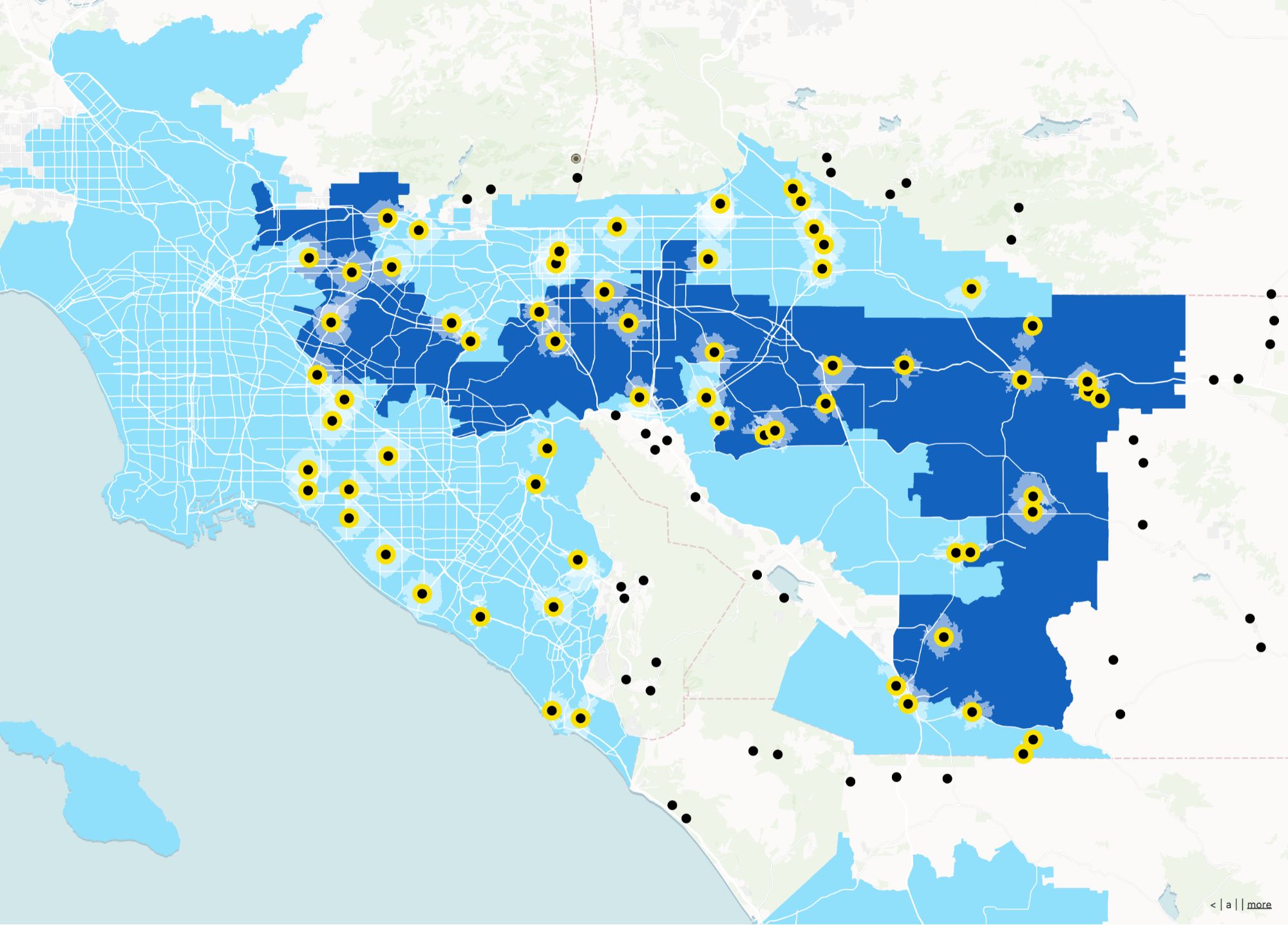



Scribble Maps vs Atlas
Compare Scribble Maps and Scribble Maps alternative based on core features
| Compare | Scribble Maps | Atlas |
|---|---|---|
| Draw and annotate maps | ||
| Upload spreadsheets or geo data | ||
| Custom map styles | ||
| Real-time collaboration | ||
| Interactive layers and filters | ||
| Cloud-based | ||
| Mobile-friendly maps | ||
| Share live map links | ||
| Build map apps | ||
| Free to use |
Make maps that do more than scribble
Atlas gives you full control—draw on maps, upload your data, and add interactive layers that anyone can explore.
Create your first map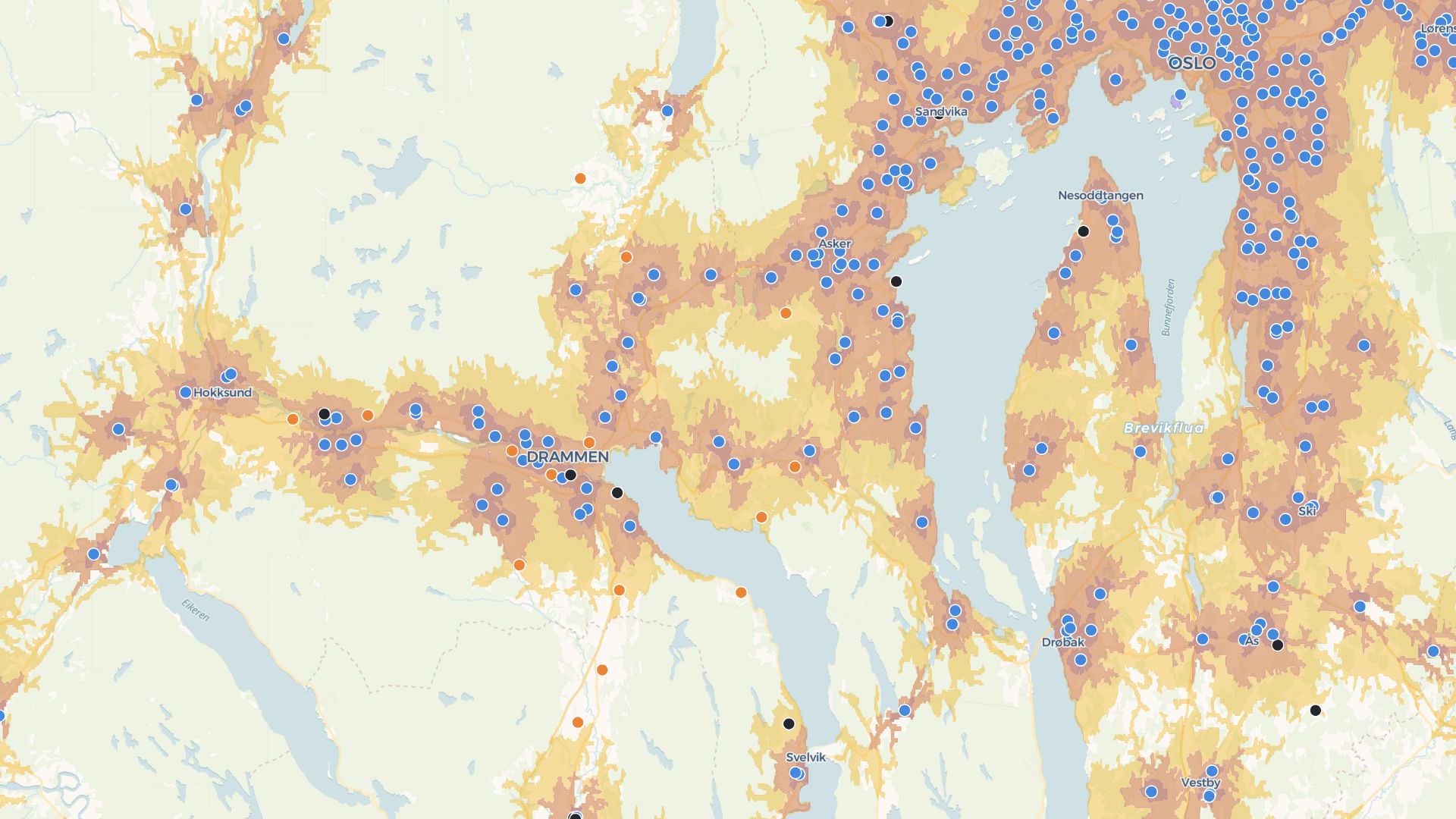
Build shareable map tools
Turn maps into tools. Add filters, logic, and form inputs—all with no code required.
Build your first appMore features of Atlas
Cleaner maps. Smarter tools. Made for teams.
Draw & annotate
Add custom shapes, labels, and highlights with ease.
Data uploads
Drop in spreadsheets or shapefiles to map instantly.
Live collaboration
Work with your team on the same map at the same time.
Interactive filters
Add click-to-filter controls that anyone can use.
Mobile access
View and edit maps on phones and tablets too.
Instant sharing
Share a map with a link—no login required for viewers.
Frequently asked questions
Answers for users switching from Scribble Maps to Atlas.


