Atlas Blog
Browse the Blog and customer stories to find what you need to succeed with Atlas.
Browse all posts

Convert Your Asset Spreadsheet into a Renewable Energy Map
Learn how to convert your renewable energy asset spreadsheet into an interactive map. Transform Excel data into visual asset tracking for wind and solar operations.

Convert Your Asset Spreadsheet into a Renewable Energy Map
Learn how to convert your renewable energy asset spreadsheet into an interactive map. Transform Excel data into visual asset tracking for wind and solar operations.

Track Vegetation and Site Conditions Around Renewable Energy Sites
Learn how to track vegetation and site conditions around renewable energy installations. Monitor vegetation growth, erosion, access roads, and environmental compliance.

Complete Guide to Field Operations for Renewable Energy Teams
Complete guide to field operations for renewable energy teams. Set up mobile inspection workflows, coordinate maintenance teams, and connect field data to your asset maps.

Plan Efficient Routes for Renewable Energy Maintenance Teams
Learn how to plan efficient routes for renewable energy maintenance teams. Optimize technician travel across wind farms and solar installations with map-based planning.

Create Solar Panel Inspection Workflows with Photo Documentation
Learn how to create solar panel inspection workflows with photo documentation. Build mobile forms that capture panel condition, soiling, hot spots, and damage with geotagged photos.

Create Solar Panel Inspection Workflows with Photo Documentation
Learn how to create solar panel inspection workflows with photo documentation. Build mobile forms that capture panel condition, soiling, hot spots, and damage with geotagged photos.

Set Up Mobile Inspection Forms for Wind Turbine Technicians
Learn how to set up mobile inspection forms for wind turbine technicians. Create checklists for blade condition, gearbox inspections, and electrical systems.

Set Up Mobile Inspection Forms for Wind Turbine Technicians
Learn how to set up mobile inspection forms for wind turbine technicians. Create checklists for blade condition, gearbox inspections, and electrical systems.
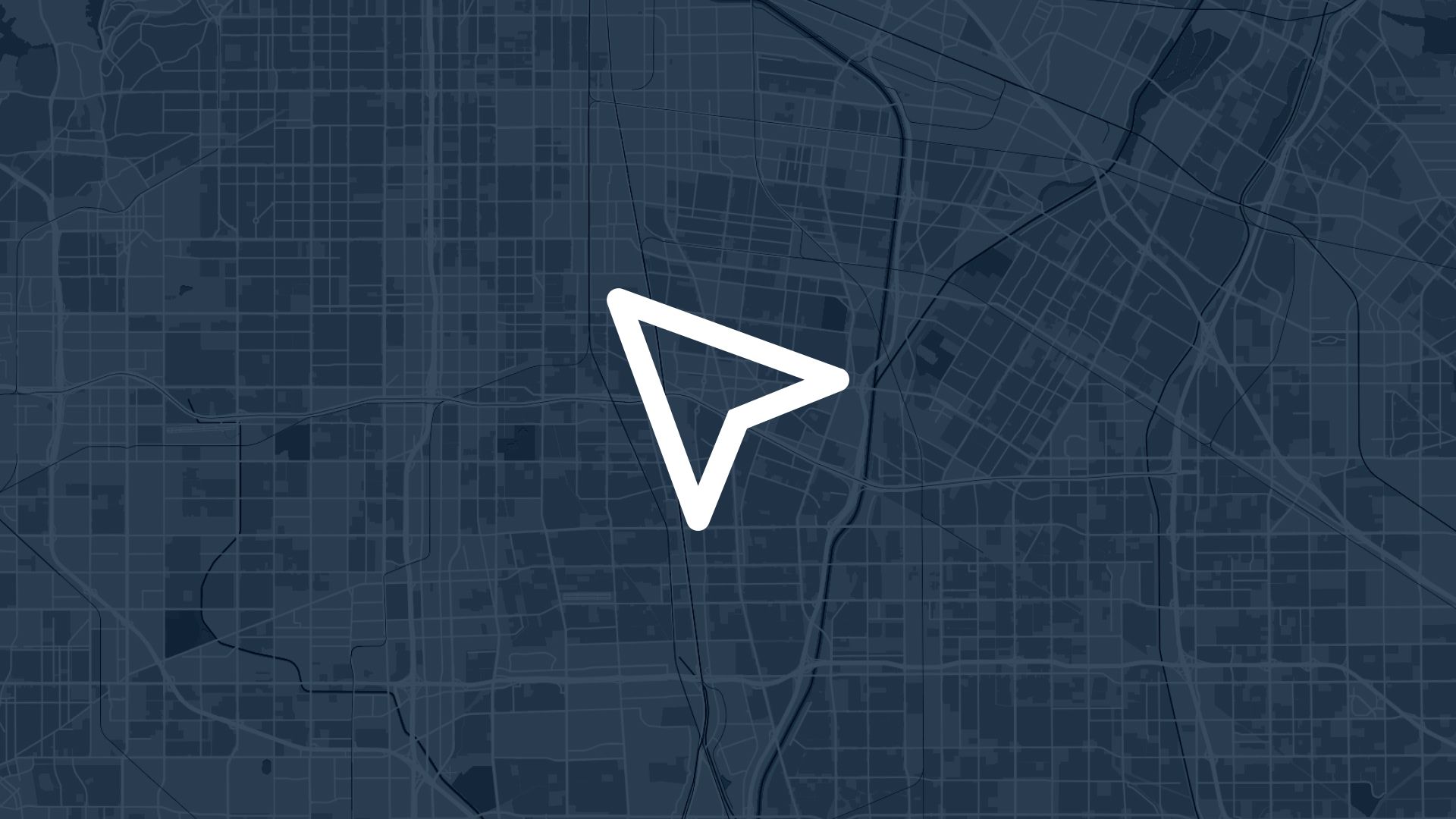
Build Operations Dashboards for Multi-Site Wind and Solar Portfolios
Learn how to build operations dashboards for multi-site wind and solar portfolios. Create at-a-glance views of asset status across all your renewable energy installations.
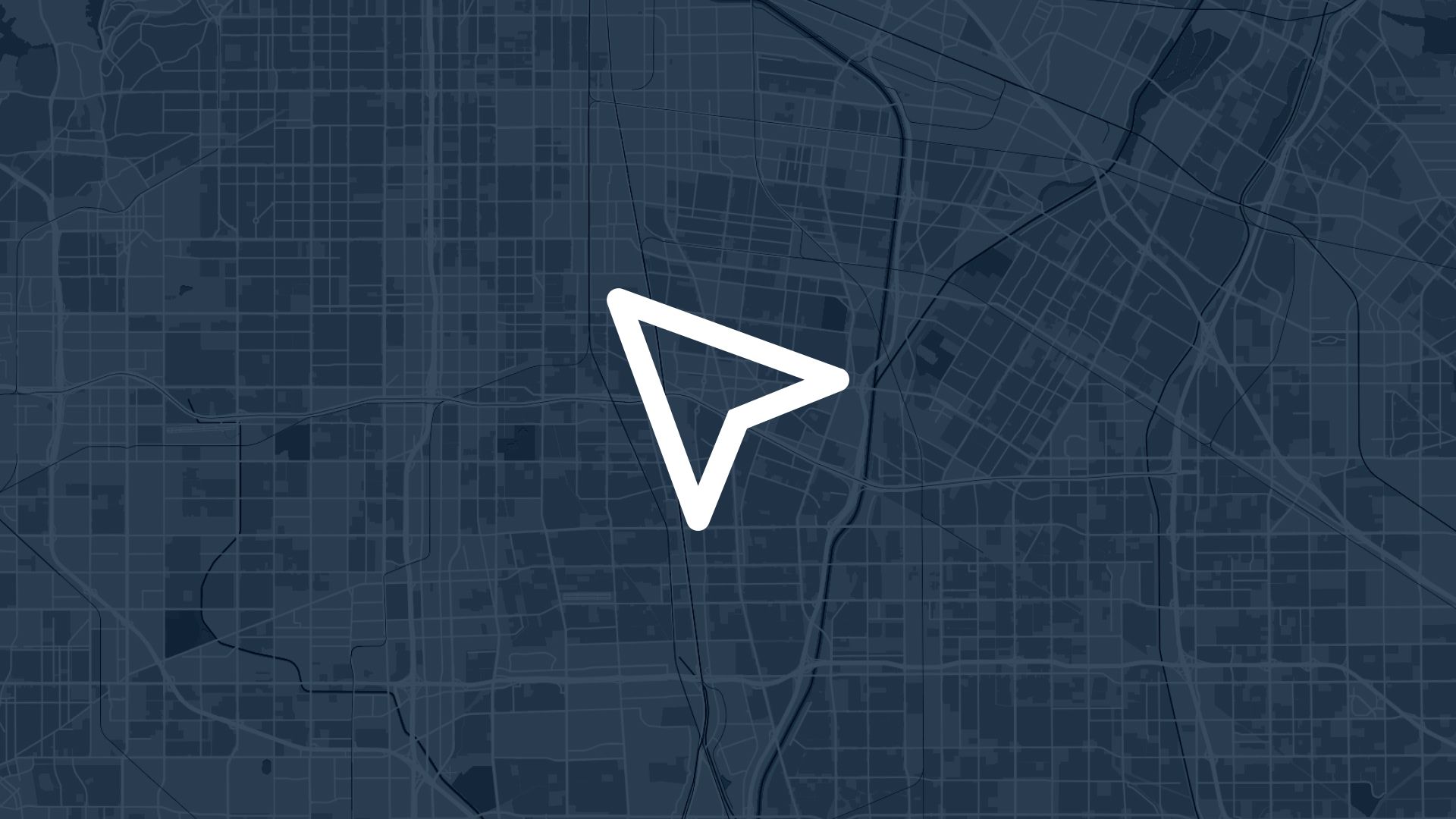
Build Operations Dashboards for Multi-Site Wind and Solar Portfolios
Learn how to build operations dashboards for multi-site wind and solar portfolios. Create at-a-glance views of asset status across all your renewable energy installations.
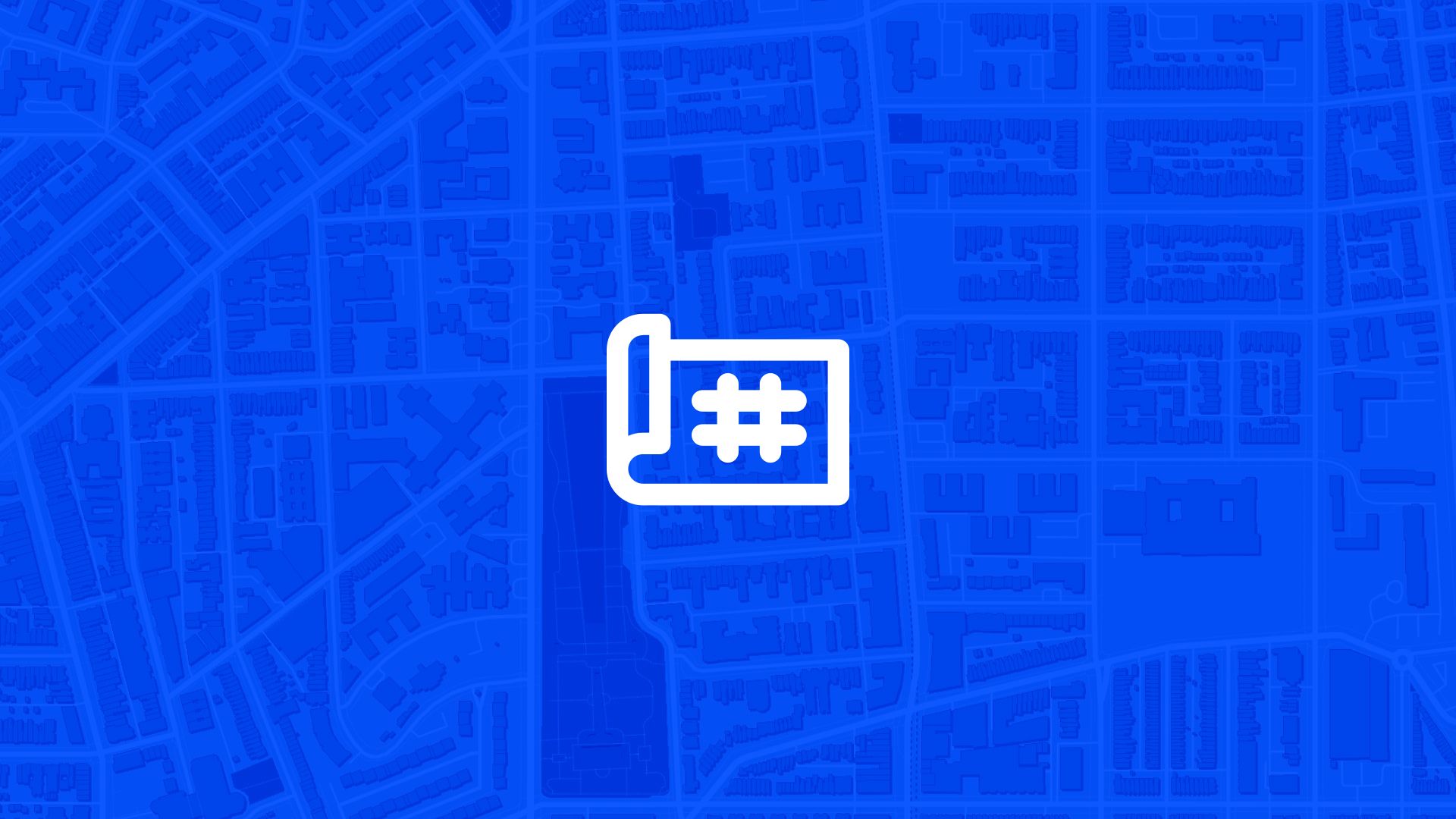
AI-Driven GIS for Infrastructure Planning
Discover how AI-driven GIS transforms infrastructure planning with site suitability analysis, impact assessment, cost optimization, and intelligent recommendations for infrastructure development.
