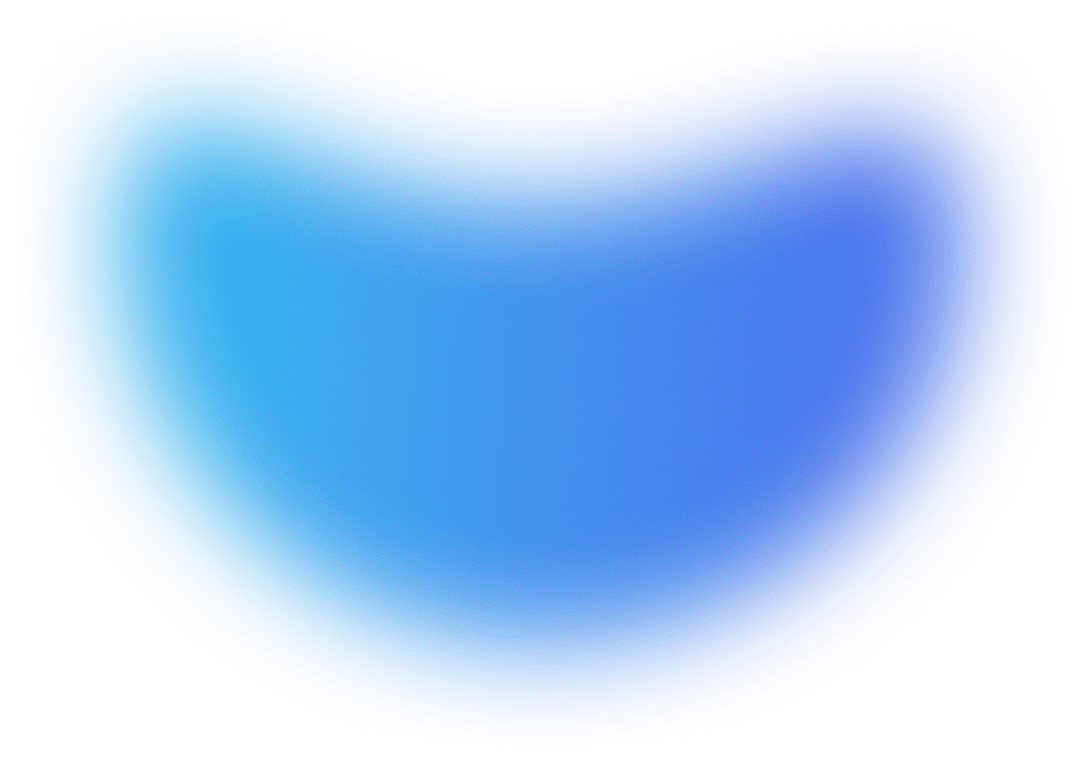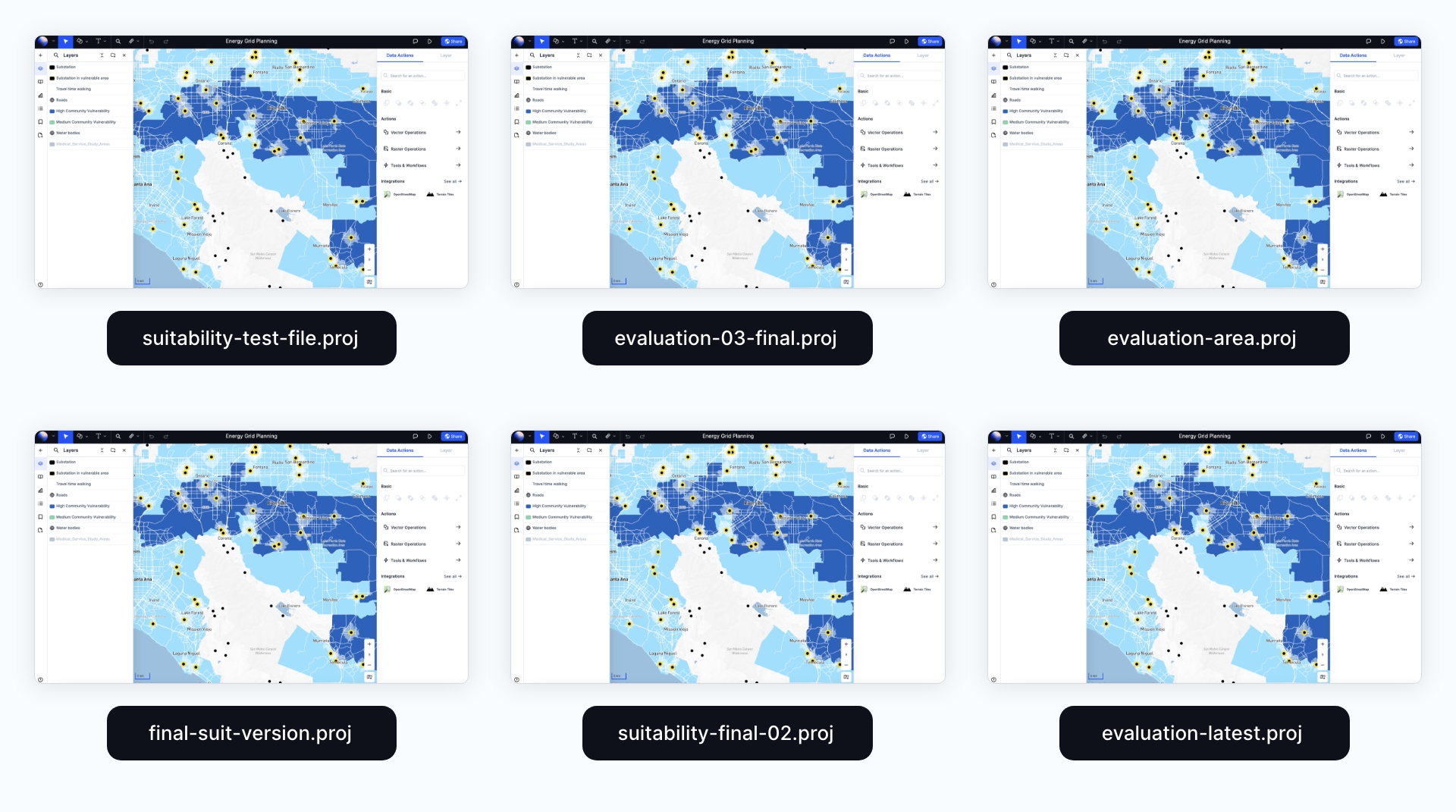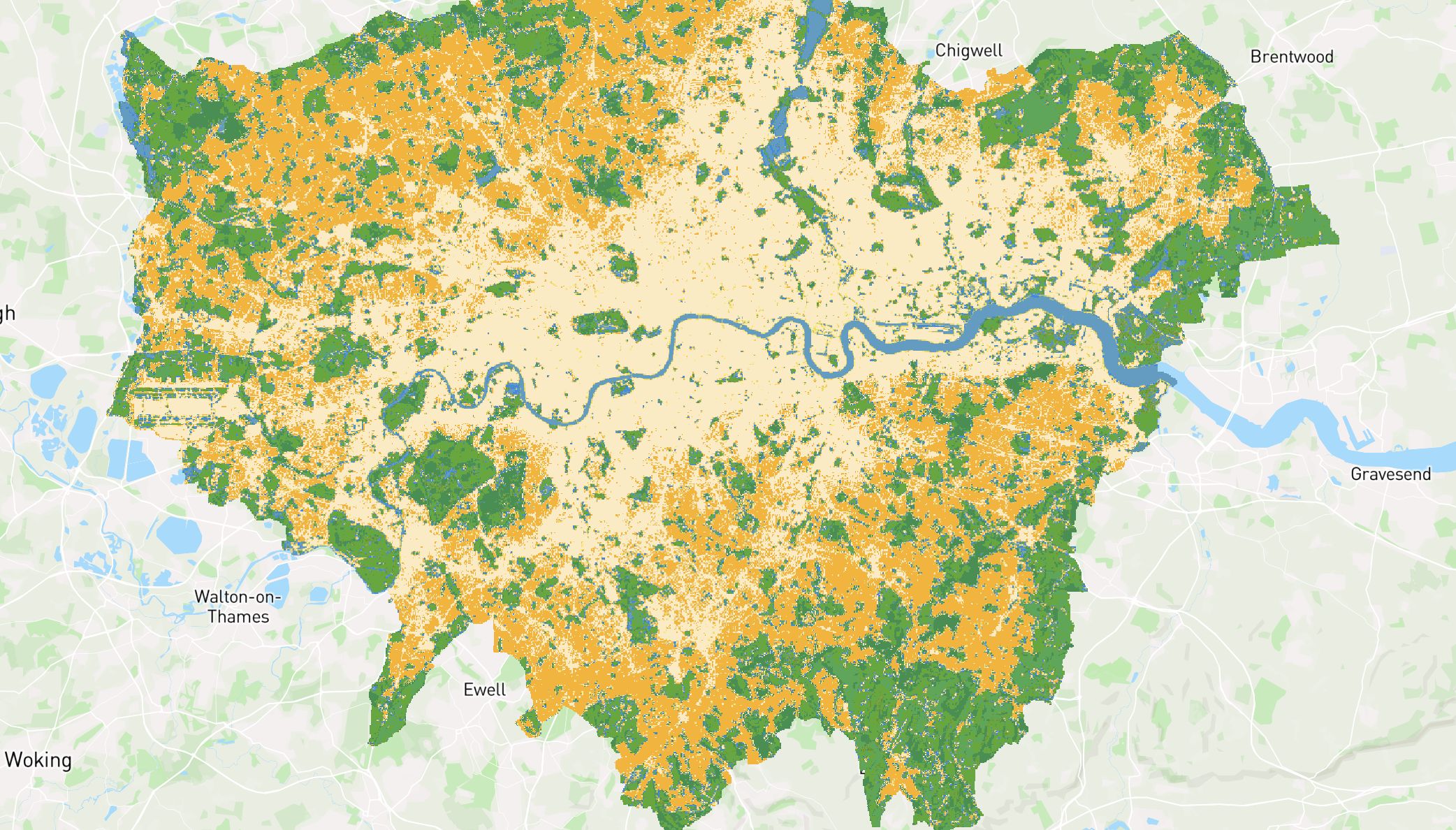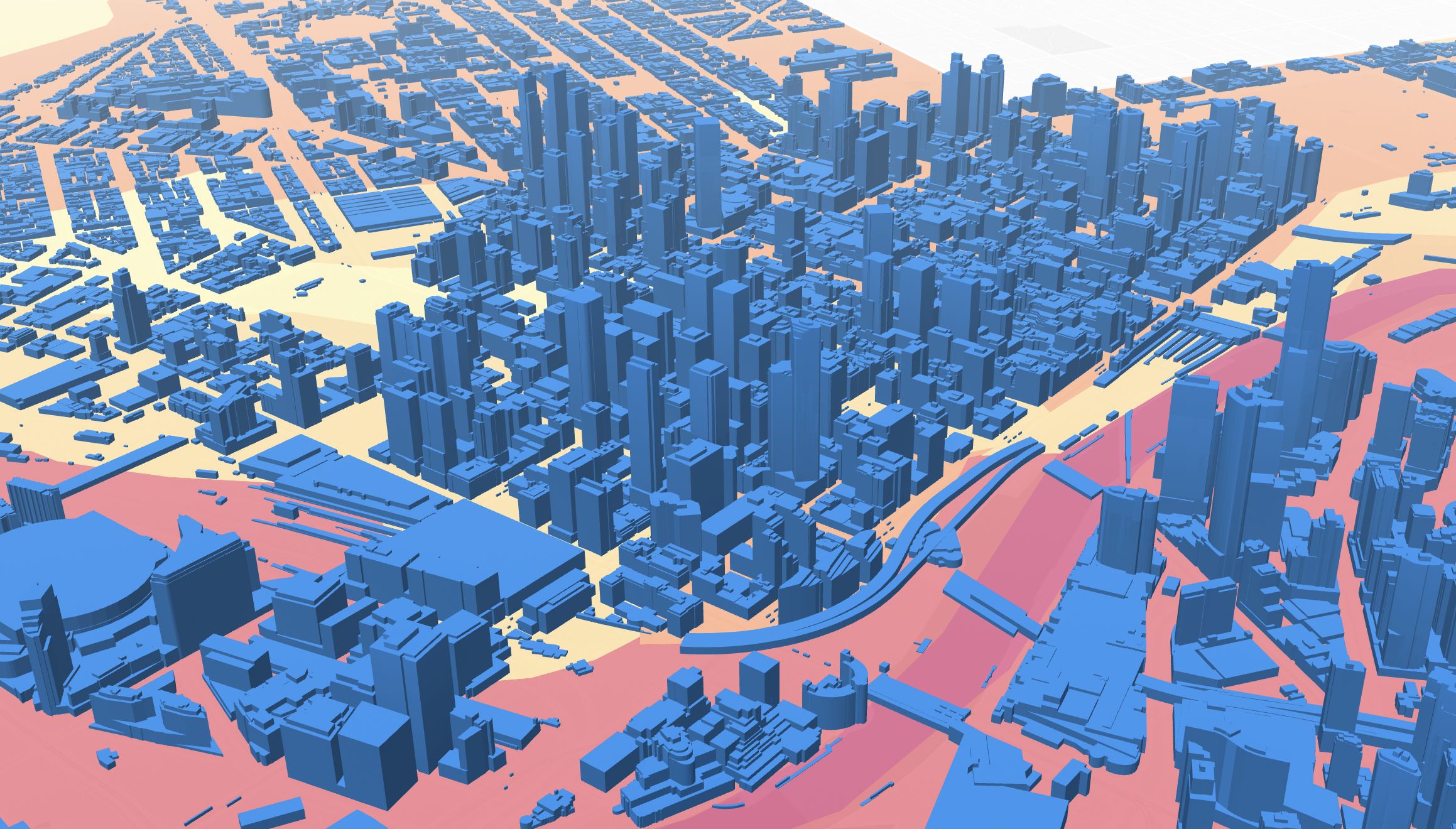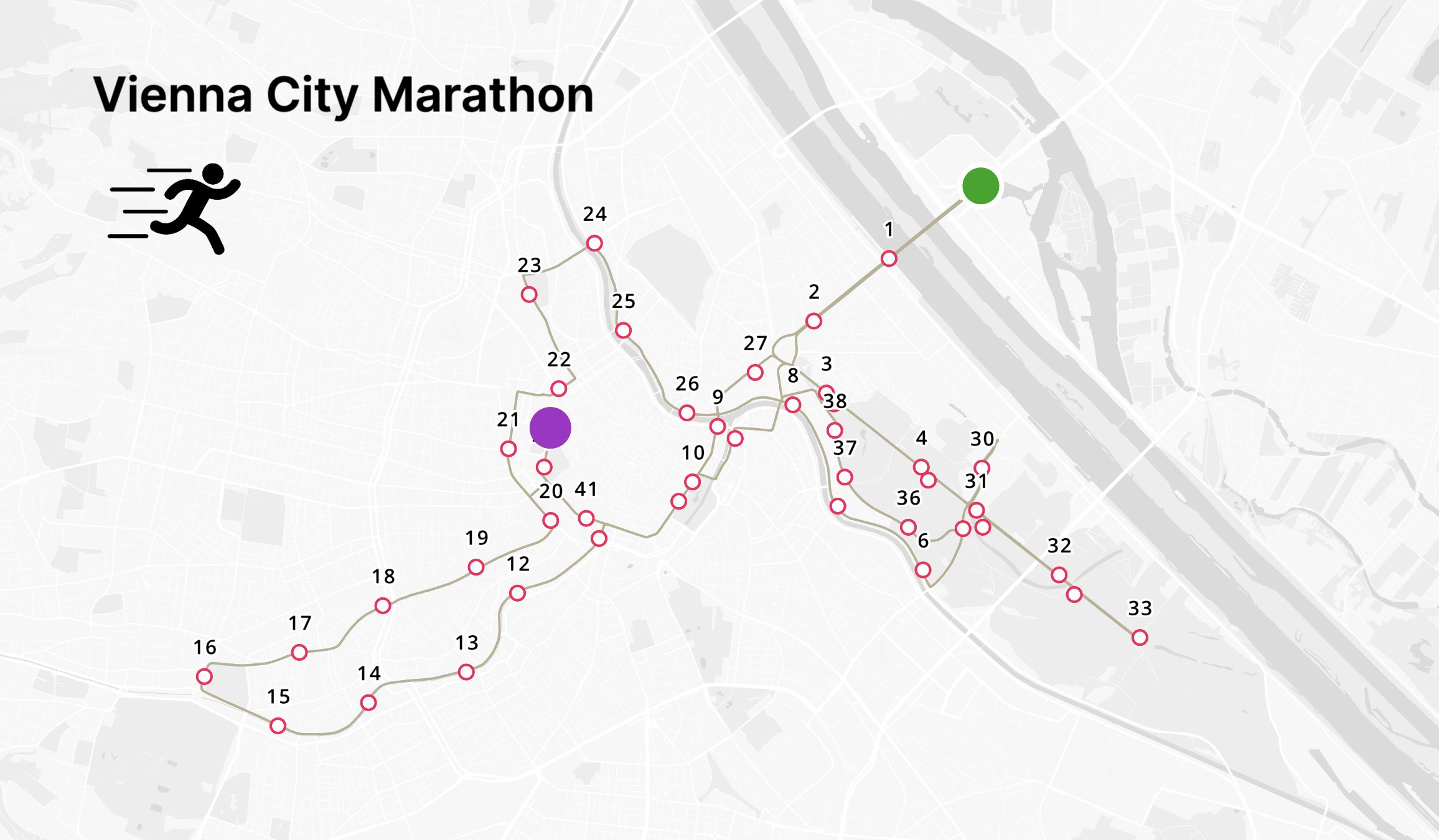Build interactive maps in minutes
Create and share interactive maps that take your data storytelling to the next level. No coding required.
No coding required
With Builder Mode, you don’t need to be a developer to create powerful map applications. Everything is designed for ease of use, so you can build interactive maps without writing a single line of code.
Drag-and-drop interface
Building custom maps has never been easier. Builder Mode offers a fully drag-and-drop interface, allowing you to quickly add and arrange elements.
Design your map applications exactly how you want them, all through an intuitive and seamless workflow.
Flexible widget sections
With Builder Mode, you can easily create interactive maps that fit your needs. Add data filters, visualizations, and other elements into flexible sections around your map.
Customize these sections to display data insights in a way that best tells your story—whether it’s comparing categories or showing trends over time.
Web-ready, interactive maps
Builder Mode produces maps that are ready to be shared and embedded anywhere. These maps are fully interactive and optimized for the web, making it simple to bring your data to life in real time.
Whether you’re building a public-facing app or an internal dashboard, your maps are built to engage users instantly.
Designed to be easily updated
Web maps are live assets designed to be edited, and any changes will be automatically updated synced across all members.