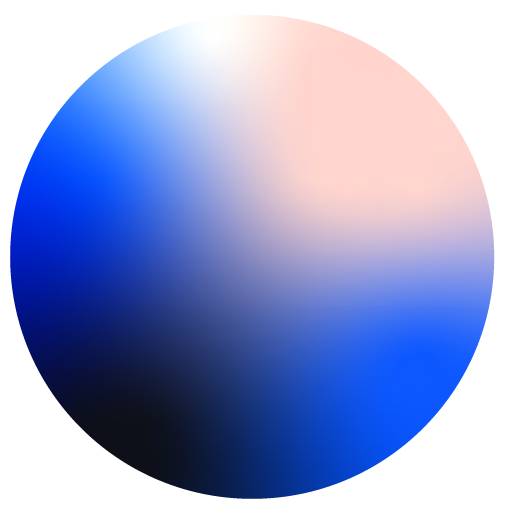When it comes to Geographic Information Systems (GIS), choosing the right platform is key. Atlas and Hexagon Geomedia offer distinct approaches to geospatial data management, analysis, and visualization. Here's a comparison to help you decide.
Atlas: Modern, Browser-Based Simplicity
Atlas is a browser-based GIS platform that prioritizes collaboration, ease of use, and accessibility. It’s designed to make mapping and analysis intuitive for a wide range of users, from GIS professionals to beginners.
Key Features:
- Browser-Based: No installation required. Access maps and tools directly from any device with an internet connection.
- Collaborative Mapping: Real-time editing and sharing make it ideal for team projects.
- Custom Map Building: The Builder mode lets users create interactive, web-ready applications without coding.
- User-Friendly Design: Designed to reduce the learning curve, allowing non-GIS professionals to dive in.
- Scalability: Suitable for individuals and organizations, with options to scale features as needed.
- Affordable Pricing: Free plans are available, with paid options for advanced features.
Strengths:
- Real-time collaboration ensures everyone is on the same page.
- Customizable tools allow non-developers to build interactive maps.
- No need for specialized hardware or software installation.
Limitations:
- Limited offline functionality.
- Advanced GIS users might find some tools less powerful compared to desktop GIS software like Hexagon Geomedia.
Hexagon Geomedia: Desktop Powerhouse for GIS Professionals
Hexagon Geomedia is a robust desktop-based GIS software widely used by advanced GIS professionals. It excels in high-level spatial analysis and large-scale data management.
Key Features:
- Comprehensive Spatial Analysis: Supports advanced tools for in-depth geographic and statistical data analysis.
- Integrated Workflow: Combines mapping, editing, and analysis within a single interface.
- Complex Data Handling: Processes large datasets with precision.
- Custom Scripting: Supports custom extensions and workflows for advanced users.
- Desktop Environment: Requires installation and often relies on significant processing power.
Strengths:
- Advanced analytical tools cater to experienced GIS users.
- Handles complex geospatial datasets effectively.
- Offers specialized extensions for unique use cases (e.g., urban planning, environmental monitoring).
Limitations:
- Steep learning curve for non-specialists.
- Collaboration requires additional software or complex workflows.
- Installation and licensing fees can be expensive compared to Atlas.
Side-by-Side Comparison
| Feature | Atlas | Hexagon Geomedia |
|---|---|---|
| Ease of Use | Beginner-friendly | Advanced users only |
| Collaboration | Real-time, browser-based | Limited |
| Installation | None (browser-based) | Desktop installation required |
| Pricing | Free with paid plans | Licensing fees apply |
| Offline Access | Limited | Fully offline |
| Customizability | No-code customization | Requires scripting knowledge |
| Target Users | General users and teams | GIS professionals |
Choosing the Right Platform
Go with Atlas if:
- You value collaboration and need to share and edit maps in real-time.
- You’re looking for a user-friendly, browser-based solution.
- Cost and accessibility are important factors.
Choose Hexagon Geomedia if:
- You are an experienced GIS professional needing advanced analytical tools.
- Your work involves handling large datasets with complex workflows.
- Offline capability is a must.
Both platforms have their strengths. Atlas shines in collaboration and accessibility, while Hexagon Geomedia excels in advanced analysis and professional use cases. The choice depends on your specific needs and technical expertise.