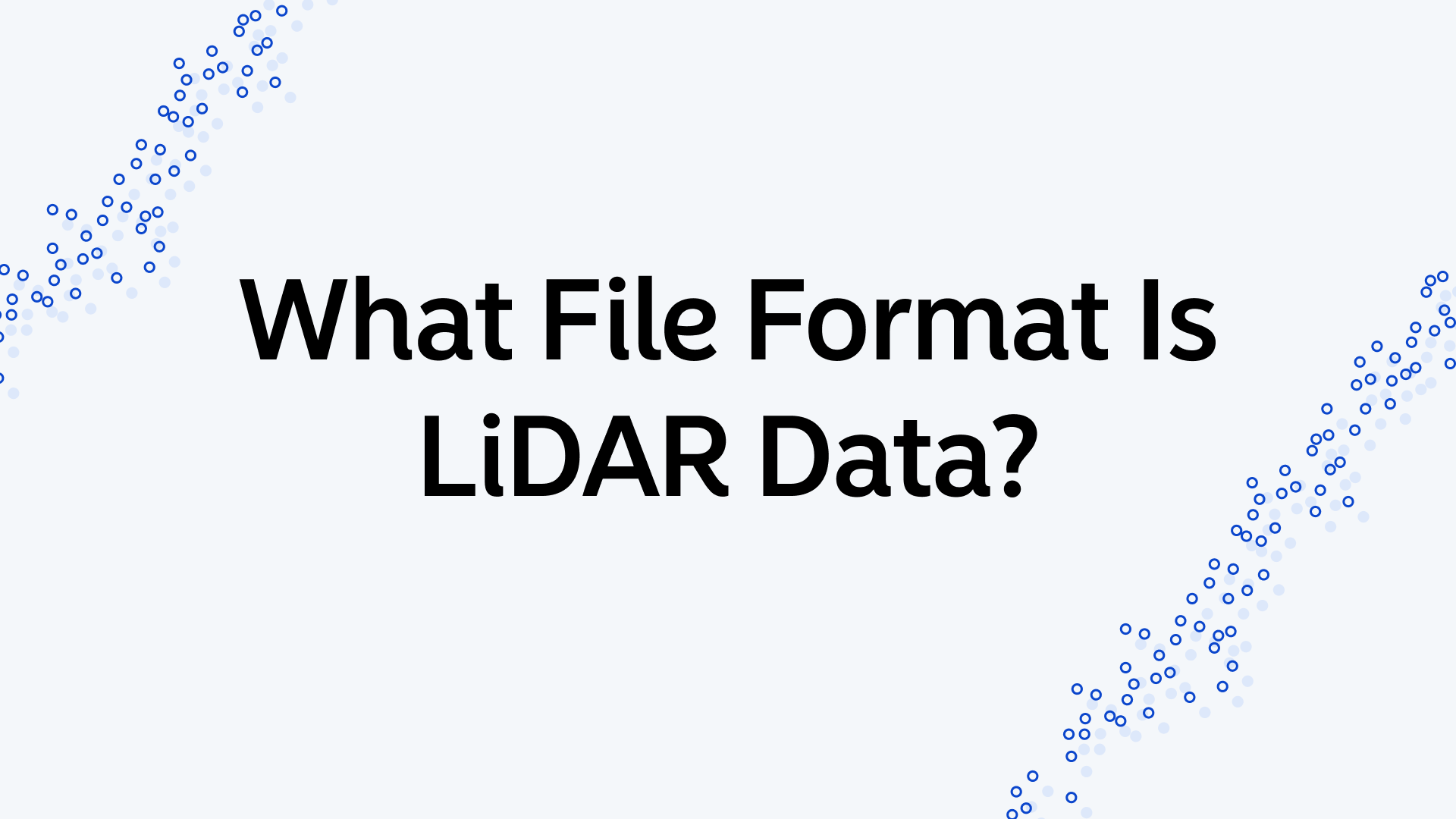LiDAR (Light Detection and Ranging) technology has revolutionized the way we capture and analyze spatial data. From mapping landscapes to creating 3D models of cities, LiDAR's precision makes it indispensable. But to use this data effectively, it must be stored in specific formats. Let's explore the primary file formats for LiDAR data and what makes them unique.
The Standard: LAS
The LAS file format is the most common format for storing LiDAR data. Developed by the American Society for Photogrammetry and Remote Sensing (ASPRS), LAS is specifically tailored for LiDAR applications. It supports a wide range of features, including:
- Point classifications (e.g., ground, vegetation, water).
- Intensity values (brightness of the return signal).
- GPS time stamps for each point.
- RGB values, if color information is captured.
LAS files are binary, making them efficient for storing large datasets.
Compressed Version: LAZ
LAZ is the compressed version of the LAS format. It retains all the detailed information of LAS but reduces file size significantly. This makes it ideal for sharing and storing large datasets without sacrificing quality.
- Why use LAZ? Reduced file size means quicker uploads, downloads, and processing times.
- When to choose LAZ: When working with storage or bandwidth limitations.
Rasterized Data: GeoTIFF
While LAS and LAZ store 3D point cloud data, sometimes LiDAR is processed into raster formats for specific applications. GeoTIFF is a common format for such rasterized data, particularly when creating:
- Digital Elevation Models (DEMs): Representing the earth's surface in 2D.
- Canopy Height Models (CHMs): Mapping vegetation height.
GeoTIFF includes georeferencing information, ensuring it aligns perfectly with other spatial datasets.
Plain Text Options: ASCII
For simple or specific use cases, LiDAR data can also be stored in ASCII (.txt or .xyz) format. This format lists coordinates (X, Y, Z) along with other attributes in plain text. While less efficient than binary formats, it offers:
- Human readability: Easy to open and edit with basic text editors.
- Custom processing: Flexible for specific workflows or software tools.
However, ASCII files can become unwieldy with large datasets due to their size and slower processing speeds.
Industry-Specific Formats
Some industries use custom or proprietary formats for LiDAR data, such as:
- E57: A flexible format for point cloud data used in scanning and photogrammetry.
- PDAL (Point Data Abstraction Library): A framework, similar to GDAL, for managing and converting point cloud data into different formats.
These formats are often used in specialized applications where compatibility with certain software is crucial.
Choosing the Right Format
The choice of format depends on your project needs:
- Use LAS for general LiDAR applications. LAS is considered to be the industry format.
- Choose LAZ for compressed storage without data loss.
- Opt for GeoTIFF when working with elevation.
Why File Formats Matter
Understanding LiDAR file formats ensures smoother workflows. The right format makes it easier to process, analyze, and share data. Whether you’re creating a 3D model, analyzing terrain, or visualizing urban landscapes, selecting the appropriate format is key to success.
By using formats like LAS, LAZ, GeoTIFF, or ASCII, you can unlock the full potential of LiDAR data in your projects. Start with the format that best suits your tools and goals, and let your data work for you.