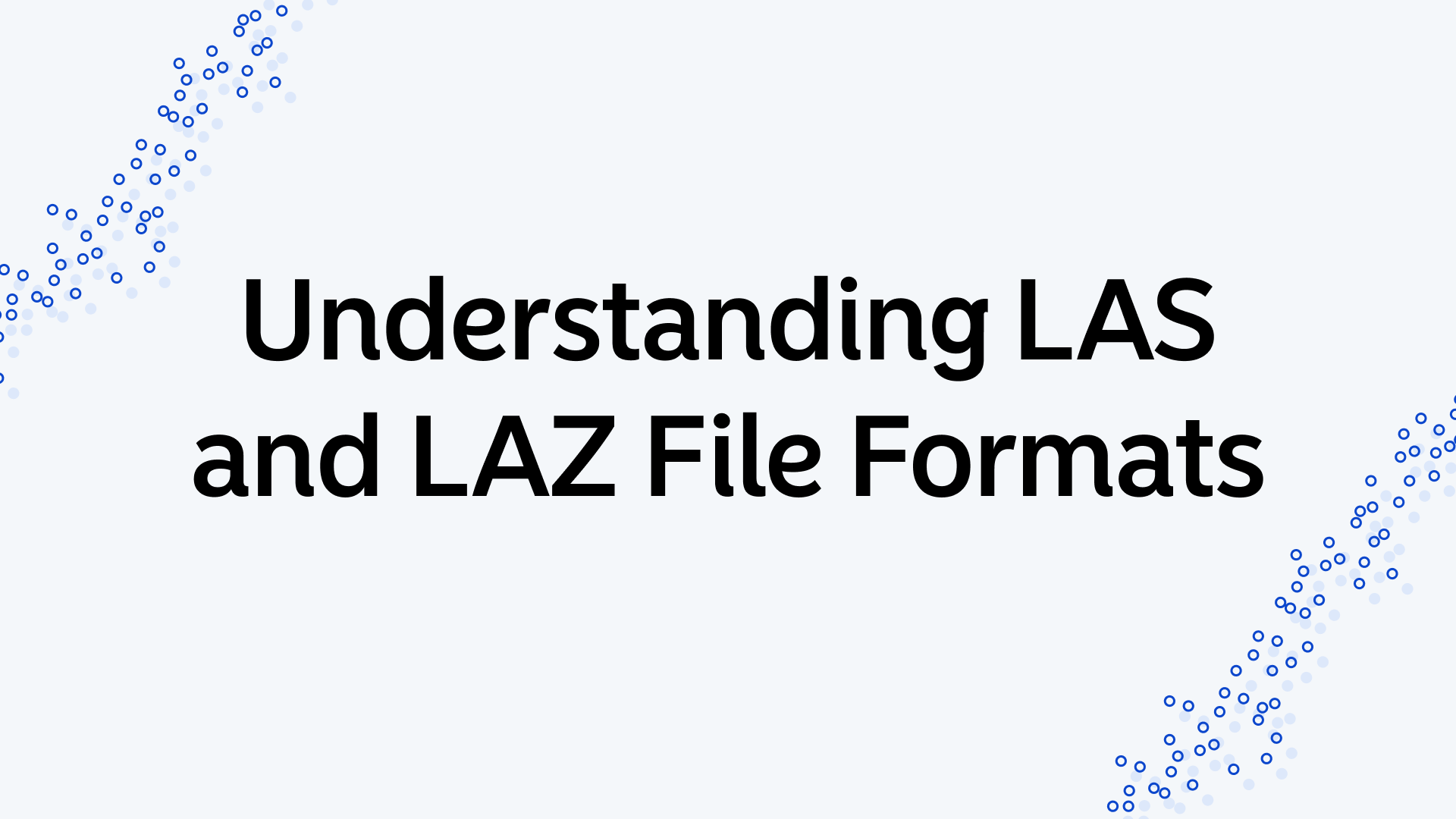When working with geospatial data, you’ll often encounter LAS and LAZ file formats. These file types are commonly used in LiDAR (Light Detection and Ranging) data processing. They store 3D point cloud data, which is essential for applications like mapping, construction, forestry, and environmental monitoring.
Here’s a breakdown of what LAS and LAZ files are, how they work, and why they matter.
What Are LAS Files?
LAS files are binary files specifically designed for LiDAR data. Created by the American Society for Photogrammetry and Remote Sensing (ASPRS), LAS is an open format. It supports a wide range of metadata, such as GPS time, intensity, and classification.
Key Features:
- Standardized Format: LAS follows a clear structure, making it interoperable across different platforms and software.
- Extensive Metadata: Includes additional information like classification (e.g., ground, vegetation, water) and return numbers (single, first, or last return in a LiDAR pulse).
- Large File Size: Due to its uncompressed nature, LAS files can be quite large.
Use Cases:
- Creating detailed 3D models of terrain.
- Generating digital elevation models (DEMs).
- Analyzing vegetation and urban structures.
What Are LAZ Files?
LAZ files are the compressed version of LAS files. They use the LASzip compression algorithm, which is highly efficient in reducing file sizes without losing data quality. LAZ is also an open standard, ensuring compatibility with most LiDAR tools.
Key Features:
- Lossless Compression: Maintains all the data integrity of LAS files while significantly reducing storage requirements.
- Smaller Size: LAZ files are typically 5-20% of the original LAS size.
- Faster Transmission: Ideal for sharing and transferring large datasets online.
Use Cases:
- Sharing LiDAR data across teams or organizations.
- Storing extensive datasets with limited storage.
- Faster data retrieval during analysis.
LAS vs. LAZ: Key Differences
| Feature | LAS | LAZ |
|---|---|---|
| Compression | Uncompressed | Compressed |
| File Size | Large | Smaller |
| Data Integrity | Full | Full |
| Performance | Slower to read/write | Faster due to size |
| Best For | Local, detailed analysis | Storage and sharing |
Why Choose One Over the Other?
- Use LAS When:
You need raw, uncompressed data for precise processing or local storage isn't an issue. - Use LAZ When:
You’re working with large datasets, need to share data, or have storage constraints.
Tools for Working with LAS and LAZ Files
-
CloudCompare
An open-source 3D point cloud processing software, widely used for editing and visualizing LAS and LAZ files. -
LAStools
A suite of efficient tools for LiDAR data processing. It includes converters, filters, and visualizers for LAS and LAZ formats. -
QGIS
A popular open-source GIS software that supports LAS and LAZ files through plugins like LAStools.
Tips for Using LAS and LAZ Files
- Always Keep Backups: Working with compressed data (LAZ) can sometimes require decompression for certain processes. Keep original LAS files as backups.
- Optimize Storage: Use LAZ files to save storage space while ensuring quick access during collaborations.
- Check Compatibility: Some older GIS tools may not support LAZ. Always verify your software capabilities.
- Use Metadata: Leverage the rich metadata in LAS files to enhance your analysis.
Practical Applications
Environmental Monitoring
LAZ files are widely used in environmental projects where large datasets need to be shared among teams. For instance, tracking deforestation patterns requires quick and reliable data exchange.
Urban Planning
LAS files, due to their raw detail, help city planners create accurate 3D representations of urban areas, aiding in infrastructure design.
Disaster Response
During natural disasters, compressed LAZ files allow for faster sharing of terrain data, helping emergency teams plan evacuation routes and recovery efforts.
Both LAS and LAZ formats are essential for working with LiDAR data. LAS offers raw precision, while LAZ provides efficiency. Understanding when and how to use them will enhance your geospatial workflows, saving time and storage while maintaining data quality.