Top GIS Laptops You Should Buy (Dec 2024)
Geographic Information Systems (GIS) have traditionally required powerful laptops capable of handling complex data visualization, mapping, and analysis. For GIS professionals, students, or anyone working with spatial data, investing in high-performance hardware has often been a necessity. However, the emergence of cloud-based GIS tools like Atlas is changing the game. Tools like Atlas remove the need for expensive hardware by enabling users to create, analyze, and share maps seamlessly from any device with a browser. This shift makes GIS more accessible and affordable than ever.
Want to save $2000?
Skip the bulky laptop upgrade. With Atlas, you can run powerful GIS analyses directly from your browser. No high-performance hardware required.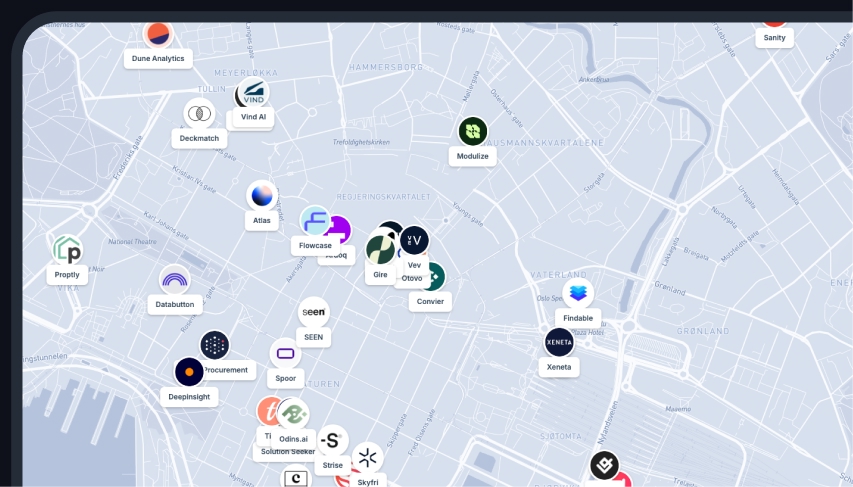
Below are the top laptops you should consider this December 2024, tailored to different needs and budgets.
What to Look for in a GIS Laptop
Before diving into the list, here’s a quick checklist of key specifications a GIS laptop should have:
- Processor: A powerful CPU is essential for smooth operation. Look for Intel i7/i9 or AMD Ryzen 7/9 processors.
- RAM: At least 16GB is recommended, but 32GB or more is ideal for heavy datasets.
- Graphics Card: A dedicated GPU like NVIDIA RTX or AMD Radeon for rendering 3D maps and large datasets.
- Storage: SSD storage ensures faster data access. Aim for at least 512GB.
- Display: A high-resolution screen (Full HD or 4K) with good color accuracy for map visualization.
- Portability: Lightweight designs and long battery life are useful for fieldwork.
1. Dell XPS 15 (2024 Edition)
The Dell XPS 15 is a reliable choice for GIS professionals who need a balance of power and portability.
- Processor: Intel Core i9-13900H
- RAM: 32GB DDR5
- Graphics: NVIDIA GeForce RTX 4070
- Storage: 1TB SSD
- Display: 15.6-inch OLED 4K touchscreen
- Battery Life: Up to 8 hours
Why Choose It?
The XPS 15 delivers excellent performance for GIS software like ArcGIS Pro and QGIS. Its stunning 4K display ensures precise visualization, while the RTX 4070 handles 3D modeling with ease.
2. Lenovo ThinkPad P16 Gen 3
For enterprise-grade GIS workflows, the ThinkPad P16 is a top contender.
- Processor: AMD Ryzen 9 PRO 7945HX
- RAM: 64GB DDR5
- Graphics: NVIDIA RTX A5000
- Storage: 2TB SSD
- Display: 16-inch WQXGA (2560x1600) IPS
- Battery Life: Up to 6 hours
Why Choose It?
The ThinkPad P16 is designed for heavy-duty GIS analysis and multi-tasking. Its professional-grade RTX A5000 GPU is ideal for CAD and 3D GIS applications.
3. Apple MacBook Pro 16" (M3 Max)
Mac enthusiasts in GIS will find the MacBook Pro 16" an excellent option with the new M3 Max chip.
- Processor: Apple M3 Max (16-core CPU, 40-core GPU)
- RAM: 48GB Unified Memory
- Storage: 1TB SSD
- Display: 16.2-inch Liquid Retina XDR
- Battery Life: Up to 14 hours
Why Choose It?
Its combination of a vibrant display, unmatched battery life, and high processing power makes it suitable for lightweight GIS software like QGIS and web-based tools like Atlas.
4. HP ZBook Studio G10
The ZBook Studio G10 is a solid workstation for GIS professionals working on large datasets.
- Processor: Intel Core i7-13700H
- RAM: 32GB DDR5
- Graphics: NVIDIA RTX 4070
- Storage: 1TB SSD
- Display: 16-inch 4K UHD
- Battery Life: Up to 7 hours
Why Choose It?
This laptop is optimized for GIS work involving resource-intensive software. Its durability and performance make it a great investment for field professionals.
5. ASUS ROG Zephyrus G14 (2024)
For those who want portability without compromising performance, the Zephyrus G14 is an excellent choice.
- Processor: AMD Ryzen 9 7940HS
- RAM: 32GB DDR5
- Graphics: NVIDIA RTX 4060
- Storage: 1TB SSD
- Display: 14-inch QHD+ (2560x1600) with 120Hz
- Battery Life: Up to 10 hours
Why Choose It?
Its compact size and lightweight design make it ideal for GIS students or professionals who need a laptop for both desk work and on-the-go tasks.
6. MSI Creator Z17 HX Studio
Designed with creators in mind, this laptop is equally powerful for GIS tasks.
- Processor: Intel Core i9-13980HX
- RAM: 64GB DDR5
- Graphics: NVIDIA GeForce RTX 4080
- Storage: 2TB SSD
- Display: 17-inch QHD+ 120Hz Touchscreen
- Battery Life: Up to 6 hours
Why Choose It?
The Creator Z17 is perfect for GIS professionals focused on visual storytelling, with its color-accurate screen and high-performance hardware.
7. Acer Swift X 16 (Budget Option)
If you’re on a tight budget, the Acer Swift X 16 is a capable choice for GIS beginners.
- Processor: AMD Ryzen 7 7840HS
- RAM: 16GB LPDDR5
- Graphics: NVIDIA RTX 3050
- Storage: 512GB SSD
- Display: 16-inch 1920x1200 IPS
- Battery Life: Up to 9 hours
Why Choose It?
While not as powerful as others, it handles basic GIS tasks smoothly and offers great value for money.
Laptop Tips for GIS Users
- Upgrade RAM: If possible, upgrade to at least 32GB for smoother performance.
- External Monitors: A dual-monitor setup can improve productivity for GIS analysis.
- Cooling Systems: Look for laptops with efficient cooling to handle long GIS sessions.
- Compatibility: Ensure compatibility with GIS software and plugins before buying.
Final Thoughts
Each of these laptops is a top pick for GIS tasks in December 2024. Whether you need a powerhouse for 3D modeling or a portable option for fieldwork, there’s something here for everyone. Consider your specific requirements, budget, and the GIS software you plan to use when making your choice.
Looking to break free from the need for heavy-duty hardware? New cloud-based GIS tools like Atlas make it easy to create and share maps without the need for expensive, high-performance laptops. Sign up for free today and experience the future of GIS!





