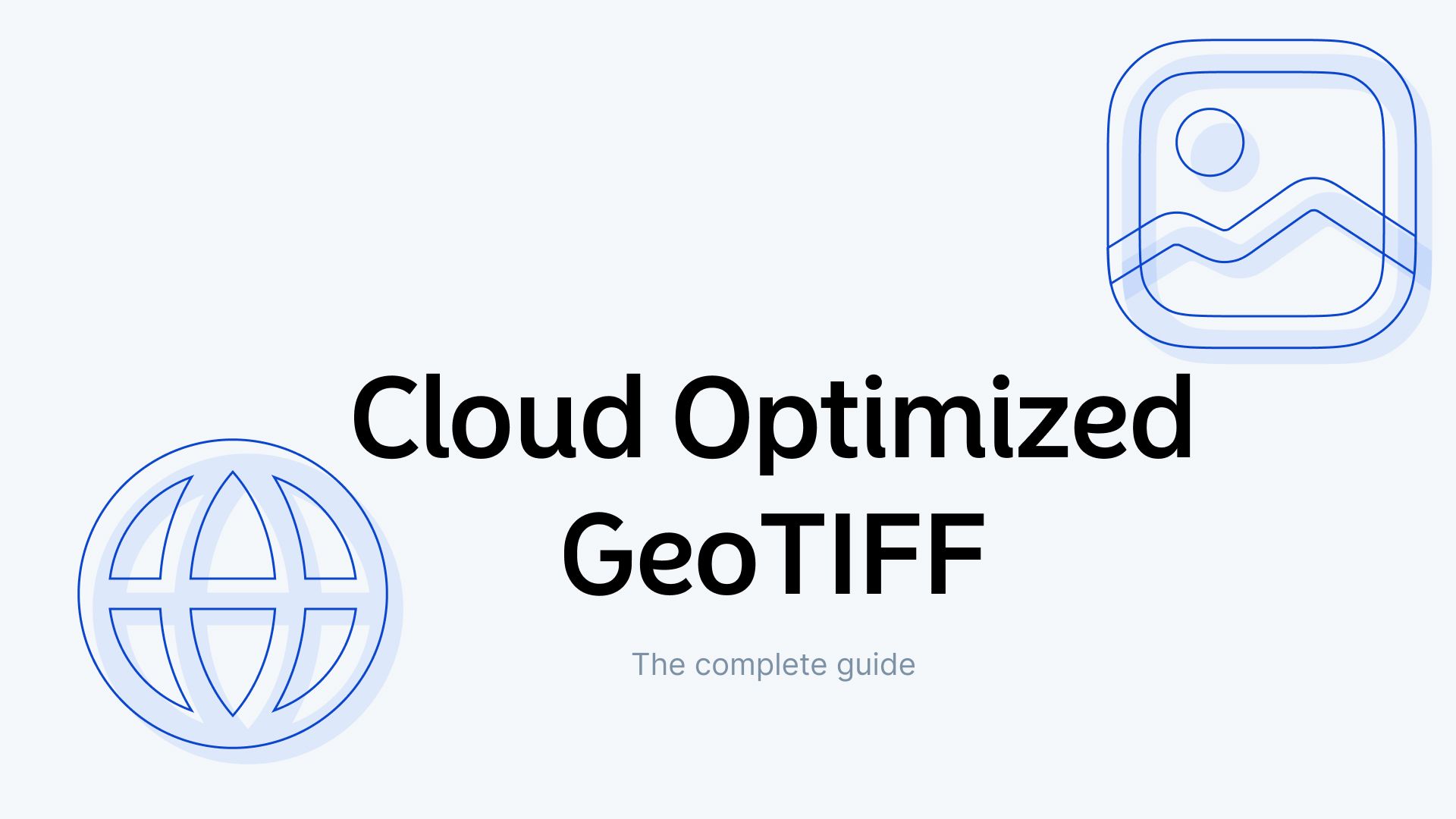In the ever-evolving world of Geographic Information Systems (GIS), efficiency and accessibility are paramount. Enter the Cloud Optimized GeoTIFF (COG), a game-changing format revolutionizing how we handle raster data in the cloud. This comprehensive guide will walk you through everything you need to know about COGs, from their basic structure to their significant advantages in cloud-based GIS workflows.
What is a Cloud Optimized GeoTIFF?
A Cloud Optimized GeoTIFF, or COG, is essentially a regular GeoTIFF file with a special internal organization. This organization allows for more efficient access to the data when it's hosted on a cloud server[4]. The magic of COGs lies in their ability to let users retrieve only the specific parts of the data they need, rather than downloading the entire file[3].
The Structure of COGs
Two key features make a GeoTIFF "cloud-optimized":
-
Internal Tiling: Instead of arranging data in stripes, COGs organize image data into tiles. This means geographically close data are stored adjacent to each other in the file[3].
-
Overviews: COGs include embedded, lower-resolution versions of the image, creating a pyramid of resolutions. These overviews can go down to 256x256 or 512x512 pixels[3].
Both these features work together to enable efficient data access and processing in cloud environments.
Why COGs Matter in GIS
Cloud Optimized GeoTIFFs are transforming how we work with raster data in GIS:
-
Efficient Data Access: COG-aware software can stream just the portion of data it needs, significantly improving processing times[4].
-
Real-time Workflows: The ability to quickly access specific data subsets enables real-time workflows that were previously impossible[4].
-
Reduced Data Duplication: With COGs, diverse software can access a single file online, eliminating the need for multiple copies of the same data[4].
-
Legacy Compatibility: Traditional GIS software can still treat COGs like normal GeoTIFFs, allowing data providers to produce a single, versatile format[4].
How COGs Work Their Magic
The power of COGs comes from the combination of their internal structure and the use of HTTP GET range requests. Here's how it works:
- The tiled structure of COGs allows for quick access to specific geographic areas.
- The overview pyramids provide rapid access to lower-resolution versions of the data.
- HTTP GET range requests enable clients to ask for only the parts of the file they need[4].
This combination allows for efficient streaming of data, enabling fast visualization and processing without downloading the entire file.
Creating and Using COGs
Creating COGs
To create a Cloud Optimized GeoTIFF, you can use GDAL, a popular library for geospatial data processing. Here's a basic command to convert a regular GeoTIFF to a COG:
gdal_translate input.tif output.tif -of COG -co TILED=YES -co COPY_SRC_OVERVIEWS=YES
This command sets up the proper data structure for COG-aware software to read efficiently[3].
Using COGs in GIS Software
Many popular GIS software packages now support COGs:
-
Atlas: Our platform leverages Cloud Optimized GeoTIFFs internally to enable fast, efficient display of user-uploaded raster files. We support both COG creation and direct COG file upload, allowing seamless integration of cloud-optimized imagery into our web-based GIS environment.
-
ArcGIS Pro: You can add COGs directly to your project by pasting the URL into the "Add Data From a Path" dialog.
-
QGIS: COGs can be added by pasting the URL into the "Data Source | Raster" dialog window.
-
Geopera's Imagery Portal: Utilizes COGs for quick access to specific subsets of large datasets, reducing bandwidth and allowing faster rendering and processing times[4].
-
Terracotta: A flexible, open-source tile server that can view and serve COGs as web layers. It supports serverless architectures and serving COGs from S3 buckets[4].
The Future of Raster Data in the Cloud
As more geospatial data moves to the cloud, COGs are becoming increasingly important. They're one of the preferred formats used in catalogs conforming to the SpatioTemporal Asset Catalog (STAC) specification.
The Open Geospatial Consortium (OGC) has recently published COG as an official OGC Standard, formalizing existing practices and ensuring interoperability across different platforms and software[5].
Real-World Applications of COGs
COGs have a wide range of applications across various industries:
-
Remote Sensing: COGs are ideal for storing and serving large satellite or aerial imagery datasets, allowing for efficient analysis and visualization[5].
-
Environmental Monitoring: Researchers can quickly access and analyze specific regions of interest in large environmental datasets without downloading entire files.
-
Urban Planning: Planners can easily visualize and analyze high-resolution imagery of urban areas, streamlining decision-making processes.
-
Disaster Response: COGs enable rapid access to up-to-date imagery in emergency situations, facilitating quick and effective response efforts.
Challenges and Considerations
While COGs offer numerous advantages, there are some considerations to keep in mind:
-
Storage Overhead: The tiled structure and overviews can increase file size compared to traditional GeoTIFFs.
-
Creation Time: Converting large datasets to COGs can be time-consuming, especially when generating overviews.
-
Cloud Infrastructure: To fully leverage COGs, organizations need to have appropriate cloud infrastructure in place.
Conclusion
Cloud Optimized GeoTIFFs represent a significant leap forward in how we handle raster data in GIS. By enabling efficient, cloud-based workflows, COGs are making it easier than ever to work with large geospatial datasets. Whether you're a data provider looking to optimize your offerings or a GIS professional seeking more efficient workflows, understanding and utilizing COGs can significantly enhance your geospatial operations.
As we continue to push the boundaries of what's possible in GIS, formats like COG will play a crucial role in making geospatial data more accessible, efficient, and cloud-friendly. Embrace the power of Cloud Optimized GeoTIFFs and take your GIS workflows to new heights!
Citations:
[3] https://mapscaping.com/complete-guide-to-cloud-optimized-geotiffs/
[5] https://docs.ogc.org/is/21-026/21-026.html
[7] https://www.kitware.com/deciphering-cloud-optimized-geotiffs/