Google My Maps Alternative
An easier, more powerful alternative to Google My Maps for sharing and styling maps
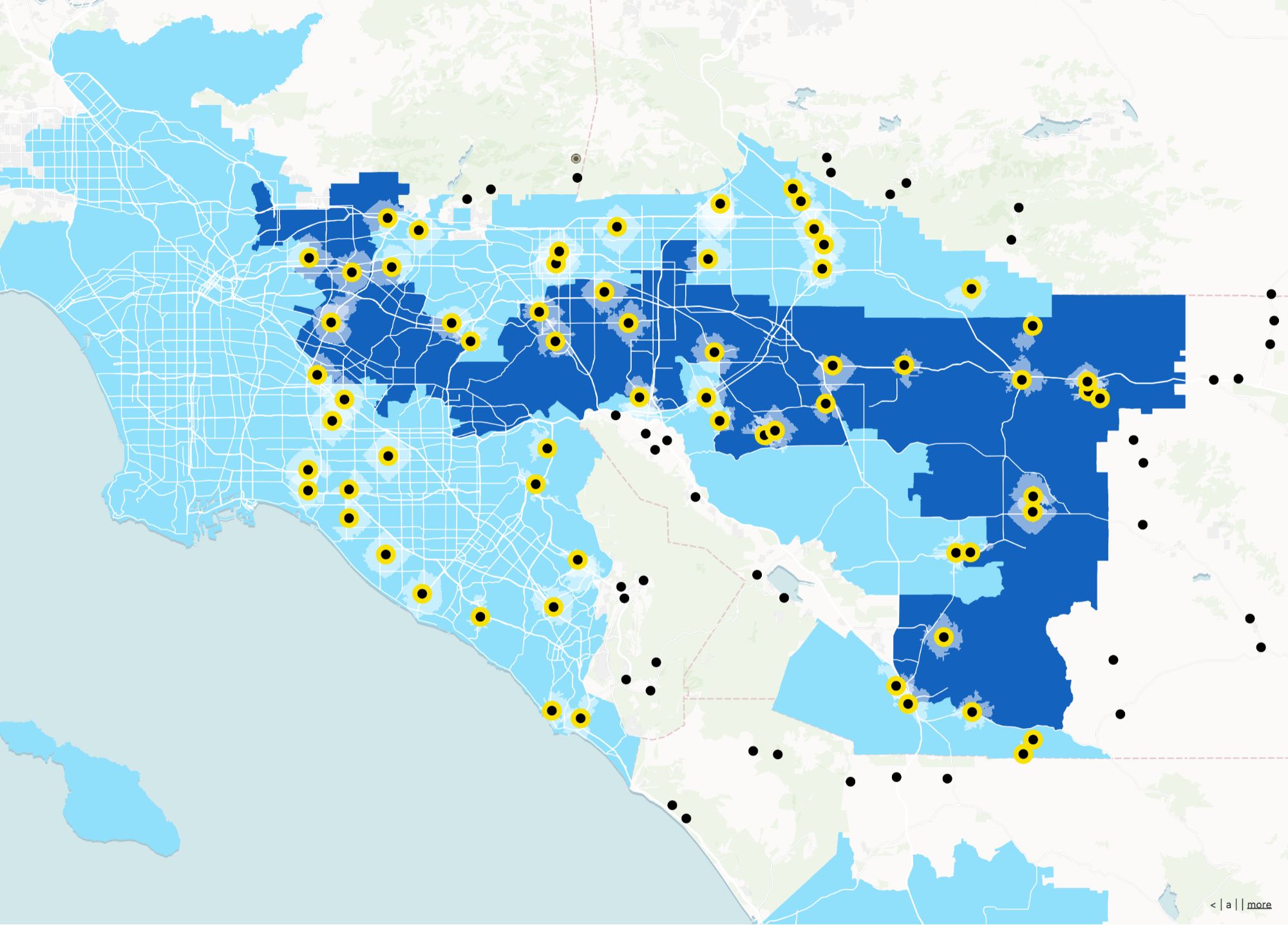



Google My Maps vs Atlas
Compare Google My Maps and Google My Maps alternative based on core features
| Compare | Google My Maps | Atlas |
|---|---|---|
| Upload geo data | ||
| Customizable layer styles | ||
| Spatial analysis tools | ||
| Visual workflow builder | ||
| Cloud-based | ||
| Real-time collaboration | ||
| No-code interface builder | ||
| Form builder | ||
| Easy for beginners | ||
| Mobile access | ||
| Free to use | ||
| Cloud storage | ||
| Share web maps |
Make maps with Google My Maps alternative
Atlas helps you do more than just drop pins. Upload your data, style your maps, and add smart layers—all from your browser.
Create your first map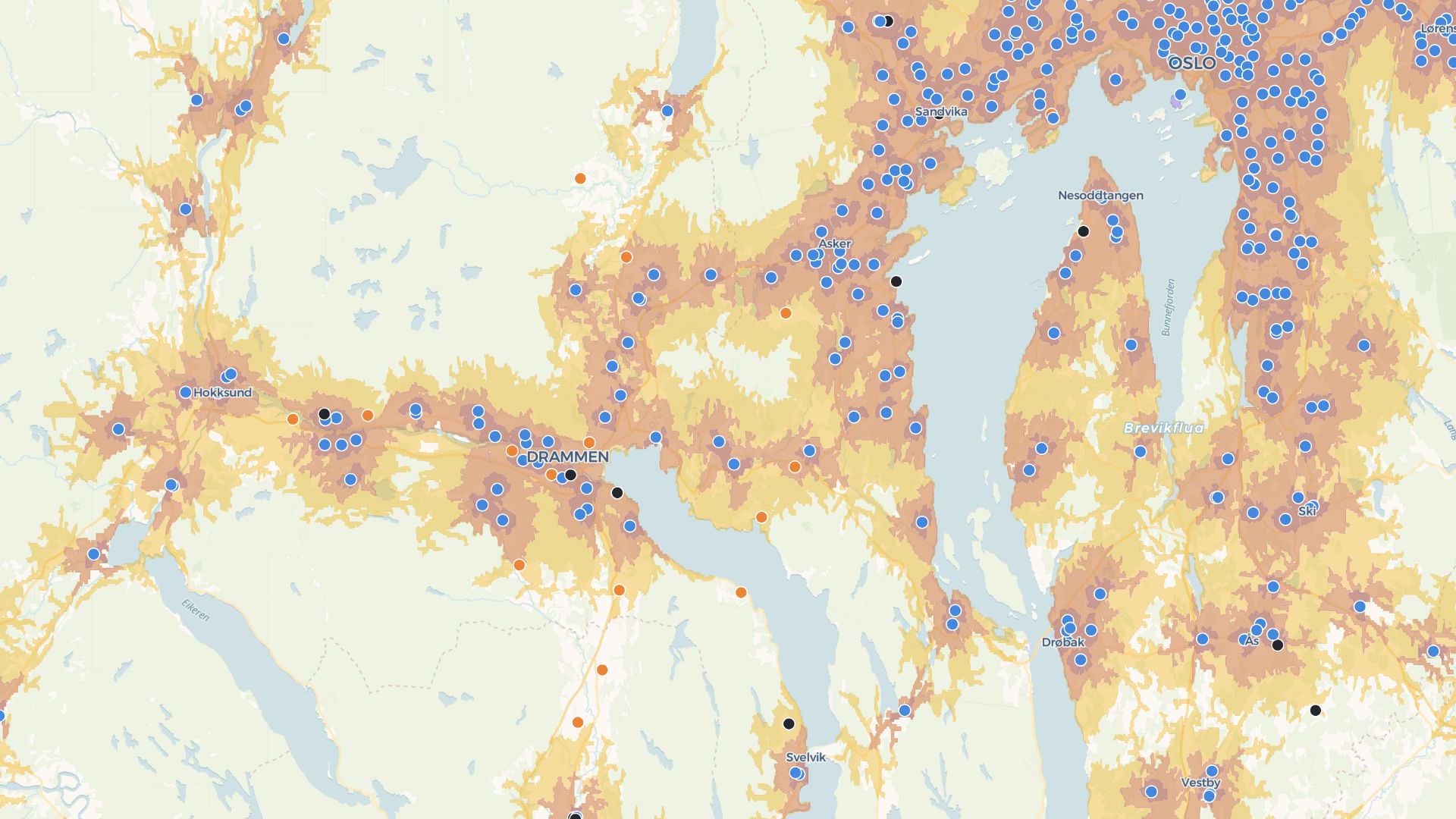
Build map apps—no code needed
Go beyond points and lines. With Atlas, you can build interactive tools and forms that anyone can use and explore.
Build your first appMore features of Atlas
Atlas simplifies mapping with more control, better styling, and smarter sharing.
No-code workflows
Automate map updates with drag-and-drop tools—no scripts required.
Real-time collaboration
Edit maps with your team at the same time—just like Google Docs.
Cloud-based storage
Keep your maps and data secure and organized in the cloud.
Beautiful map styles
Control colors, labels, and layouts with easy-to-use tools.
Mobile access
View and edit maps on any device—no apps needed.
Interactive map sharing
Let others explore your maps with full interactivity, not just static views.
Frequently asked questions
Answers to common questions about switching from Google My Maps to Atlas.


