We're excited to announce a new integration in Atlas: Google Street View!
Whether you're a city planner, a developer, or simply a GIS enthusiast, this feature aims to enrich your projects with more contextual, real-world visuals.
What is Google Street View Integration?
Google Street View is a technology featured in Google Maps and Google Earth that provides interactive panoramas from positions along many streets in the world. It allows users to see parts of selected cities and rural areas through photographs taken at street level.
Our integration of Google Street View into our GIS software means that you can now access these detailed street views directly alongside your spatial data layers.
How It Works
The integration is seamless and user-friendly. While working on your map within our software, you'll see a tool where you can toggle Street View on. Clicking this option will split your screen, with your map on the bottom side and Street View on top of the screen.
You can then click anywhere on your map that Street View coverage is available, and the corresponding street view imagery will appear instantly. This feature allows you to explore street-level visuals as you analyze your spatial data, giving you a clearer understanding of the areas you're working with.
Use Cases
The applications for Google Street View integration are many.
Urban planners can visualize the current state of infrastructure, including roads, sidewalks, and buildings, aiding in development or renovation projects.
Environmental scientists might use it to assess vegetation or urban heat islands in specific areas.
Real estate professionals can offer a more immersive experience by providing potential buyers with a virtual walk around neighborhoods.
Even emergency response teams can benefit from a street-level view to better plan their operations.
Getting Started
To start using Google Street View integration, just sign in to Atlas. No additional setup is required. Once you're in the software, look for the Street View tool in the tools directory.

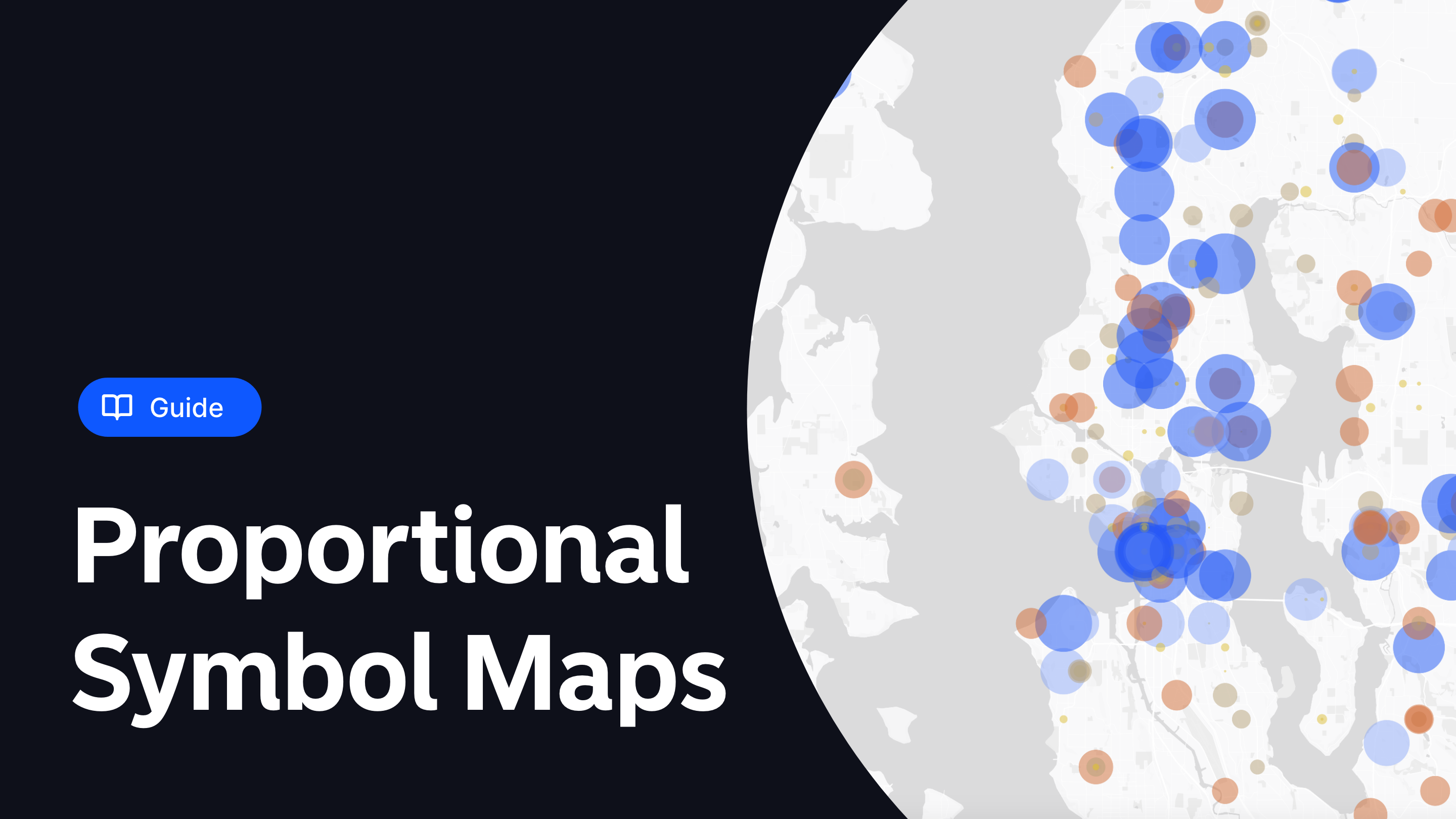
![Travel Time Analysis [Complete Guide + 8 Examples]](https://www.atlas.co/images/posts/travel-time-analysis-hero.png)

