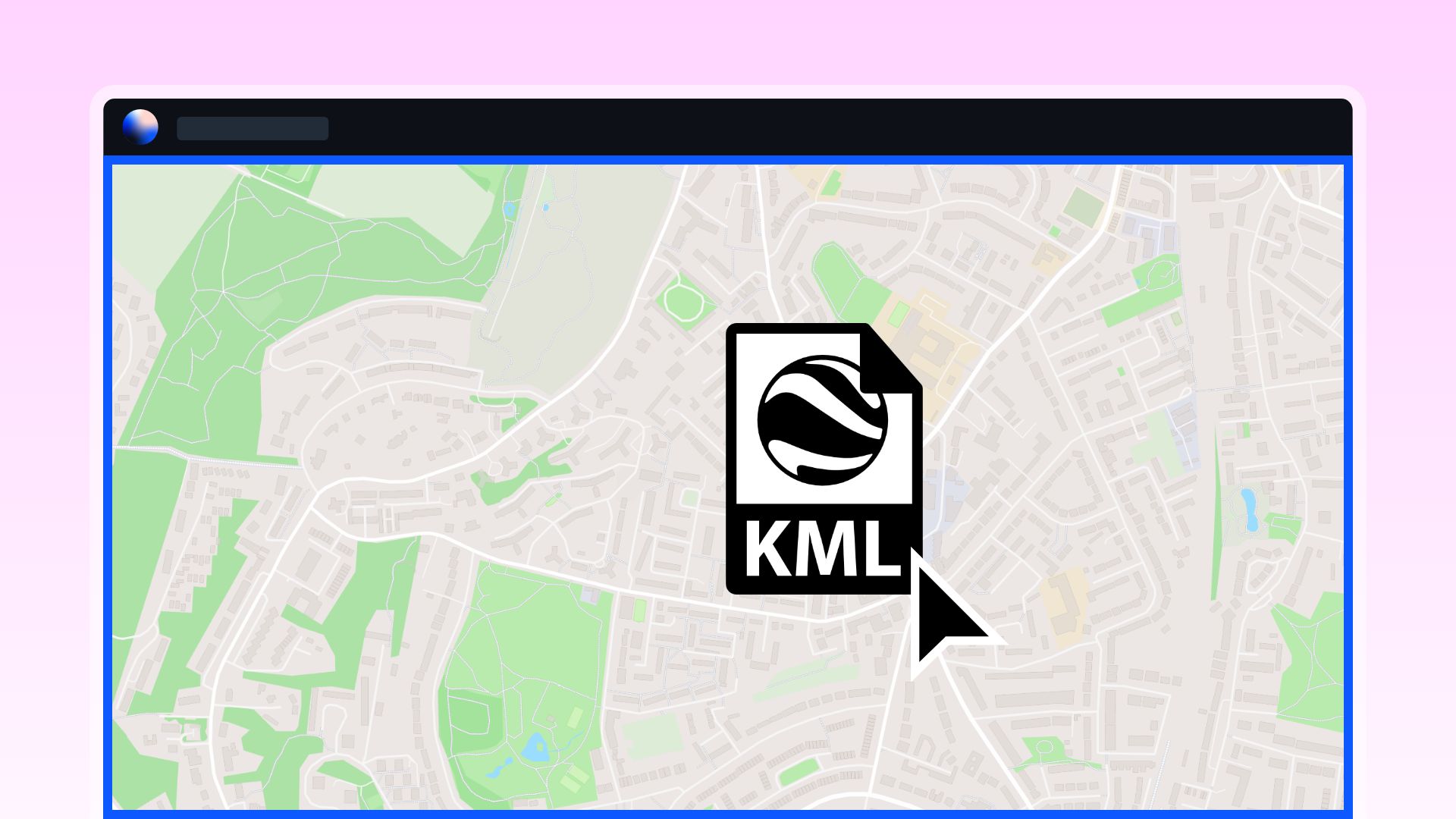We want to help you upload the files you need! If you still encounter problems after having read through this guide, please don’t hesitate to email us at help@atlas.co!
ESRI Shapefiles
ESRI Shapefiles can be complex due to their multi-file structure required for a successful upload. The necessary files include:
.shp- The geometries itself.shx- Indexes of the geometries.dbf- The attributes of the data. If this is not included, the attribute table will be empty!.prj- is the projection of the geometries. It is a optional format, but highly recommended. If it is not included, we’ll assume CRS to be EPSG:4326.
Spreadsheets
Currently, all files in Atlas must be geofiles. Because of this, the spreadsheets you upload needs to have some kind of location represented by one or more columns. Currently we neither perform geocoding nor geomatching on adresses or country names in your spreadsheet, but if this is needed please contact us at help@atlas.co!
For successful upload, the spreadsheet must have:
- Coordinates represented in latitude and longitude. We do not support spreadsheet upload in other projections
- Coordinates must be in a numeric format (55.55, 66.66) in two columns or in WKB format if represented in one column Point(55.55, 66.66)
- For coordinates represented in two columns with latitude and longitude, we highly suggest the naming of the columns to be latitude and longitude. We do some parsing of the column names, but it is not perfect!
WMS connections
Working with the WMS format can be challenging, but we strive to establish a reliable connection to the source server. For the best chance of success, ensure that you correctly input the URL.
Common Errors:
- Connection Timeout: This typically occurs if the external server is temporarily unavailable. Please try reconnecting later.
- No Capabilities in WMS: The WMS server may not support the required capabilities.
- Missing Required Parameters: Ensure all necessary parameters are included in the URL.
Unsupported formats
We currently do not support WFS, WMTS and ESRI ImageServer, but we are working to add support for these file types!
Other normal features we are currently not supporting
- Geoparquet
- FlatGeobuff
- PMTiles
Stay tuned for updates as we expand our capabilities to include these features.