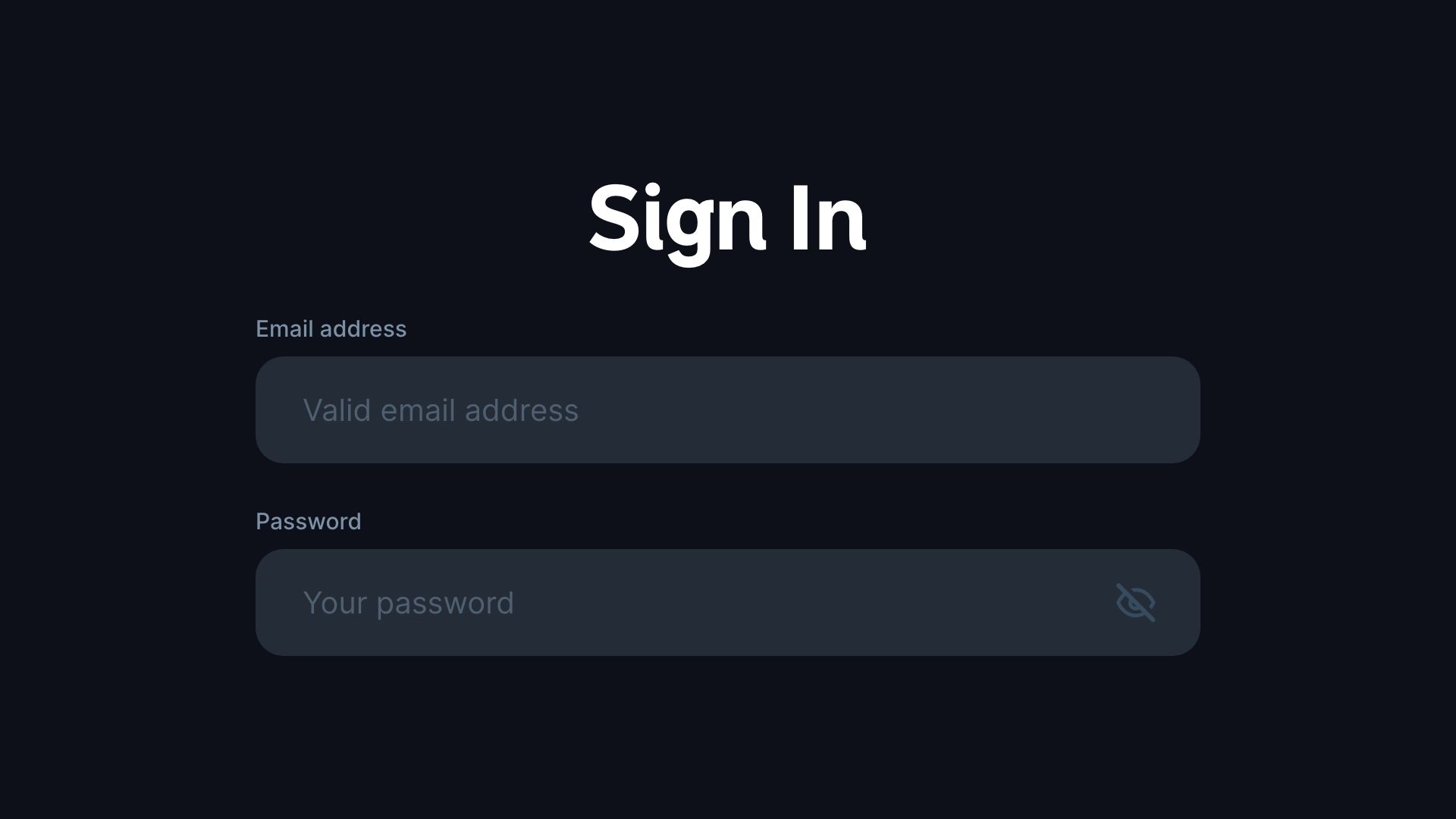Learn how to sign up and sign in to Atlas using Google authentication or by entering your email address.
If you have a Google account, you can sign up to Atlas in a matter of seconds. But even if you don’t, signing up is still simple. You just need to check your inbox for a confirmation email.
Signing up with Atlas
To sign-up with Atlas, open the Atlas sign-up form. In this form, you’ll see two sign-up options:
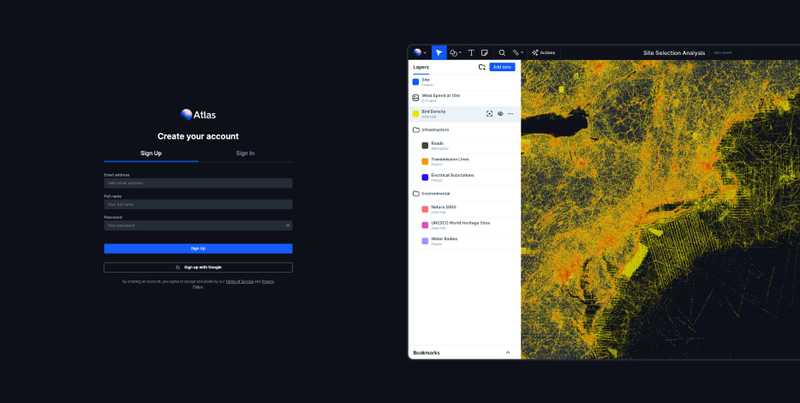
To sign up with your Google Account, follow these steps:
- Accept the terms of use
- Click on Sign up with Google
-
In the Google authentication dialog that appears, confirm the Google Account that you want to use
- If you’re already signed in to Google, select your account name
- If you’re not signed in yet, use the dialog to sign in to the relevant Google Account first
To sign up without a Google Account, follow these steps:
- In the sign-up form, enter your email address, name and desired password
- Accept the terms of use and click Sign up
-
Check your inbox for an email from Atlas
- If you see one, open the mail and click Verify email
- If you can’t find it, try checking your spam folder or repeat the sign-up process making sure you’ve spelled your email address correctly
After you’ve completed one of these methods, follow the on-screen instructions to tailor your experience and create your first workspace.
Signing in to Atlas
If you registered with a Google-associated address (such as an address created in Gmail or Google Workspaces), you can use the Sign in with Google button to sign in.
To sign in to Atlas, follow these steps:
- Open the Atlas sign-in page
-
If you signed up with a Gmail address:
- Click Sign in with Google, and In the Google authentication dialog that appears, confirm the Google Account that you want to use.
- If you’re already signed in to Google, select your account name.
- If you’re not signed in yet, use the dialog sign in to the relevant Google Account first.
-
If you signed up with an email address from another provider:
- Enter the same email address and password that you used to register with Atlas
- Click Sign-in.